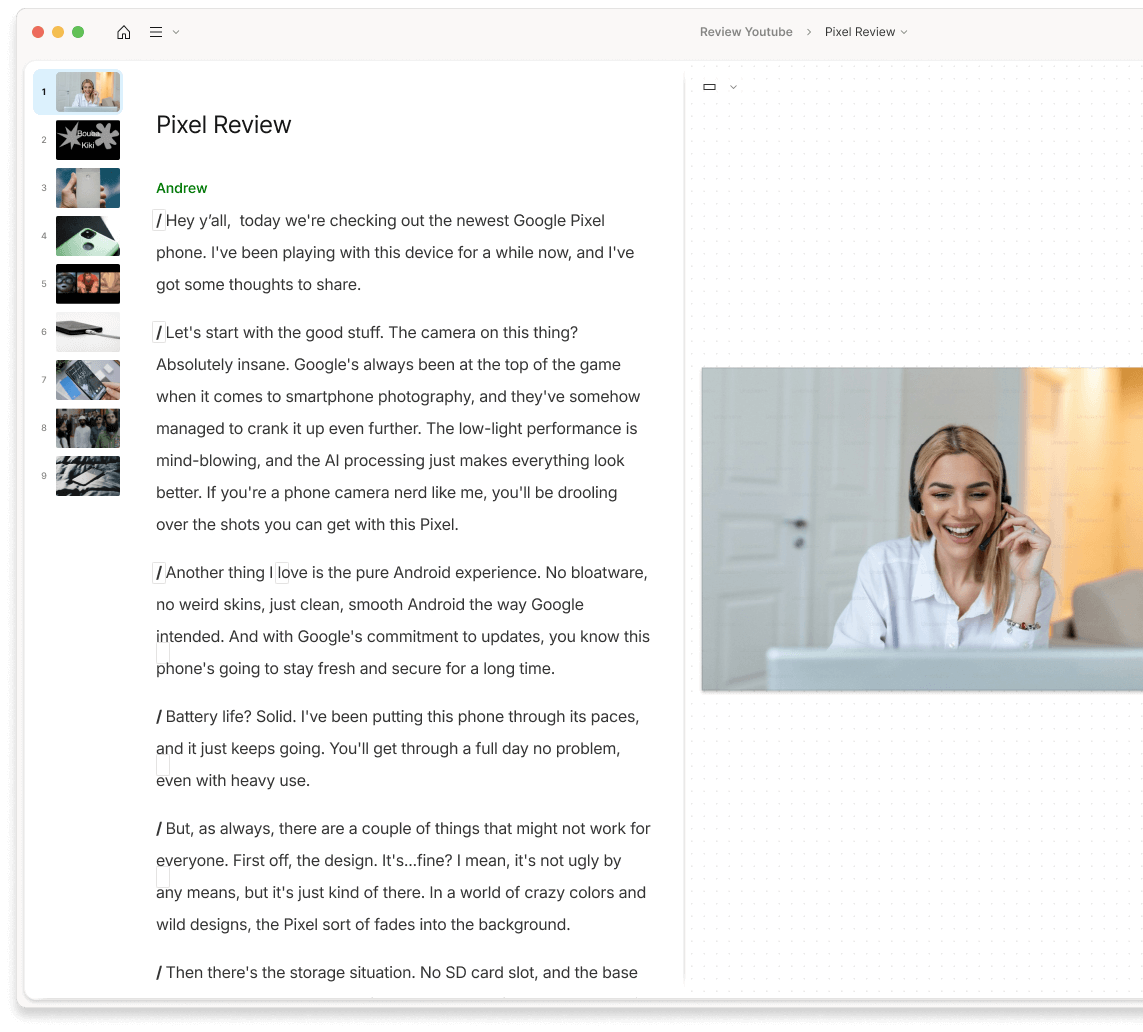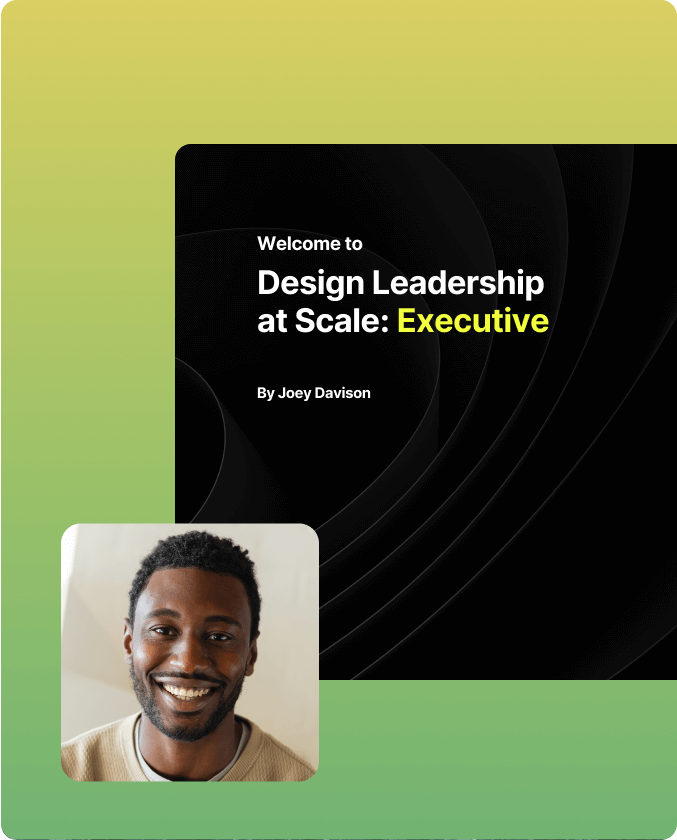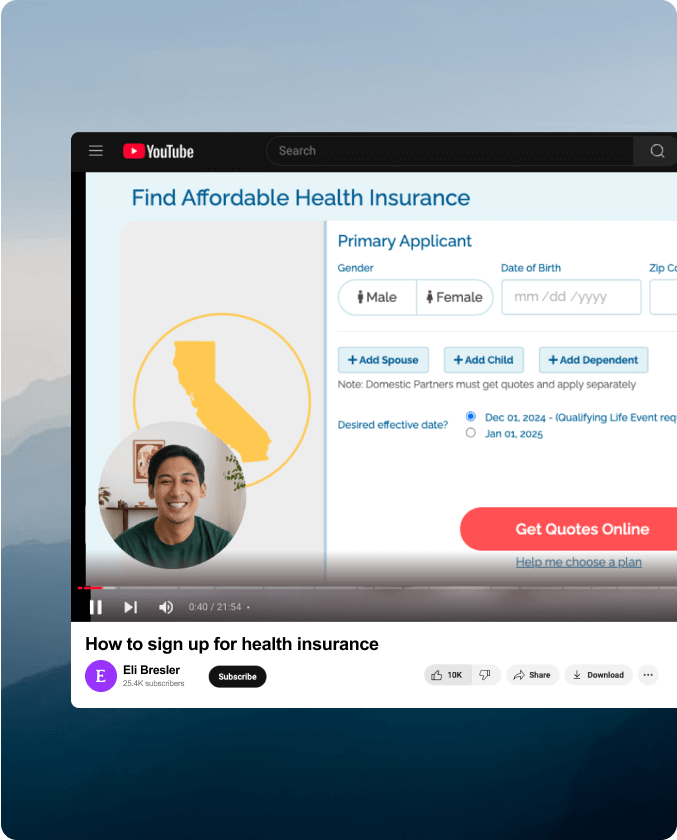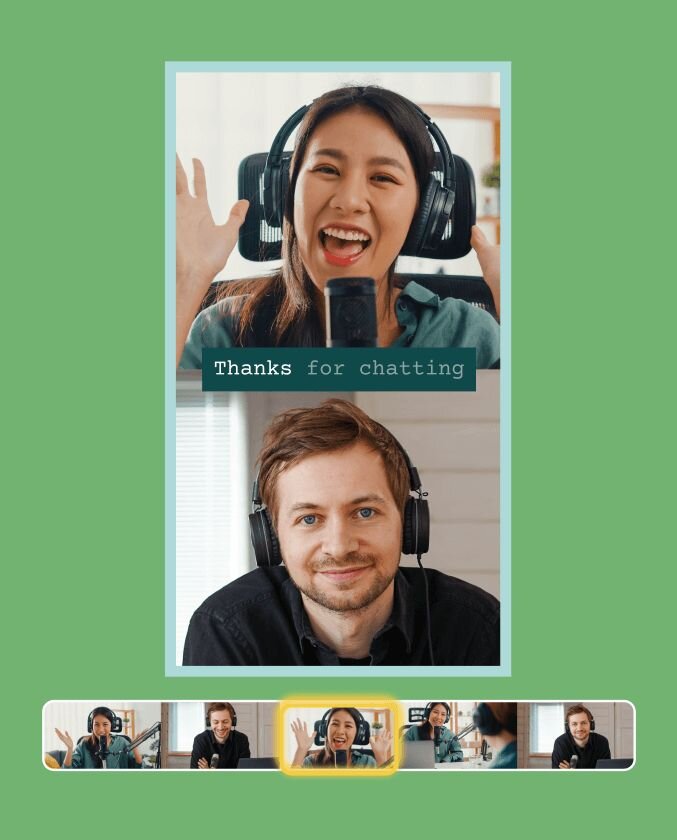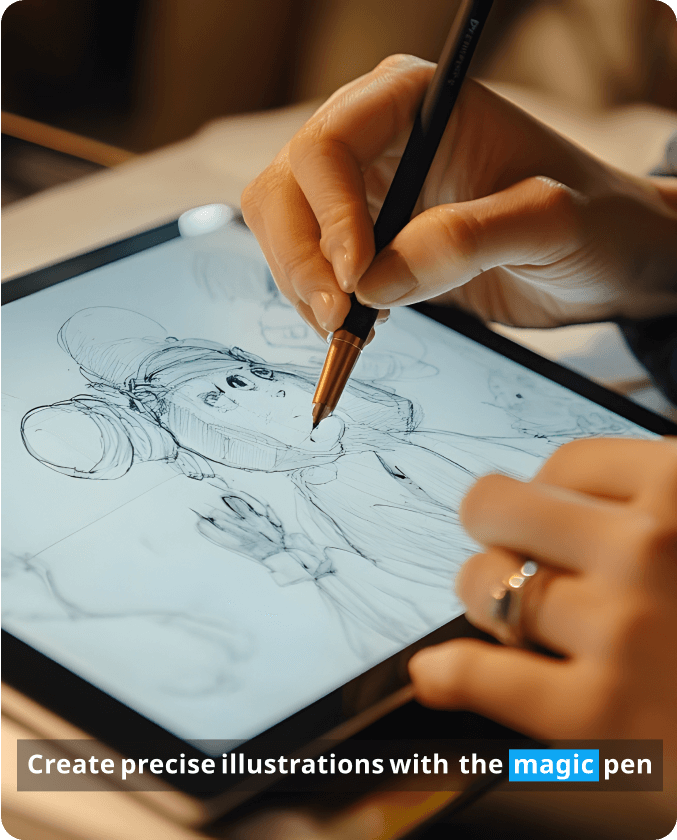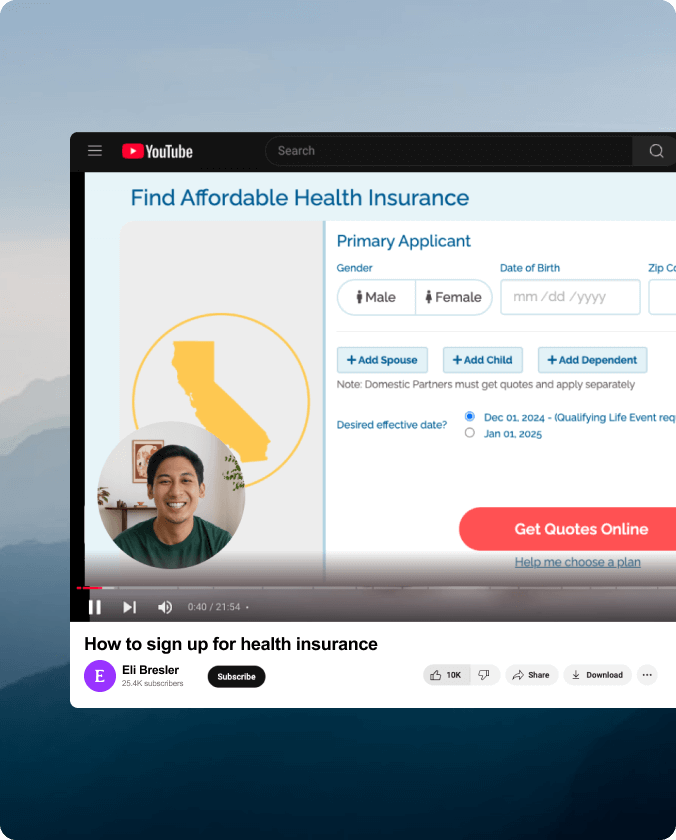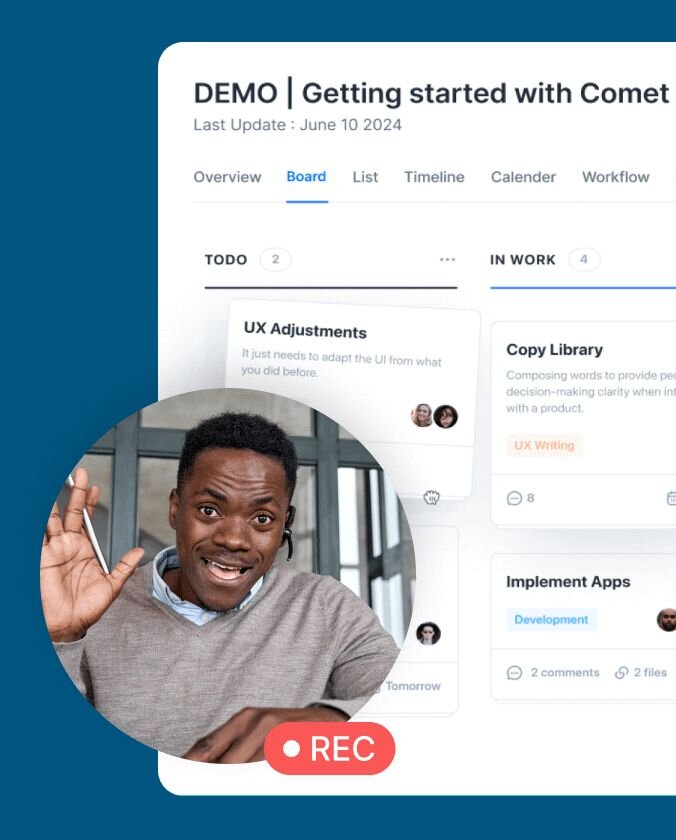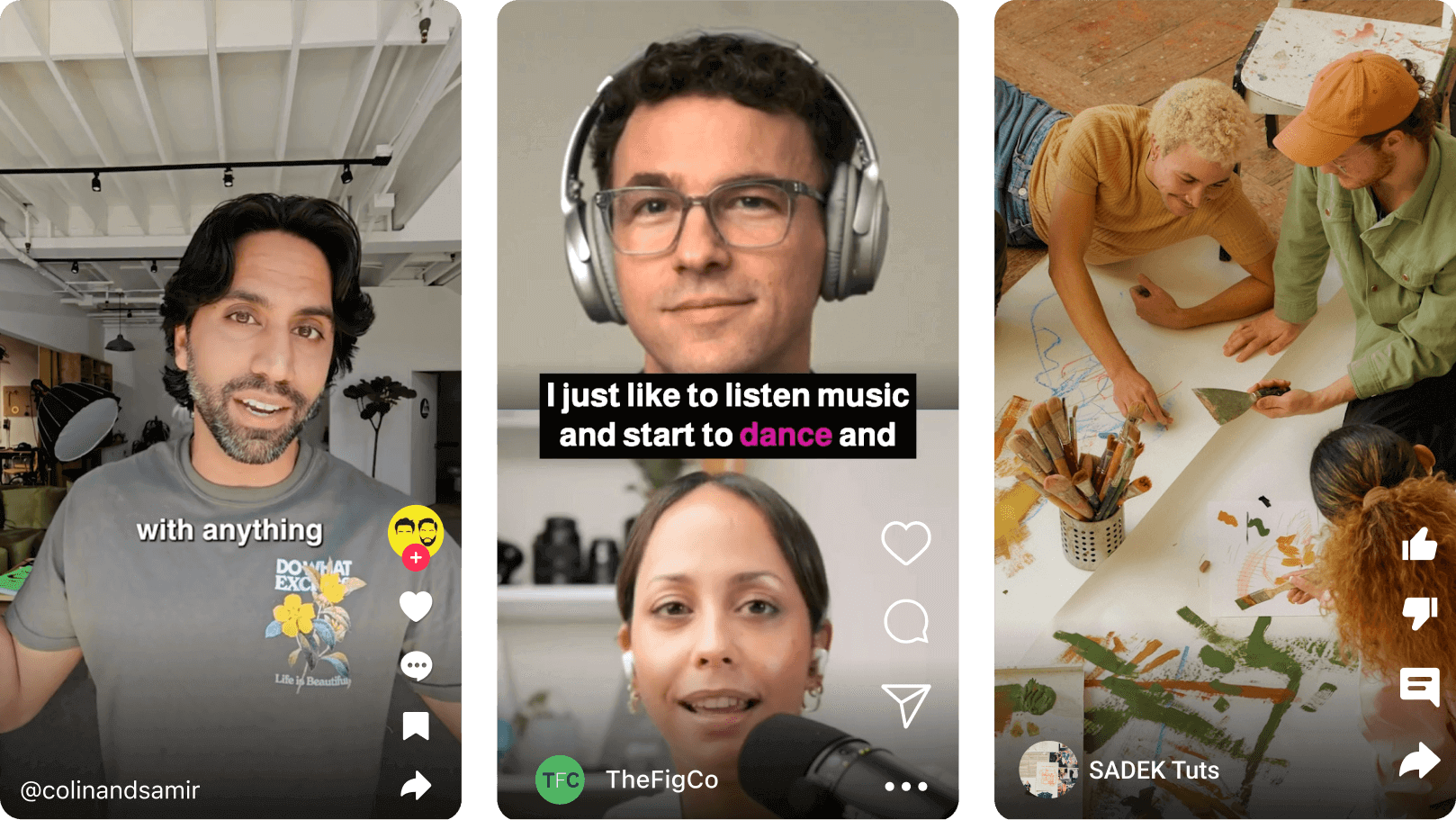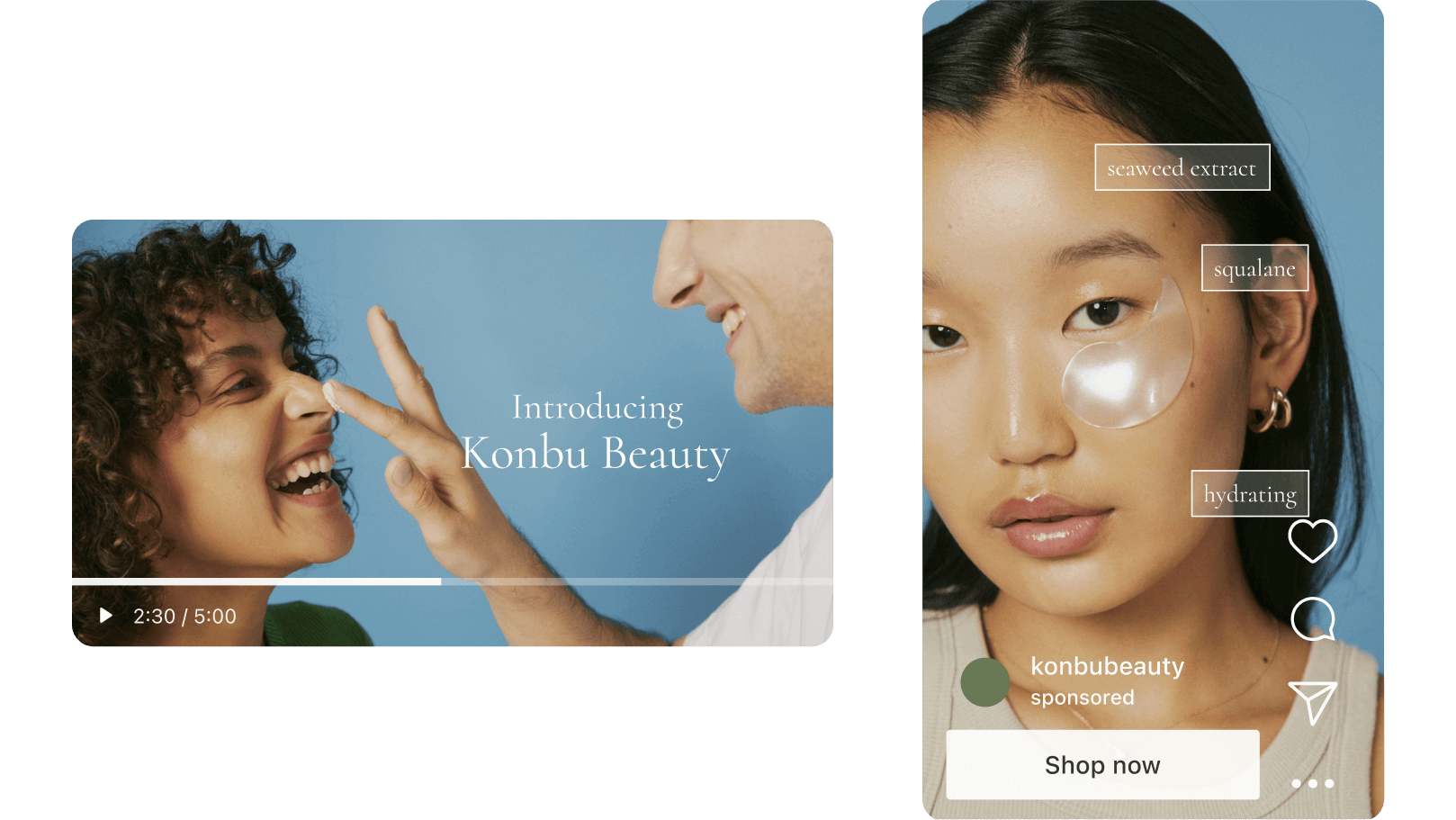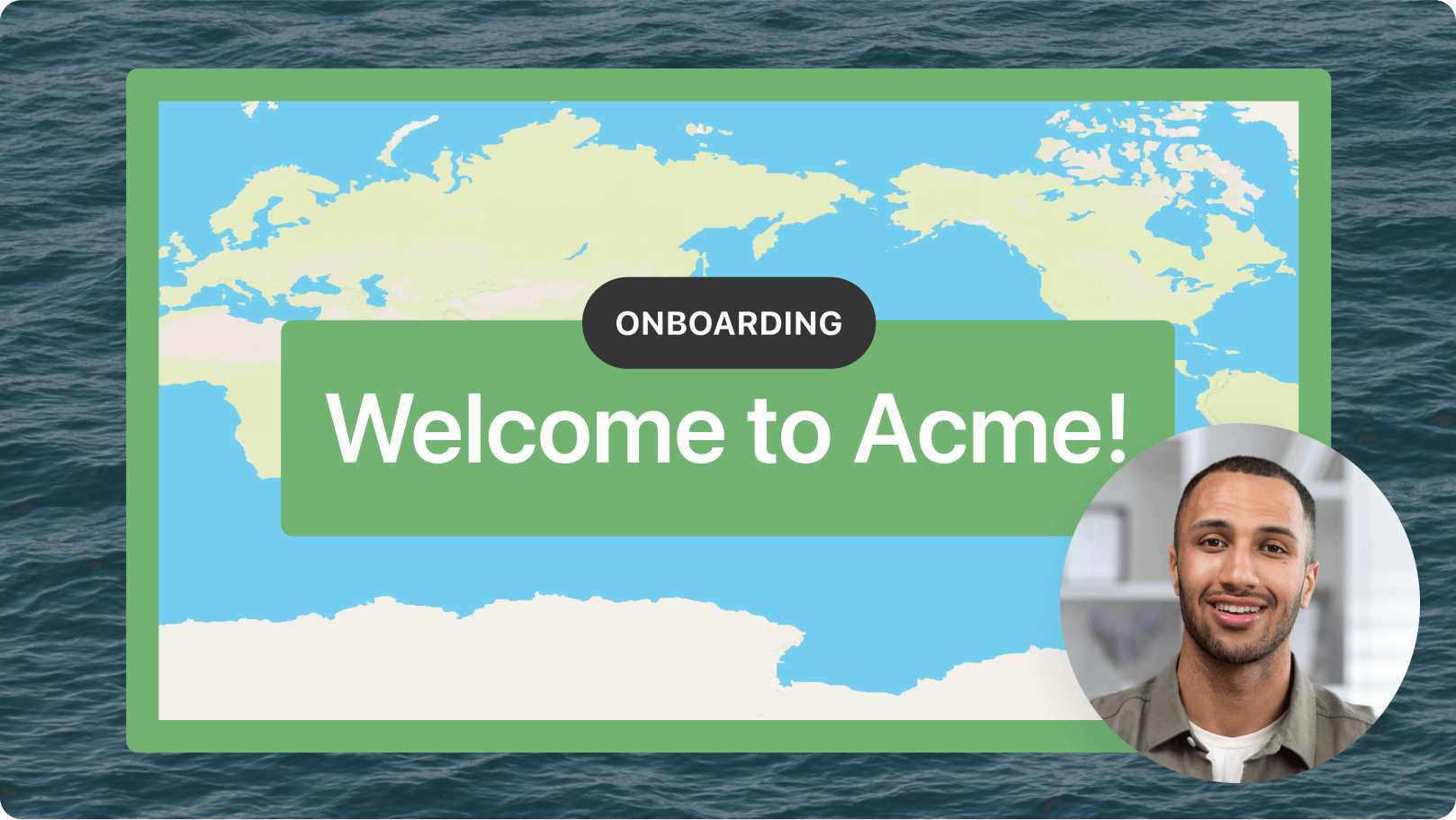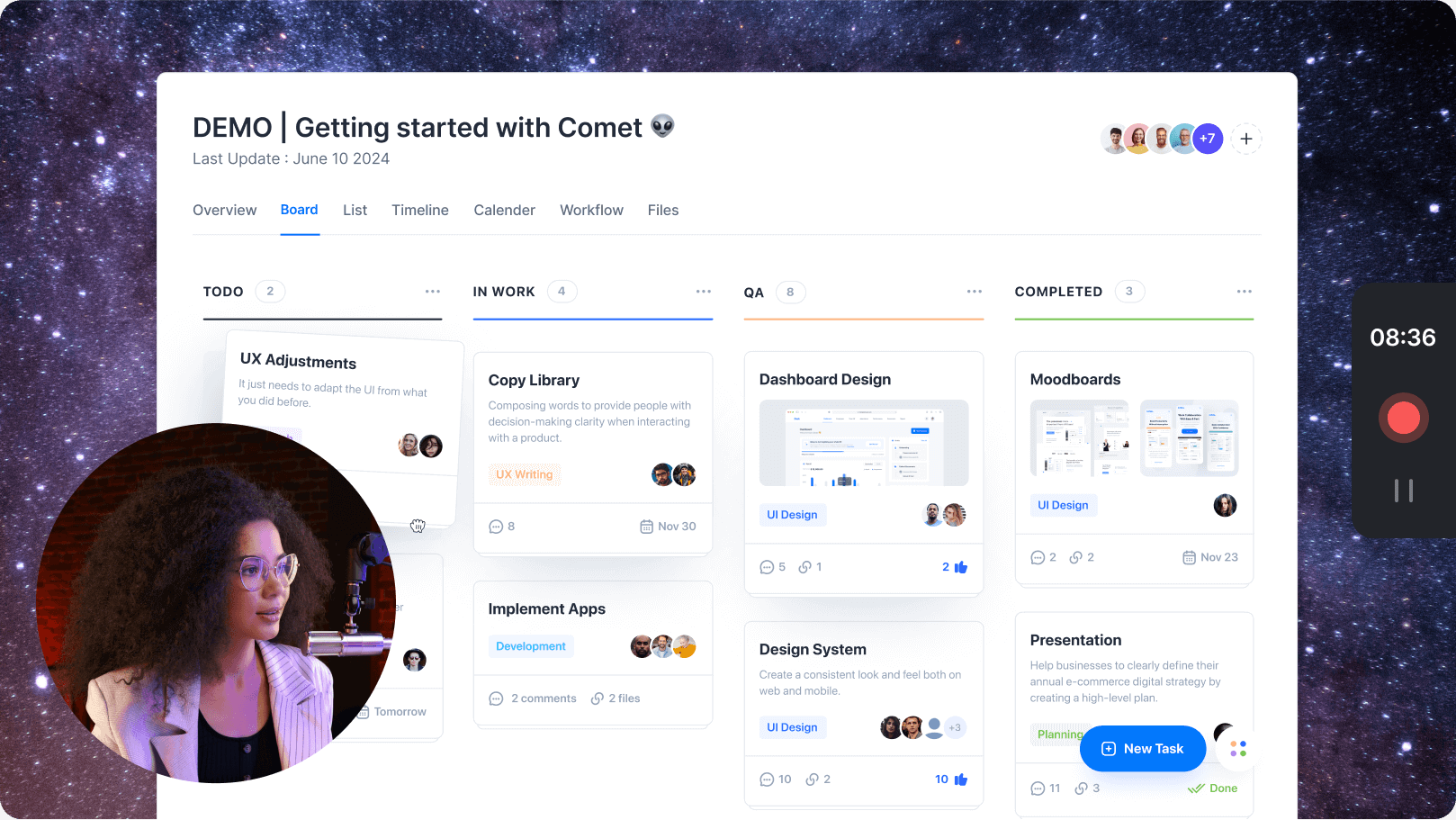Since when are you a video editor? Since now.
In Descript, editing video is as easy as editing text. And it’s loaded with AI tools that do the heavy lifting for you. So you can make video that’s actually good, and make it fast.
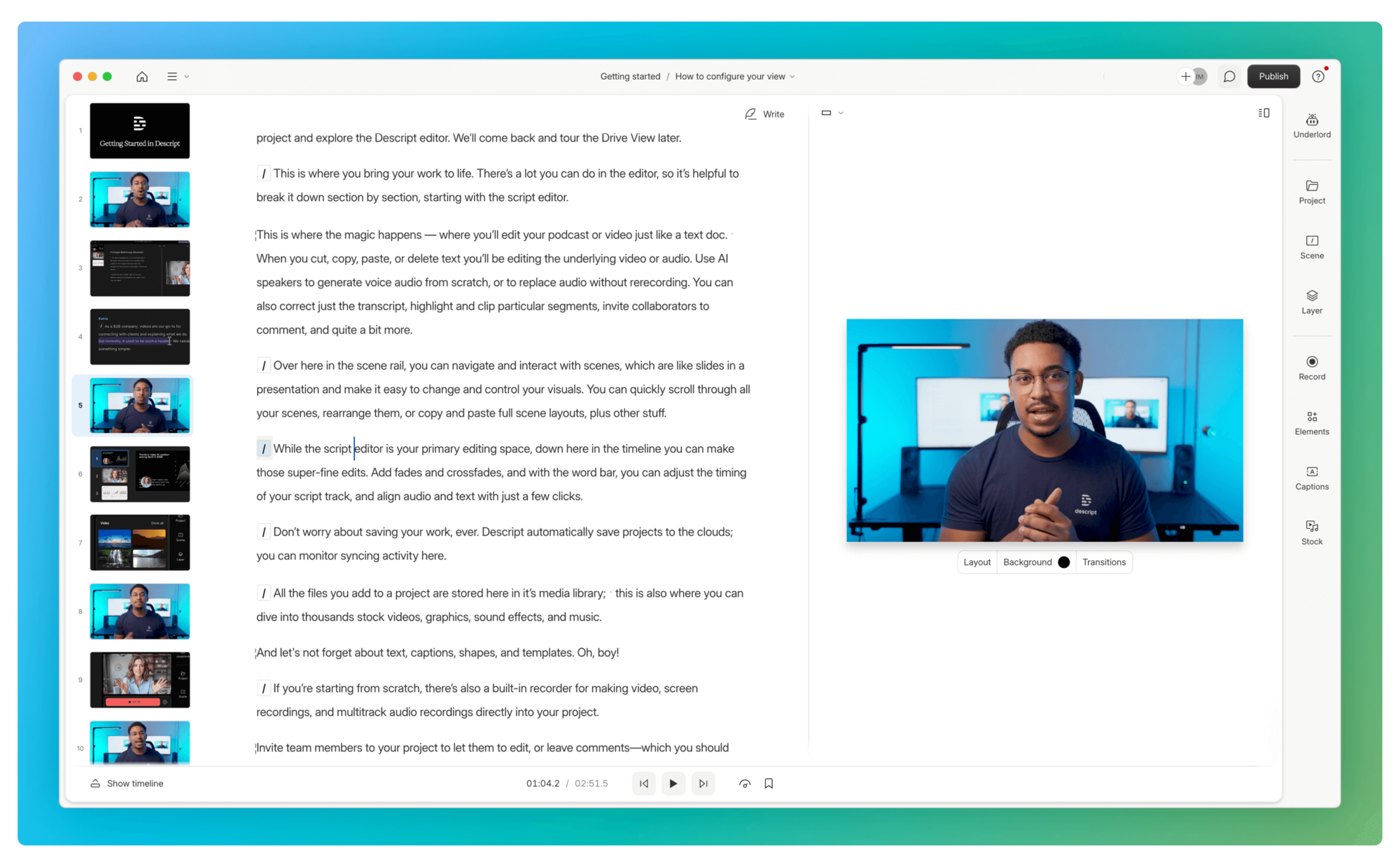
These companies use Descript. Not bad!
You already know how to use it
If you know how the backspace key works, or how to copy-and-paste or drag-and-drop, then you already know how to make video in Descript.

Instant editing with AI
Clean up your look, fix your audio, and let your AI assistant, Underlord, make all the obvious, tedious, annoying edits—in just a few clicks.
Green Screen
Don't bother straightening up. Descript's AI will scrub out your background. You pick a new one.
Eye Contact
Go ahead, read your script. AI will make it seem like you were looking at the camera the whole time.
Studio Sound
No pricey mics or soundproofing required. Descript’s regenerative AI removes noise and enhances voices.
Remove filler words
Instantly cut all your "ums", "uhs", and other filler words. You'll save hours.
Translation
Take your content to audiences all over the world without getting out of your chair.
Transcription
Drag in an audio or video file; AI will transcribe it in moments. Now the magic starts.
Captions
Add captions—and accessibility, and views, and your branding—in a few clicks.
Professional polish, without professional training
Add animated flourishes, sleek design elements, B-roll, or even branded layouts—no special skills required. Descript does the hard parts for you, so you can stay focused on your content.
Add zoom, blur, smooth transitions, and other animated effects, so your viewer’s eyes glide right through, from the title card to the final CTA.

Create branded layouts to give your videos a consistent look that viewers recognize immediately. Save as many as you need.
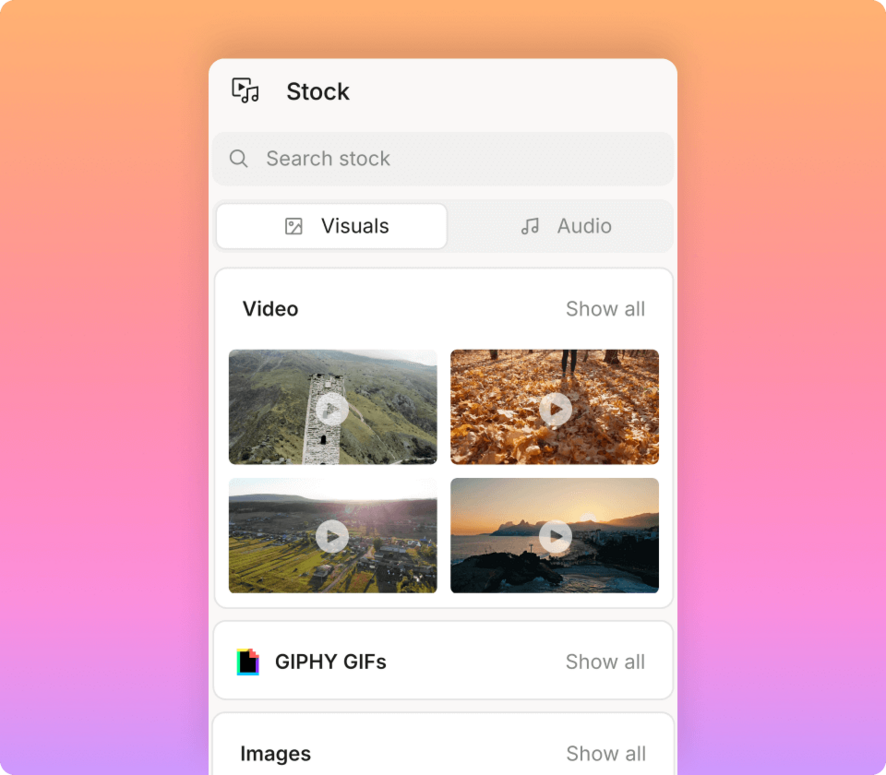
Descript’s stock library is stuffed with GIFs, B-roll, music, and images to keep things engaging. Or create something nobody’s ever seen before with AI image generation.
As easy as drag and drop
Add, change, move, and adjust visuals in your video the same way you create slides in a presentation. The only real difference is, someone might actually watch your video.
Whatever your business needs
Video can help almost everybody on your team communicate—with customers and prospects, or with each other. Descript makes it possible for all of them to say what they have to say, with video that looks and sounds good. No video team required.
Educational videos
Deep dives into complex topics are easier to produce when you can see the words you’re using. Make sure you’ve hit every learning objective—at a glance.
Tutorials
Don’t just tell them, show them (and tell them). Easily record your screen, your voice, and yourself for how-to videos that get the message across.
Clips
Turn one video into shorter videos, customized for TikTok, LinkedIn, Instagram, or whatever they come up with next.
Marketing videos
Product launches, big announcements, ads. Whatever you need to get your brand out there and help sell your stuff, you can make it in Descript.
Podcasts
Record with guests in 4K multitrack video, then start editing, just like you edit a doc. Use AI to make all the obvious edits, and templates for brand consistency.
YouTube videos
Whether it’s a software tutorial or a viral rant about insolent ghosts, make it good enough to rival the top creators. Record, edit, and publish to YouTube—complete with metadata—all in a single tool.
Product demos
Show how your product works—record your screen, your voice, yourself, and edit it all, fast. If (when) things change, swap in new footage or change a few words without remaking the whole video.
Case studies
Discuss their success story remotely in 4K, then use custom branding and layouts to quickly create a video you can show off.
Webinar recordings
Use Descript’s Zoom integration to seamlessly import your live webinar recording, then remove long pauses and enhance that shaky Zoom audio in a couple of clicks.
Video messaging
It’s a fact: everybody hates email and slide decks. So say it with video instead. Record yourself and your screen, give it a quick edit, and send a link so they can watch, comment, and seethe with envy.
Take charge in the timeline
Under its sleek exterior, Descript is packing a fully-powered timeline editor. So you can adjust timing, remove cross-talk, add animations, music, or B-roll—everything you need to satisfy your deepest, most neurotic needs for control, precision, perfection.


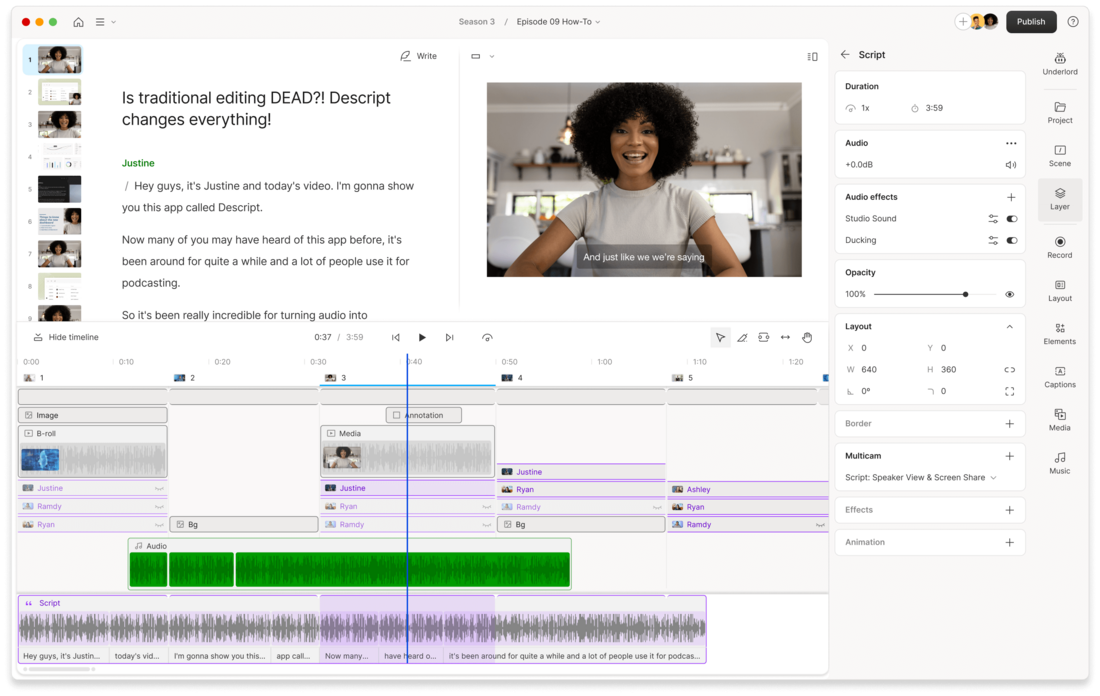
Surely there’s one for you




















AI video editing that’s less work, more flow
If you can type, drag-and-drop, copy-and-paste, you can make pro-quality video in Descript. It’s an AI video editor that’s as easy as a doc.
More than 6 million creators & teams use Descript, including:
Edit videos like a doc–just by typing
Descript is unlike any video editing software you’ve ever used. Instead of editing in a timeline, you get an auto-generated transcript, and then...just edit that to edit your video. It’s that easy.
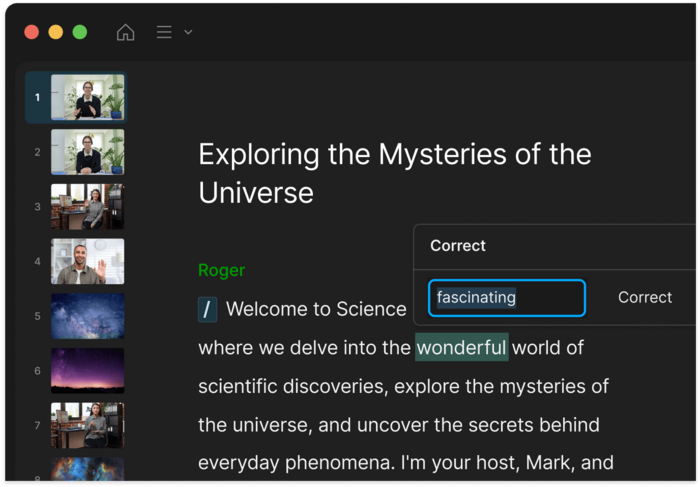
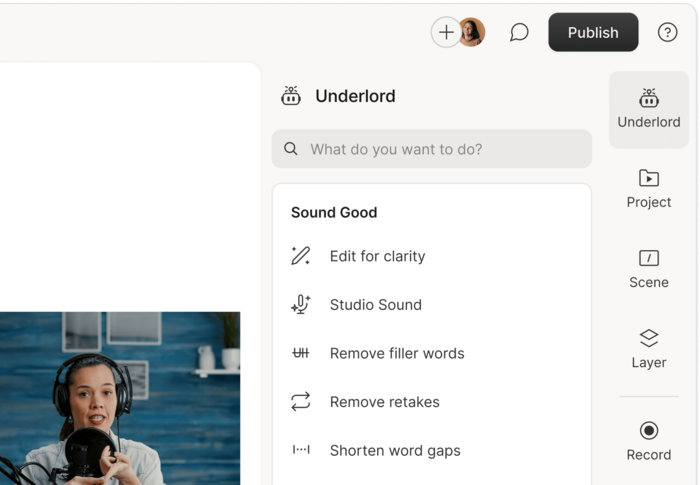
Meet Underlord, your AI video editing assistant
Underlord’s powerful AI tools tackle tedious tasks at every stage of your workflow. Change or remove your video background in a click with AI green screen. Remove retakes in an instant. Keep your eyes on the camera, even if you were looking somewhere else. Get help writing social posts or even a script. Underlord does all that and more.
Use AI to turn a single video into a whole bunch of social clips
Underlord finds moments in your videos most likely to go viral on social media, then generates clips in any aspect ratio, size, and format. Then you add the pizzazz: add branded templates, animated subtitles, images, GIFs, or music to make clips that are uniquely yours.

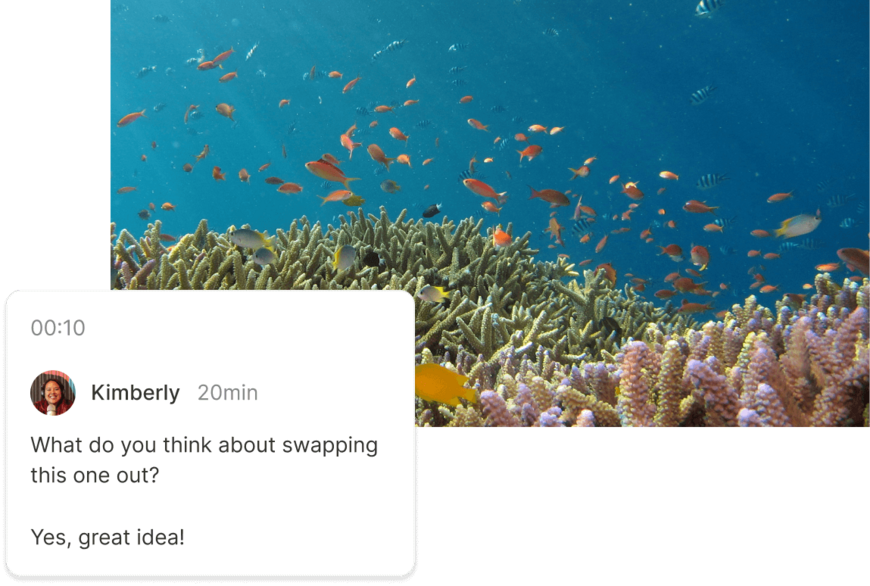
Collaborative video editing, without the chaos
Underlord finds moments in your videos most likely to go viral on social media, then generates clips in any aspect ratio, size, and format. Then you add the pizzazz: add branded templates, animated subtitles, images, GIFs, or music to make clips that are uniquely yours.
Grab-and-go templates for quick, creative, consistent video
Grab a pre-made template — complete with animated captions, titles, and elegant backgrounds — to make your videos pop on any social platform. Or create custom templates so they’ll know in a glance — that’s your brand.
If you can imagine it, you can make it in Descript.
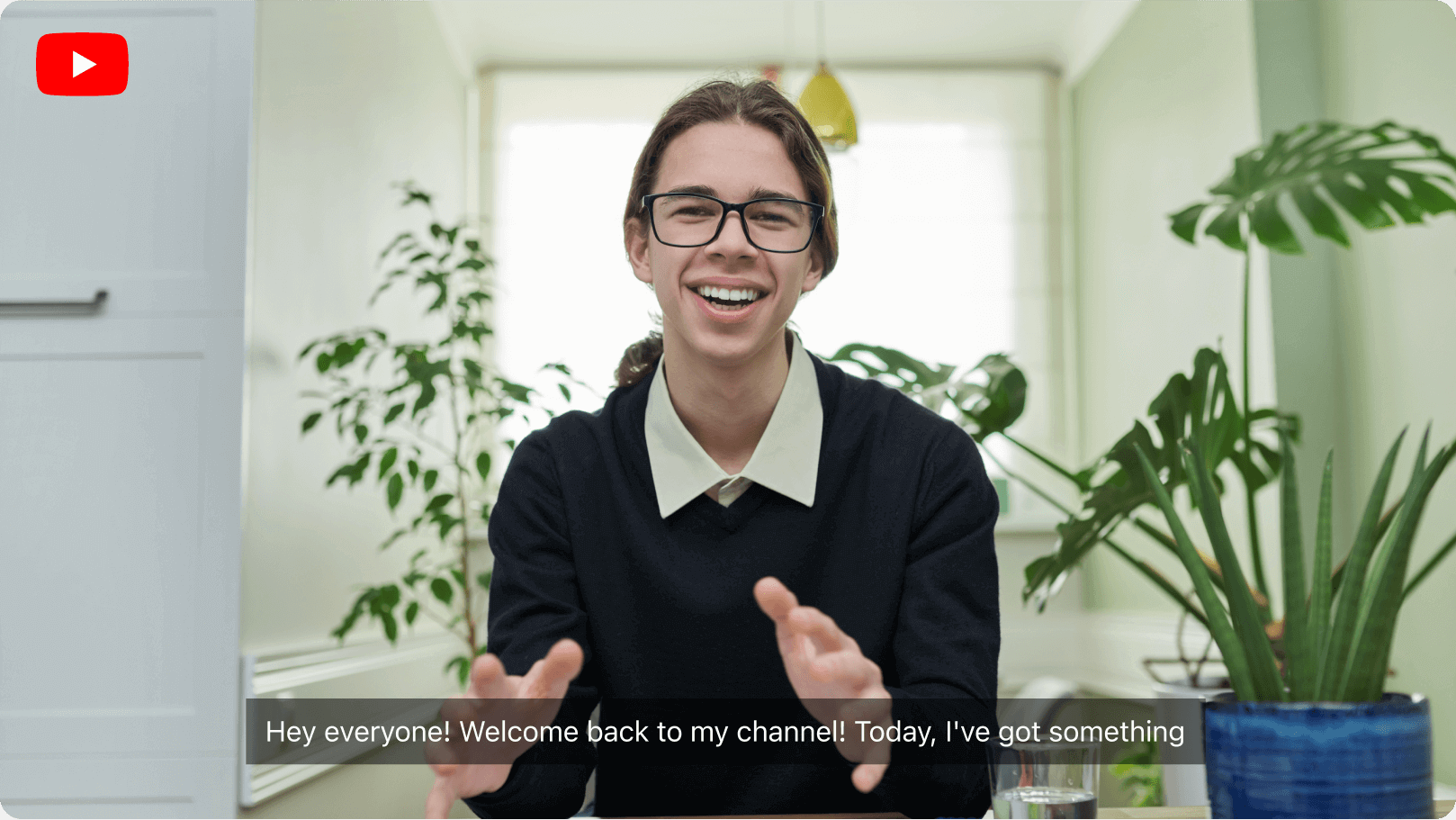
How to edit videos in Descript
Drag & drop, or hit record
Upload all your project files, or start recording or writing, all in Descript.
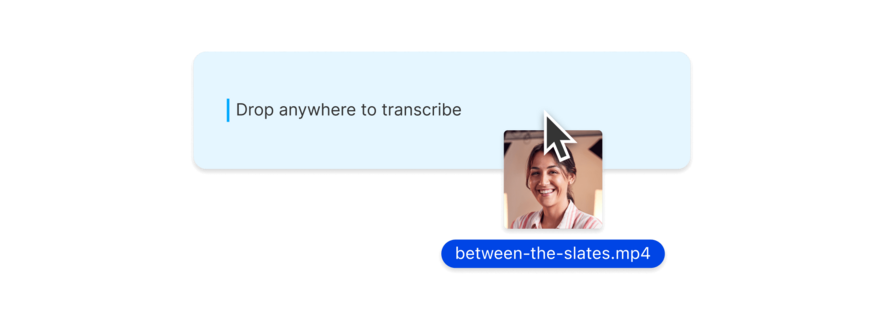
Edit the transcript
Use the transcript Descript generates to edit your video. Backspace in the script to trim or cut. Paste layers directly onto specific moments. Or highlight excerpts to create clips.

Summon Underlord
Call upon Underlord to speed up your editing workflow. Remove retakes, create social media clips, remove background noise — your AI editing assistant does all that and much more.
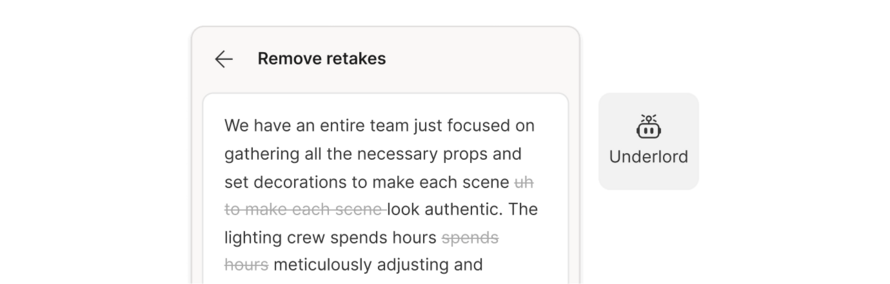
Publish your video
Download your video, publish it directly to platforms like YouTube, or embed your video anywhere using the Descript web player.

Everything in your dad’s video editor. And more.

Text-based editing
Edit videos faster by editing an automatically generated transcript. All you need is a keyboard, a mouse, and some fingers.

Underlord: the AI editor that works for you
Your AI video-editing assistant tackles all the tedious tasks but leaves you with full creative control.

Media library
Access an extensive stock library of videos, images, sound effects, and music, plus any assets you upload, right there in Descript.

Maintain eye contact
Looking off-screen? No problem. Shift your eyes to maintain eye contact — in one click. So useful, it’s almost not creepy.

AI speech generation
Clone your voice in minutes. Turn text into speech that sounds like you in seconds. Or borrow one of our AI voices.

Fix audio errors
No more re-recording when you mis-pronounce a name or say something dumb–use AI voice cloning to correct recorded speech

Enhance voices
Studio Sound makes voices sound like they were recorded in a studio—even if they were recorded on your phone or in your closet.

Subtitles & captions
Add animated captions in seconds for more engaging and more accessible videos.

Translate videos
Reach a global audience & translate your video’s captions to 20+ languages in just a few clicks.

Automatic filler word removal
Quickly detect and erase long pauses, repetition, and filler words like "um," "uh," and "like” to make yourself sound smarter than you really are.

Automatic multicam
Automatically detect who's speaking and adjust the video's layout to focus on them, even in fast-paced, multi-person conversations.

Built-in recording
Capture your webcam, mic, or screen, and up to 10 guests remotely. Right in Descript.