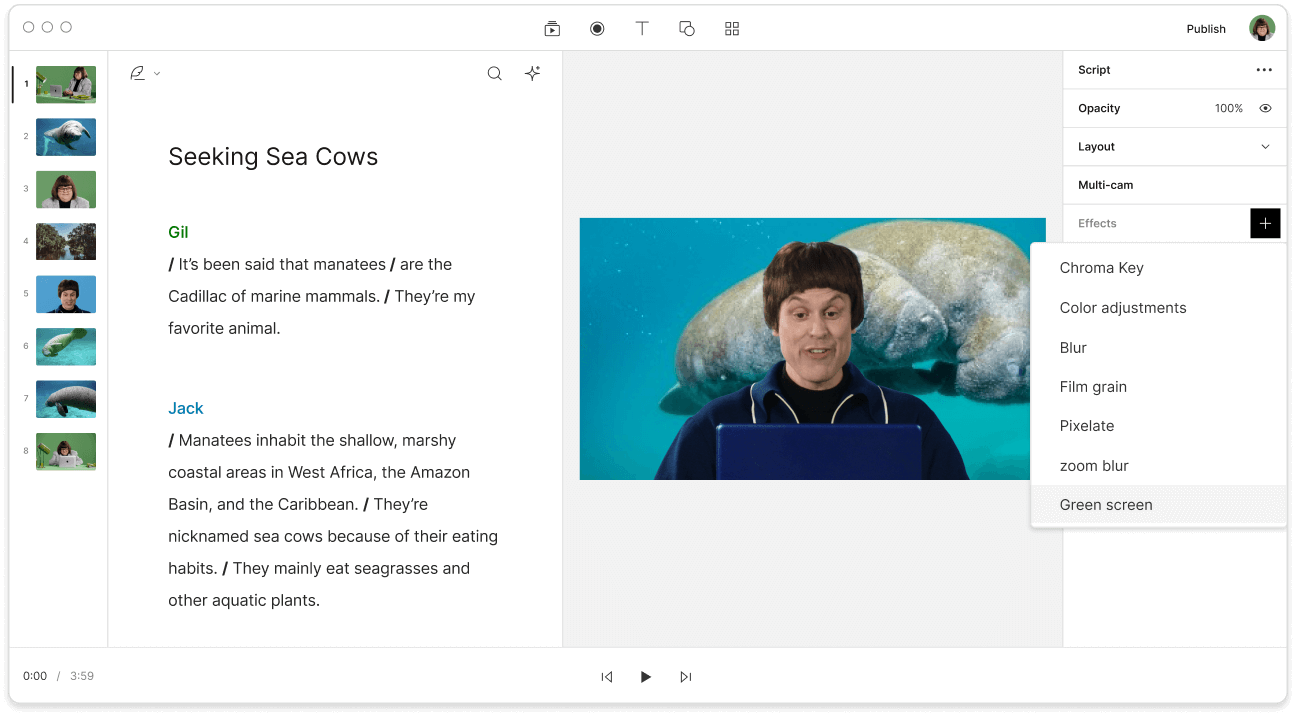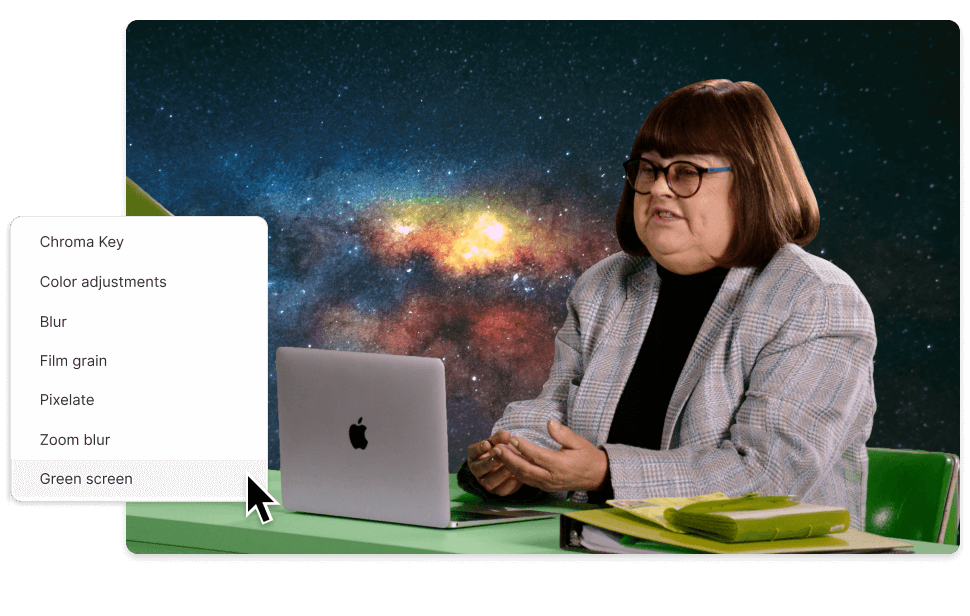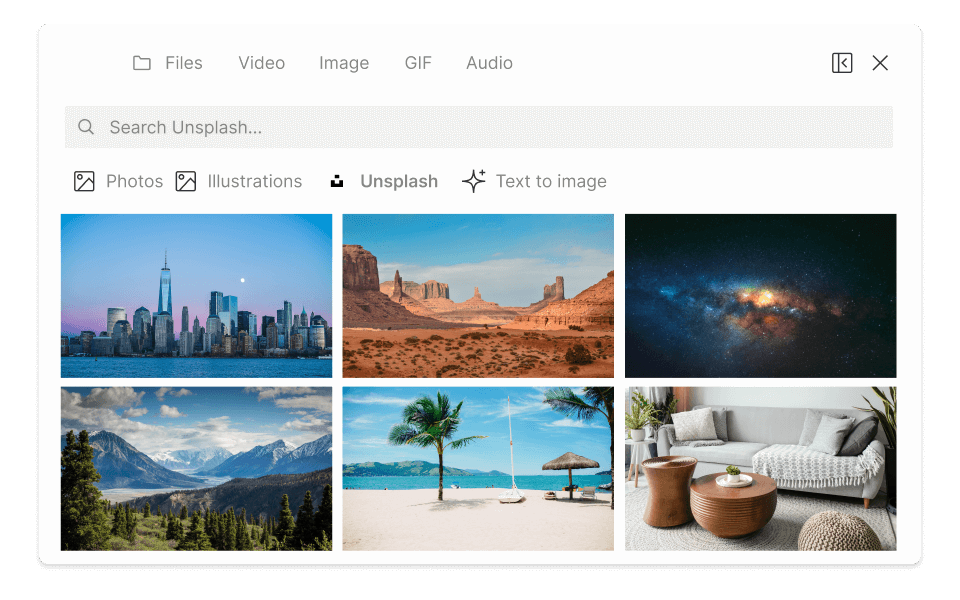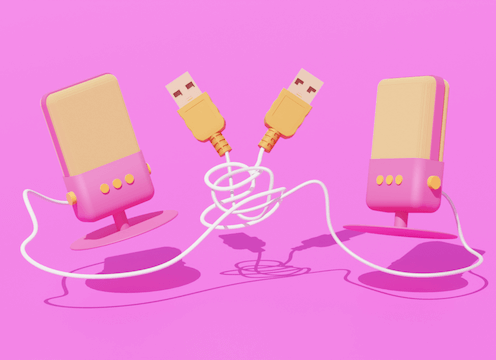Green Screen Video Editor
Remove or swap out video backgrounds with a one-click green screen effect powered by AI. No physical green screen required. Descript is an all-in-one video editor that makes it easy to replace the background of your video and drop the subject onto a different image or video background.
Get started ->