A plan for whatever you create
Save up to 35% with annual billing
Saving up to 35% over monthly plan



20 uses / month of Basic AI suite including Filler Word Removal, Studio Sound, Draft Show Notes, Create Clips, and more




Unlimited use of Basic and Advanced AI suite including Eye Contact, Translation, and 20+ more AI features






5 hours / month of AI speech




More than 6 million creators & teams use Descript, including:
What’s the difference?
Number of hours of automated transcription included on your plan per editor. These hours pool together for all editors on the drive.
Automatically transcribe your recordings into text in 23 languages, including Catalan, Croatian, Czech, Danish, Dutch, English (US), Finnish, French (FR), German, Hindi [beta], Hungarian, Italian, Latvian, Lithuanian, Malay, Norwegian, Polish, Portuguese (BR), Romanian, Slovak, Slovenian, Spanish (US), Swedish, and Turkish.
Automatically identify and label multiple speakers in a recording. Speaker Detective assists you by playing a clip of each speaker to name.




Automatically transcribe multiple synchronized recordings with speakers on separate tracks and get precise speaker labeling and transcription accuracy. You can also export sessions while retaining separate tracks for editing workflows.




Create a custom dictionary of words or phrases you regularly use to improve the accuracy of transcription.




Automatically create animated captions for your videos. Choose from our stock caption styles or customize the font, colors, word highlighting, and positioning, to make your videos accessible and engaging.




Animate layers using a variety of stock animations or create your own custom animations








Instantly improve audio quality of any recording with one click – remove background noise, enhance speech, and get studio-quality sound without a professional setup.




Instantly remove the background from any video without the need for a physical green screen or complicated chroma key editing.




Use AI to instantly highlight and remove "um," "ah," "like", repeated words, and more from your audio and video recordings.




Shrink or cut silences & lapses in conversation




Underlord picks your most viral-worthy moments & makes clips that pop




Remove filler words, digressions, blather — all the obvious cuts




Cut all but your best takes




Automatically pick layouts & cameras to show active conversations




Keep the active speaker smack-dab in the center




Describe any image you can imagine; Underlord will create it for you




Generate engaging social media text posts, video descriptions, podcast summaries with timestamps, and more to promote your content.




Hone your ideas by asking Underlord questions and get a first draft, fast.




We use AI to subtly adjust your gaze so it appears that you are looking directly into the camera. Read off your script, screen, or teleprompter without worrying about memorizing or endless retakes.




Automatically translate your transcript and captions in any of 23 languages




Review and edit the translated script vs. the original for accuracy and tone in our editor.




Easily turn text into speech with ultra-realistic AI voice generation. Create your own custom voice or choose from a range of stock voices to bring your content to life. After reaching the specified limit, you will hear “jibber” “jabber” in your generated speech.
Repair audio & regenerate voices to match the surrounding tone and smooth over awkward cuts. After reaching the specified limit, you will hear “jibber” “jabber” in your generated speech.








Review and edit the translated script vs. the original for accuracy and tone in our editor.




Remote recording
Number of total recording hours included per editor per month.
Separate tracks refer to separate recording files for each participant’s audio & video.












Master audio files with one-click to speed up post-production.




Templates
Choose from a gallery of templates, including titles, captions, intros, and slides, to quickly make your videos shine.




Save your own custom templates for easy reuse on your next project and share them with your coworkers to stay on-brand.




Stock library
Access to built-in libraries of royalty-free videos, images, GIFs, music, and sound effects for use in your projects. Limitation is on the number of results you can use per search.
Collaboration








Basic memberships allow you to add team members who can view Descript projects, add comments, and use the Quick recorder for free — but can’t edit projects created by others, which requires an editor membership.




Export & publish




Publish a standalone web page with a shareable link and an embeddable web player to showcase your video content. Easily customize the access, resolution, transcript, comments, custom branding, and more.
Publish a standalone web page with a shareable link and an embeddable web player to showcase your video content. Easily customize the access, resolution, transcript, comments, custom branding, and more.
Publish a standalone web page with a shareable link and an embeddable web player to showcase your video content. Easily customize the access, resolution, transcript, comments, custom branding, and more.
Customize the branding on your published pages by using your own Drive name and logo, giving your content a more professional and personalized touch.




Export audio into discrete chunks divided by line breaks or markers, or every composition in a project in one go.








Timeline export




















Media file uploads
Upload media formats such as Apple ProRes and QuickTime RLE.




Storage
Management & security




Support








Live chat support inside the Descript app with our customer support team is available Monday through Friday from 5:00 a.m. to 5:00 p.m. Pacific Time.




Get support with guaranteed response times. Our Service Level Agreement (SLA) ensures questions addressed promptly by our dedicated customer support team.













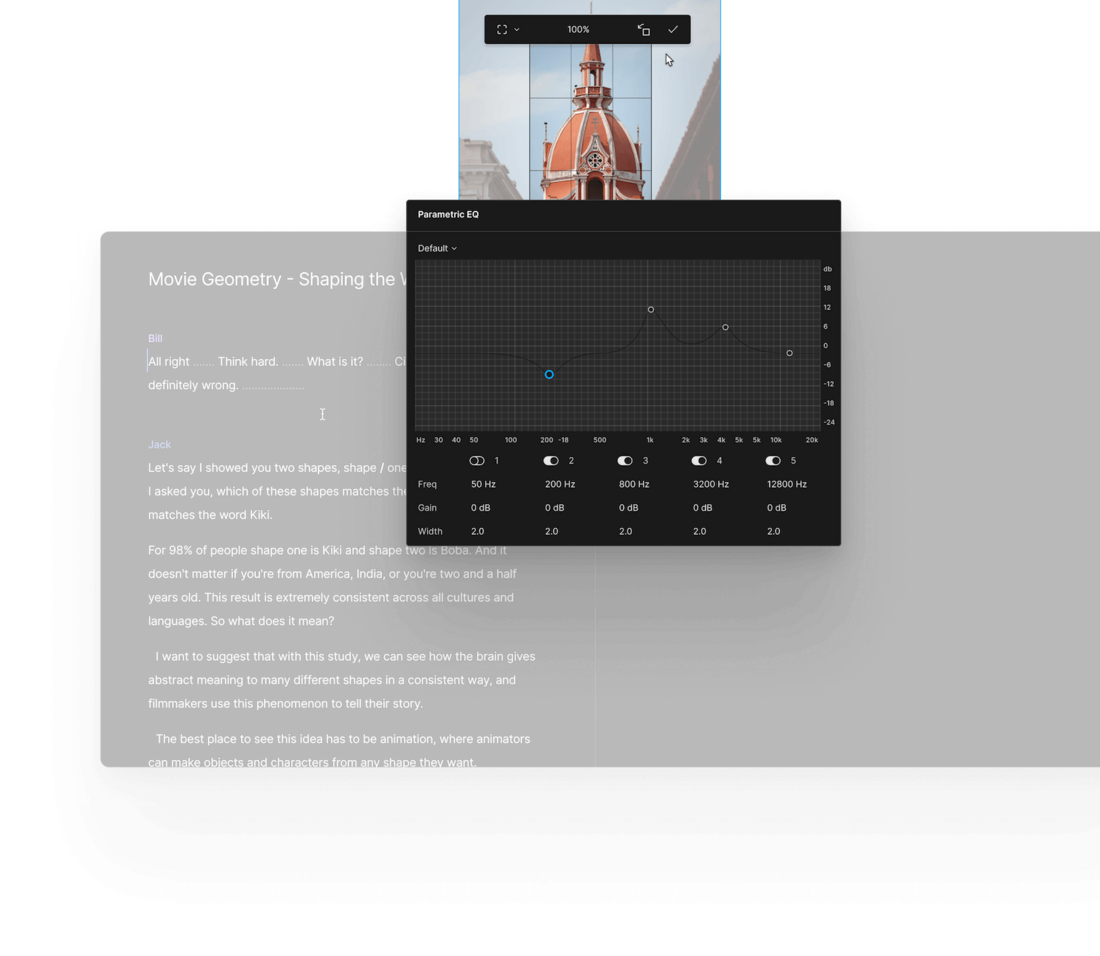
Frequently asked questions
Can I purchase additional transcription hours?
By default, the Descript Hobbyist plan has a monthly transcription limit of 10 hours per editor. The Descript Creator plan has a monthly transcription limit of 30 hours per user. This helps us moderate demand and ensure a fast turnaround for everyone
If you’re looking for a permanent change to your monthly hours, you can increase your transcription limit at $2 per hour here.
If you need a set amount of hours added to a given month, e.g., for a backlog of work coming through the pipeline, submit a request here and we can add hours as a one-time boost to your account at a rate of $2.50 per hour.
What if we want our full team to collaborate and provide feedback in Descript, but they don't need to edit?
Descript's Basic Seats are what you need. The Business plan includes free Basic members.
Basic members can view and comment on projects, use our screen recorder, and have limited editing permissions in a private workspace. It's ideal for those who need to be involved in the creative process but don't need full editing access.
Plus, you can easily upgrade Basic Seat members to Editors, giving them full editing capabilities as your project or team evolves.
Learn more about Basic Seats and how they make it easy to involve your entire team without adding cost.
The Hobbyist and Creator plans include Viewer members. They can view and comment on shared projects. They cannot create or edit projects on their own.
I’m interested in setting up an Enterprise plan for my business. Where can I learn more?
Learn more about our Enterprise plans.
Do I need to enter a credit card to try Descript?
No, Descript's Free plan includes everything you need to record, transcribe, edit and mix audio and video content. If you'd like to continue transcribing after using your monthly 1 hour, you can upgrade to a paid plan and receive up to 30 hours of automatic transcription each month.
How are subscription payments processed?
Descript Hobbyist, Creator, and Business plan subscriptions are processed automatically to the credit card you provide, according to your selected billing cycle. Users requiring custom invoicing options (such as ACH transfer) can reach out to our Enterprise team to learn more.
Do you offer special rates for students, educators, and non-profits?
Yes, fill out this form
How does Descript protect my privacy?
Your Project Information is confidential, even from Descript. We are SOC 2 Type II compliant. Read more about Descript Security.
How do I cancel my subscription?
You can easily cancel your subscription from your Descript subscription page. You can also delete your account and permanently wipe your data from our servers.





















