Realistic text-to-speech powered by AI. Just start typing.
Create your AI voice clone or assign a stock AI voice to generate new audio from text. Fill in gaps in your recordings or create an entire voiceover from scratch. It’s that good.
Get started for free ->Trusted by teams at
Faster, easier podcast & video production with AI text-to-speech
No recording. No editing. Ready-to-publish audio in moments.
Create professional-sounding audio using natural sounding voices—from scratch tracks to short clips to full-length voice overs to audiobooks. You don’t need a studio, or even a mic. You don’t need to record or edit anything. You just need a keyboard. And Descript.


So real you’ll swear we’ve got a person trapped in there
We don’t! Descript’s AI voice model has been trained on the ways people actually talk so our AI voices don’t sound like the computer-generated voices you grew up with. You’ll hear not only pauses at commas and inflection at question marks, but tonal shifts that match the rhythm of human speech.
Vocal styles to match different settings, emotions, and lifestyles
Descript’s AI voices are like a troupe of multilingual voice actors, waiting for you to give them their lines. Just pick a voice that speaks the language you need. Could be Cedric, Carla, Emily, or any of the life-like (but definitely not alive) gang. They speak various languages with a full range of emotions—but unlike with your own emotions, you’re in total control. You start typing, they’ll start talking.
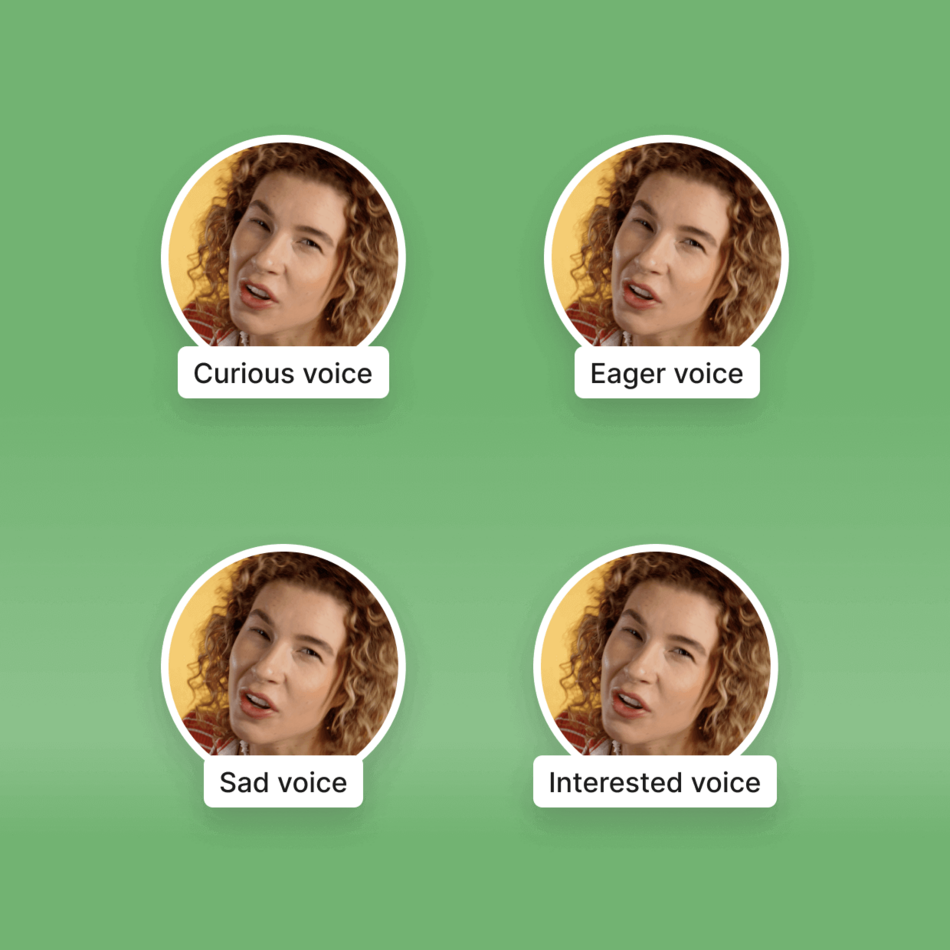
Try text-to-speech with a few of our stock voices, like Nancy or Don
Text-to-speech for whatever you create

Podcasts
Make some or all of a podcast episode without going near a microphone.

Screen recordings
Write your script in Descript, assign your AI voice—then add your screen recording. Boom, instant voiceover.

Video
Create your voiceovers by typing. It’s so much easier than trying to record and align your audio and video.

Unscripted recordings
Fill in gaps or update your content after it’s published—AI voices will match the audio whenever you recorded it.
We can’t wait to see what you create
Get started for free ->



















