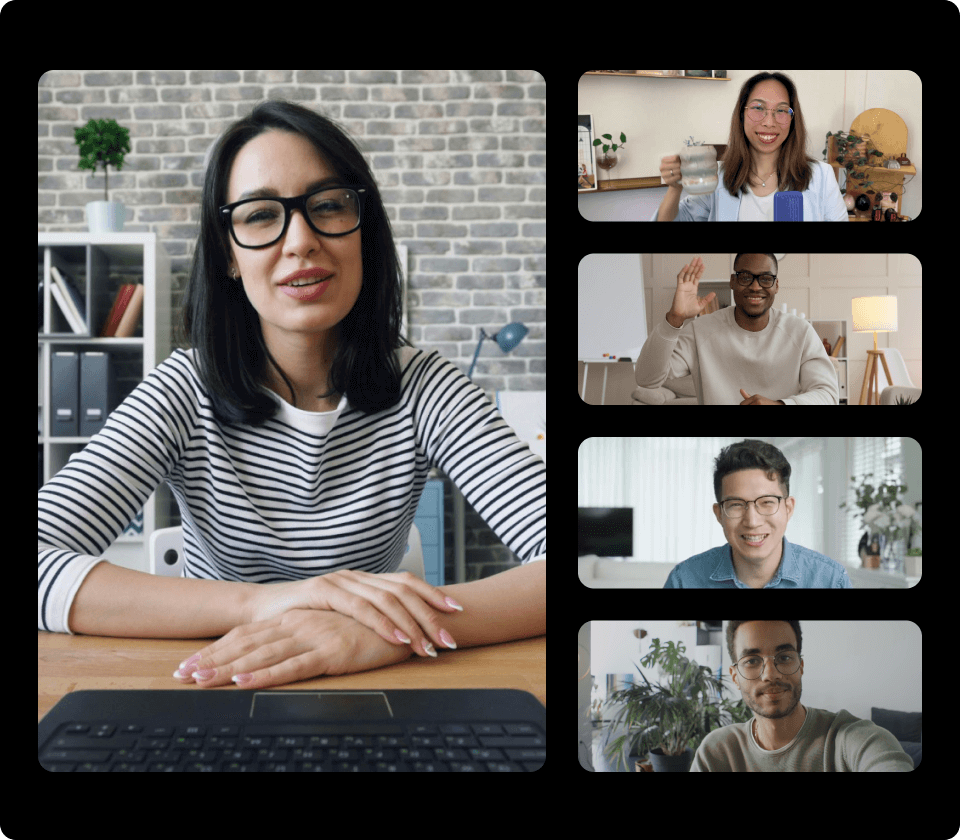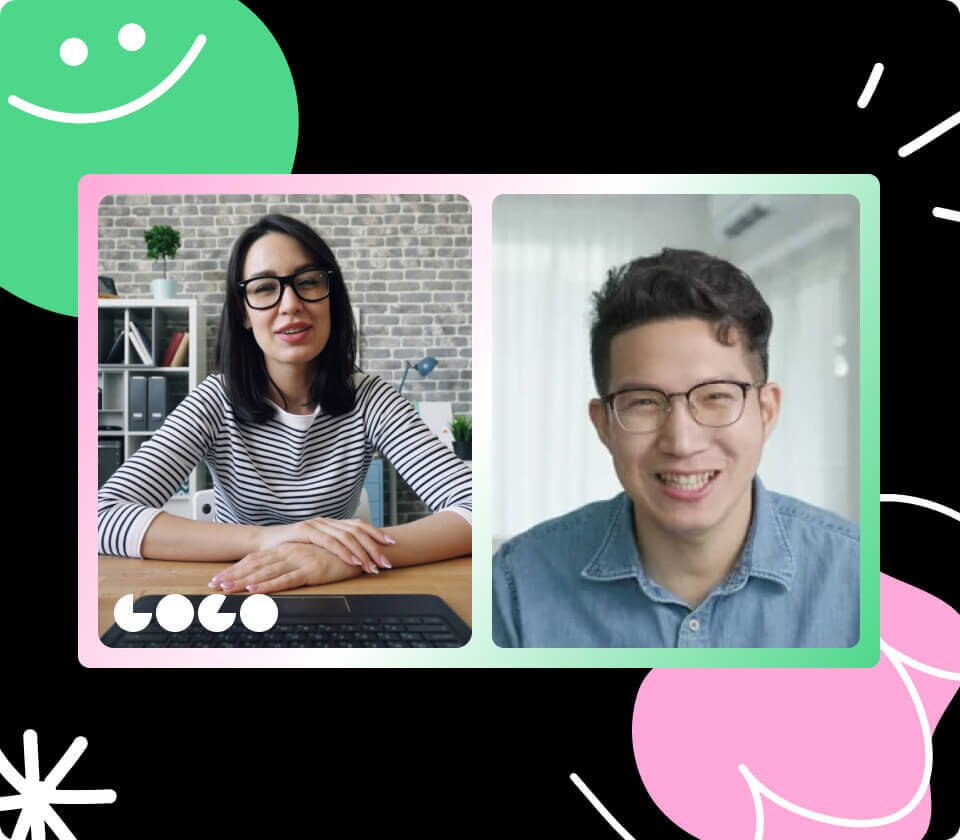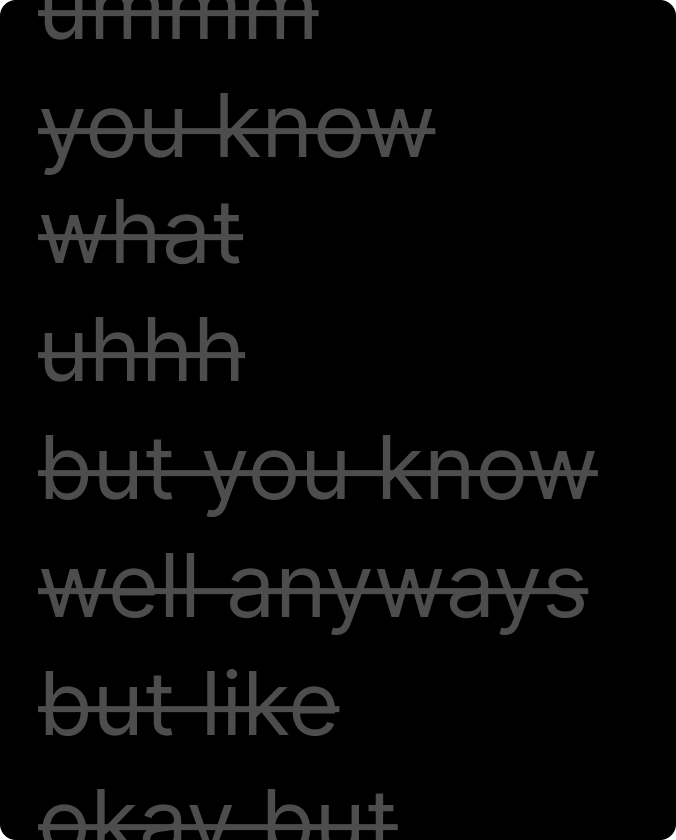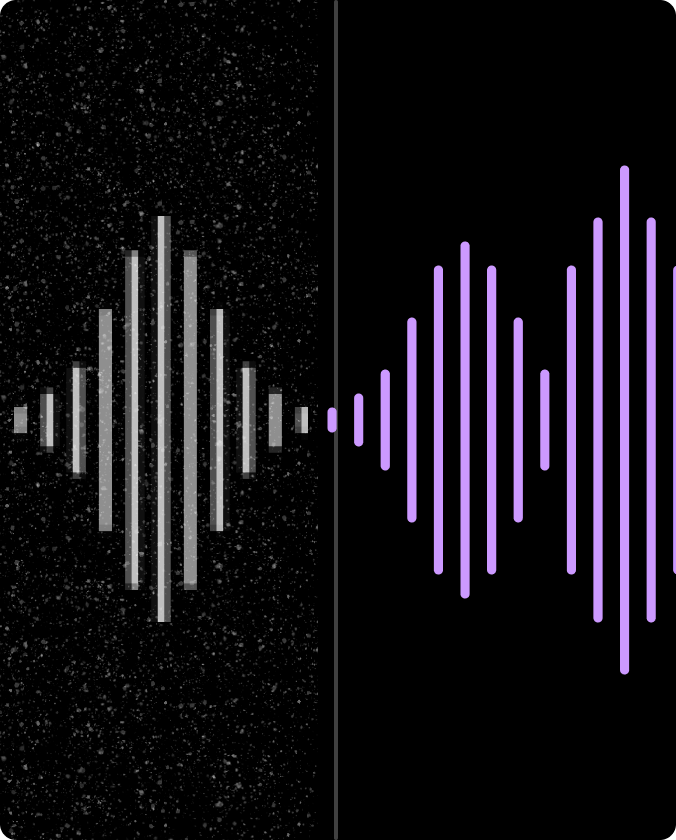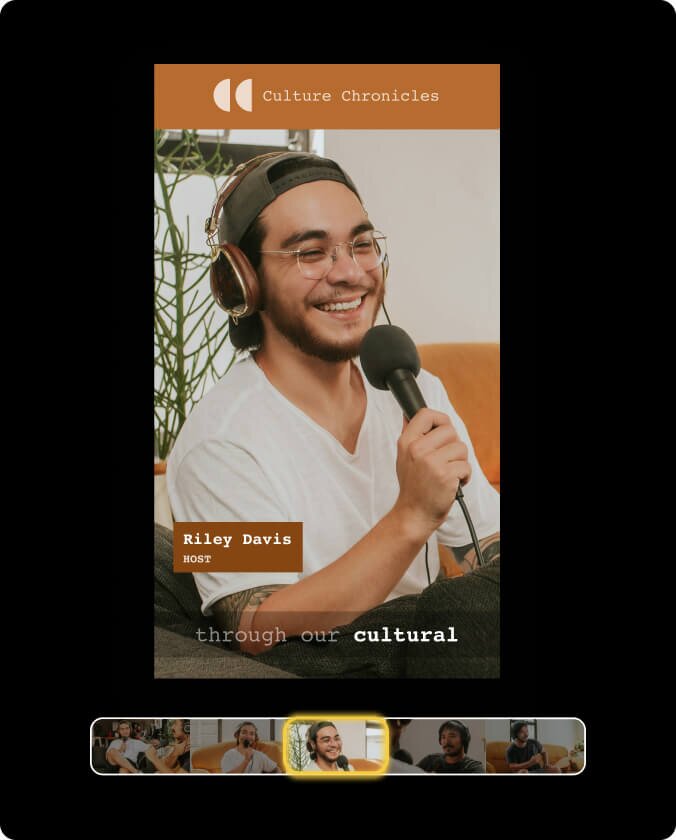Automatic Multicam
Descript's AI instantly edits your video, so the person speaking is on camera when you want them to be.
Trusted by some of the best
Get the look you want, automatically
Keep who’s talking on screen
Record in Rooms, then run Automatic Multicam. Just like that, Descript’s AI will lay out your video, so the speaker is pretty much always on camera.
Keep up the pace
Descript’s AI can even make nuanced cuts, like adding reaction shots when someone’s been talking a while, or showing the whole group during rapid-fire conversation.
Keep your brand out front
Frame your videos in your brand colors, add your logo, fonts—all that stuff. Just save it as a template and add it to every video with a click.
Instant editing with AI
Underlord
Descript’s AI editing assistant can instantly remove filler words, cut rambly parts, and set up multicam layouts.
Studio Sound
Remove background noise, echo, and other stuff you don’t want, then enhance sound quality with regenerative AI.
Green Screen
Don't bother straightening up your room. Descript's AI will scrub out your background. You pick a new one.
Clips
Underlord will find the moments with the most potential for social media—then step aside so you can get creative.







Choose the best plan for you