The fast, easy way to make video they’ll actually watch
Making video to help your sales teams make their numbers is a great idea. But only if you can make video that holds their attention. Descript makes that as easy as editing text or making a slide deck, so you can do it in hours, not weeks.
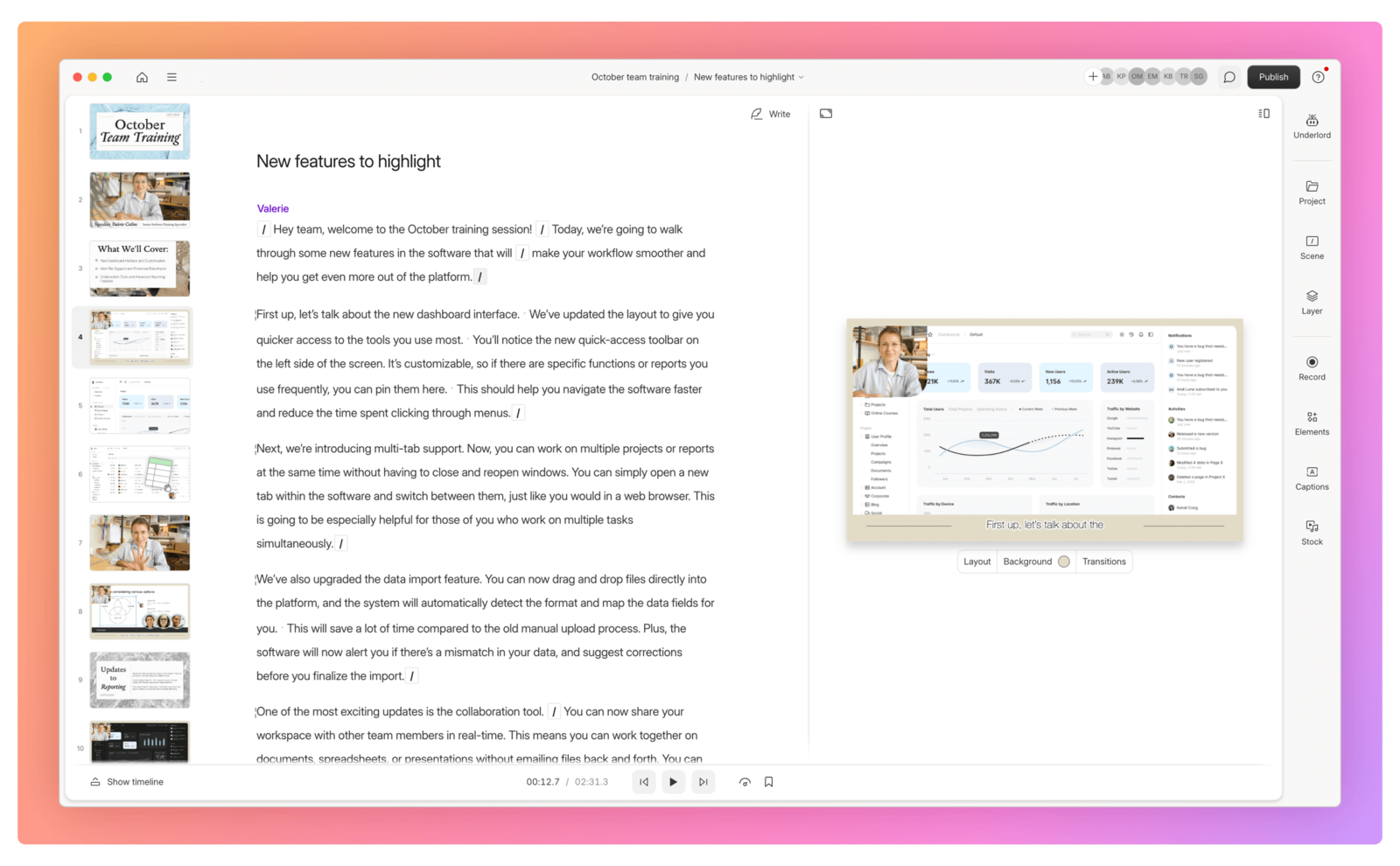
These companies use Descript. Not bad!
Cut production time without cutting corners
You don’t need a big budget, big team, or big chunk of time to make video that clears your quality bar. You just need Descript.
Edit your video by editing text
Descript automatically transcribes your recordings. Then you edit the video by editing the transcript. Tap your delete key to make cuts. Cut-and-paste to move segments around. It’s literally that simple.
Ear-friendly audio at head-spinning speed
Remove filler words, tighten word gaps, make it sound like you recorded in a studio. With Descript’s AI you can do all that, and a bunch more, with a click or two.
No need to memorize. Or clean your room.
Shift your gaze so it stays on the camera, even if you were reading your script the whole time. Remove your cluttered background and replace with something more work-friendly using AI green screen.
Change a few words, not the whole video
No need to remake every video every time your product changes. Use Descript’s AI tools to keep your content, and your sales team, up-to-date, and your sanity intact.
Audio updates, no mic required
Create an AI voice clone that sounds just like you. Creepy? Maybe! Incredibly useful? Yes: you can update your voiceovers—or create a whole new one—just by typing.
Visual updates, simple as slides
No need to re-shoot when the product changes, either. Just select the part that needs updating, then make a new screen recording to replace it.
Update once, update everywhere
Descript’s cloud hosting lets you embed your video on any web page, no downloads required. And when you update the original, it will be updated everywhere it’s embedded.
Dress it up to (finally) get their attention
It’s hard to get your sales team off their phones. Make your videos more tempting with B-roll, music, and other eye/ear candy—easy as drag-and-drop, click-and-type.
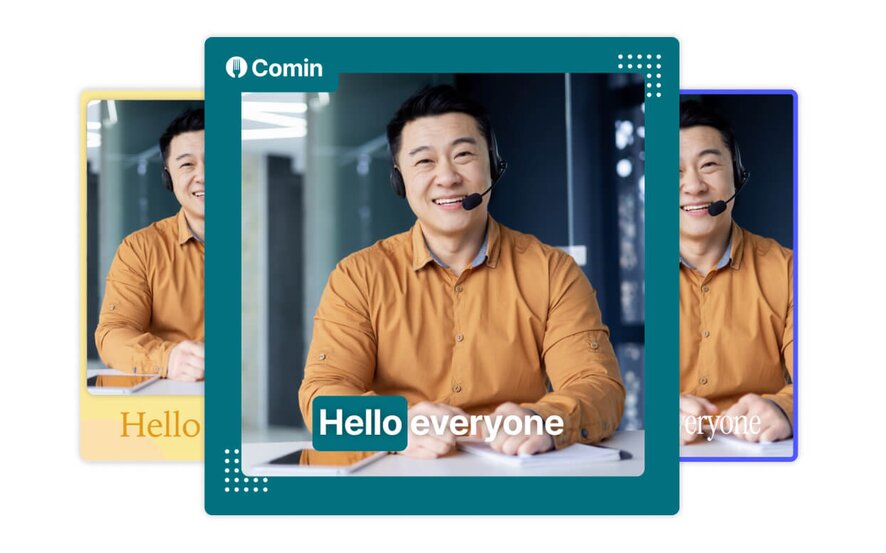
Descript comes loaded with layouts that will instantly give your video a fresh, engaging look. Add your brand fonts, colors, and logo for consistency, and save the whole layout so you can deploy it again with a click.
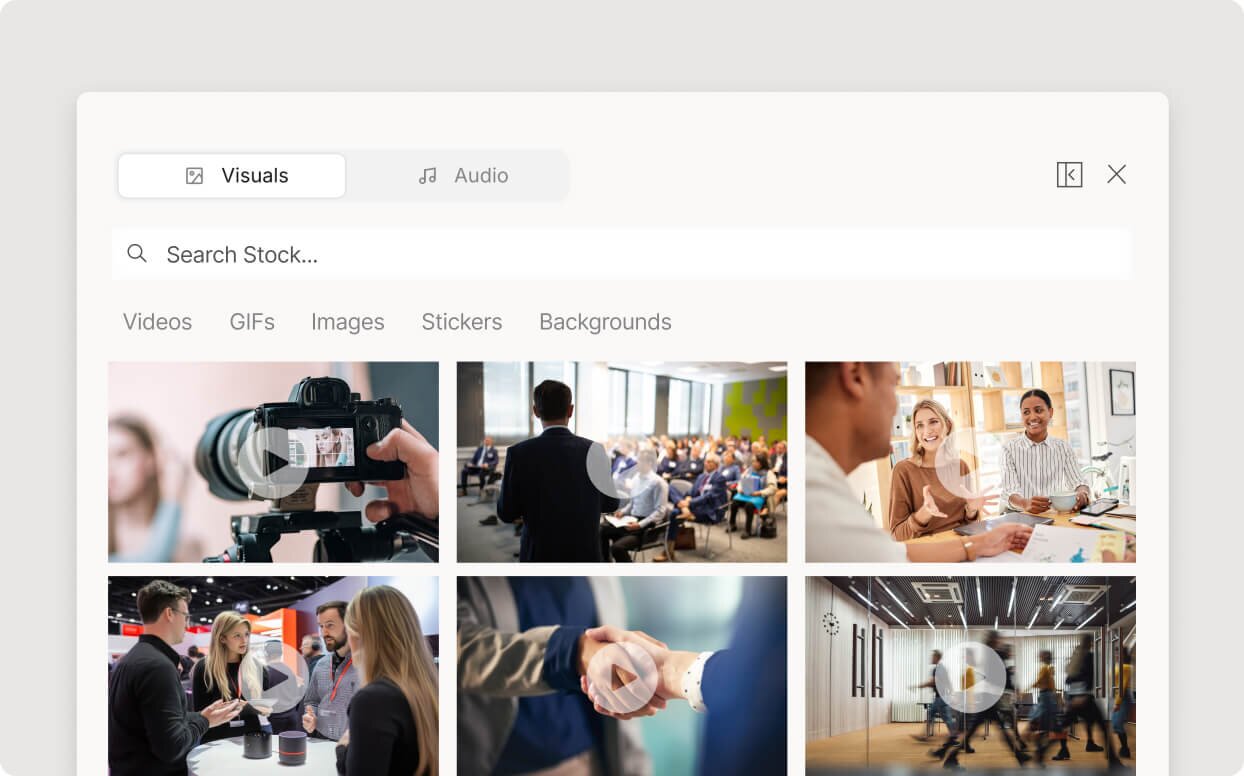
Don’t let videos become visually monotonous when there’s nothing to cut to. Just go to Descript’s stock video library and search for relevant footage to break things up. Does it look like stock? Yes. So use it ironically for a laugh.
Video that helps your sales team make it rain
Educational video
Onboard your new reps and keep your sales team up to speed with how-to and tutorial videos that are easy to make, easy to edit, and easy to update. When your strategy shifts or your pricing changes, update the video in minutes.
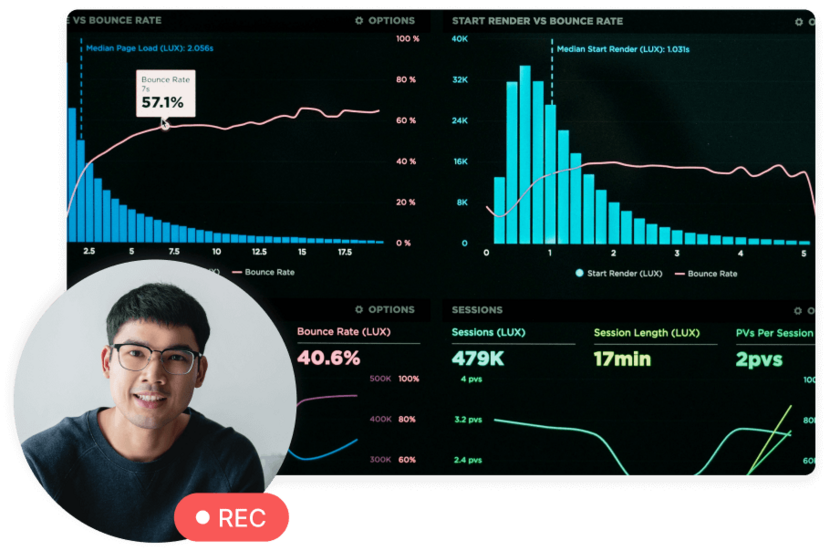
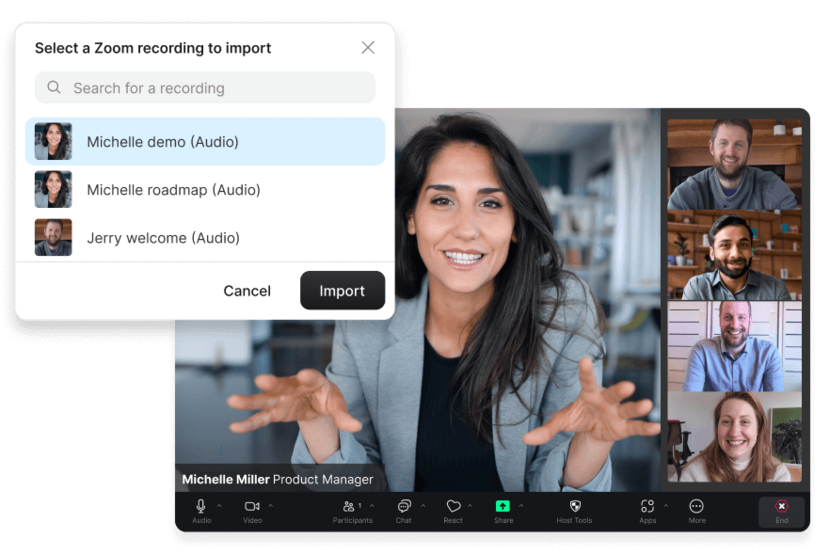
Webinar recordings
Take your webinar recording and create a polished, watchable edit for your learning library. Import from Zoom in a couple of clicks, then use AI tools like Edit for Clarity to quickly cut out all the stumbling, awkward, boring parts. And you can enhance that shaky Zoom audio in seconds.
Quick clips
Reinforce key messages from your video with short clips—tell Underlord how many clips you want and on what topic. It picks them and sets them up for you to finish. Add captions or any creative flair you want, and share them as bite-sized reminders, or to generate interest in the full thing.
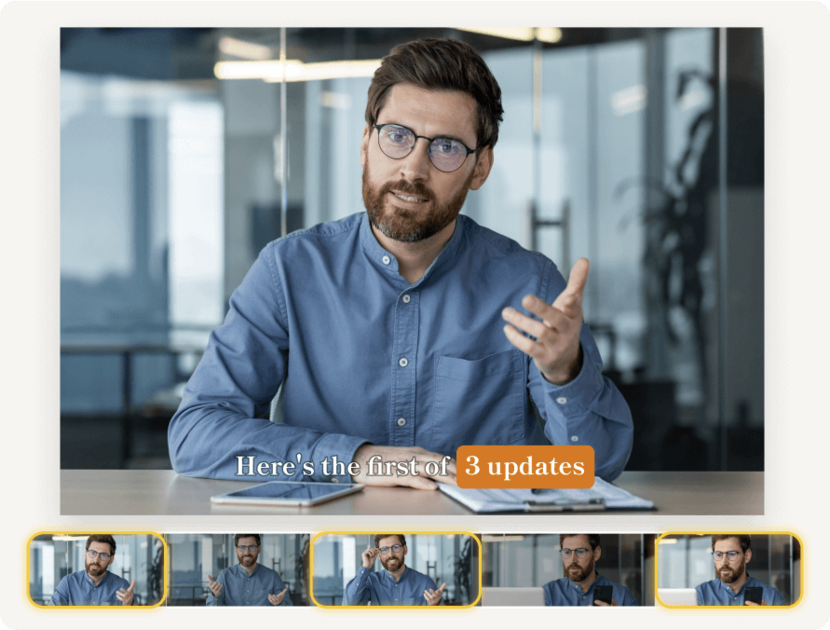







You’re not the only one who needs to make more video
Support, customer success, sales—lots of folks you work with could use Descript to make more, better video. And teams of 10+ get enterprise-level security and dedicated account support.

Frequently asked questions
What is a product demo video?
A product demo video is a short video that showcases a product's features, functionality, and benefits. Use it as an opportunity to show potential clients how the product works, its key features, and how it can solve problems.
Product demo videos are a great tool to educate and persuade viewers to purchase or use the product.
How do you make a demo video?
Film a 2-3 minute video demonstrating how your product works, using real examples. Make sure you show step-by-step usage in an easy-to-follow manner. Then, edit the video to your liking and add a narration or captions describing what you’re doing. Don’t forget to include your company logo for consistent branding.
Sound like a lot? Don’t sweat it, you can do every single one of those steps in Descript.
How much does a product demo video cost to make?
The cost of a demo video can vary widely based on how many people are required to work on it, what kinds of effects you need, the length of the video, and the location required. Even for the low-end demo videos, you can expect to spend anywhere from $500 - $2,000.
I think I’m in a cult but I’m not 100% sure yet. What should I do?
Woof, been there girlfriend! The best thing you can do is start documenting everything, and I mean everything. When HBO comes a-knocking, you’re gonna want to be in that documentary series!
Surely there’s one for you
Descript’s Business plan is affordable even for most early-stage outfits, and can expand as you (hopefully, for both of us) grow.








































