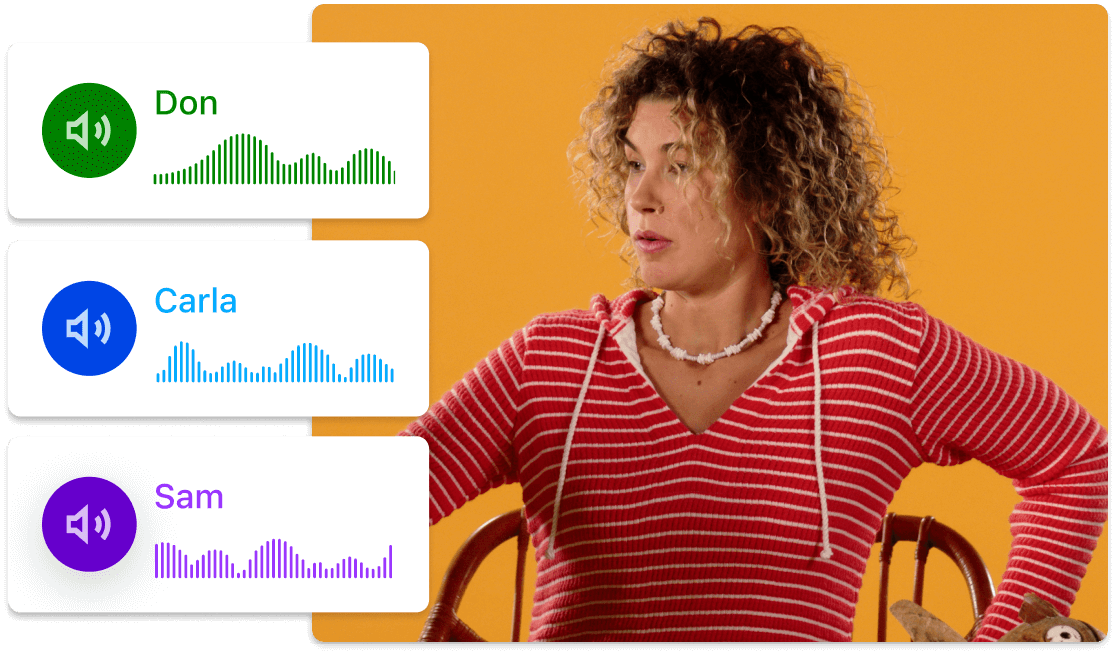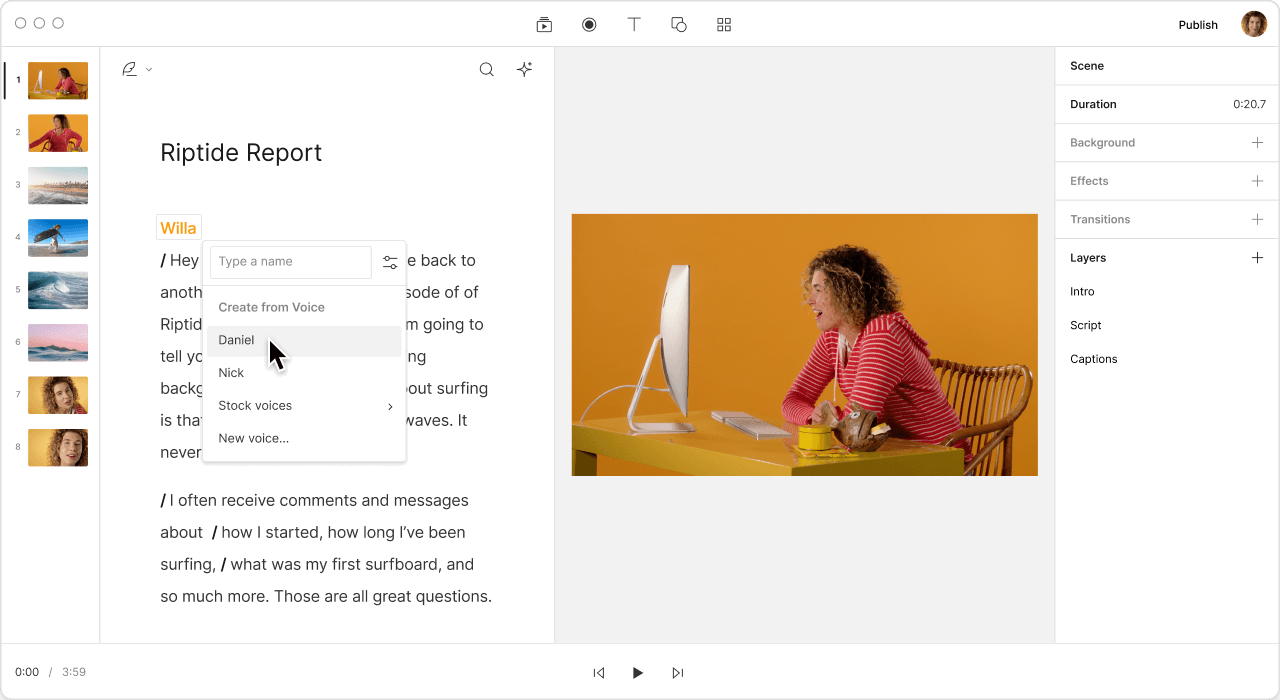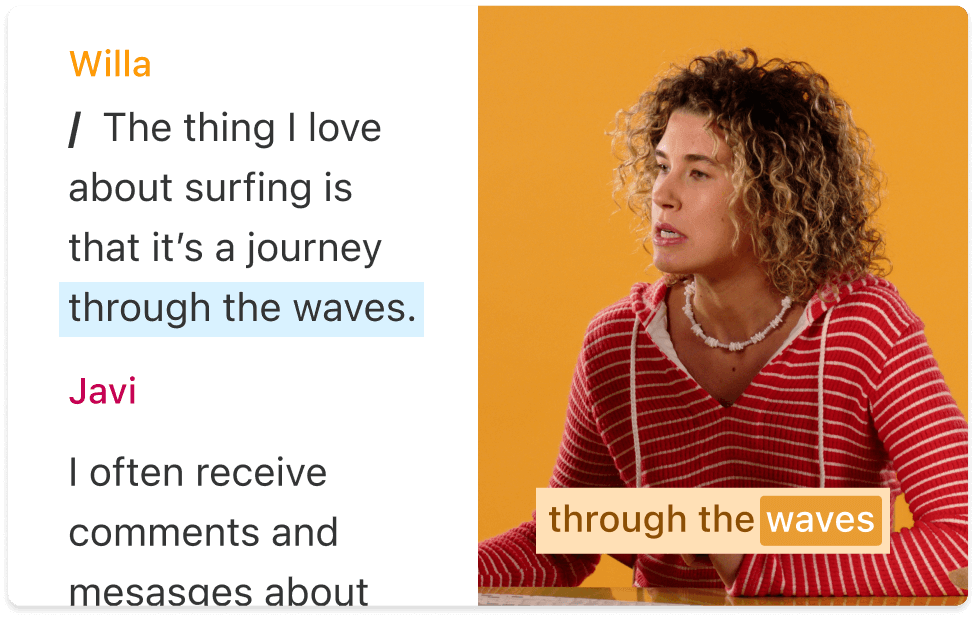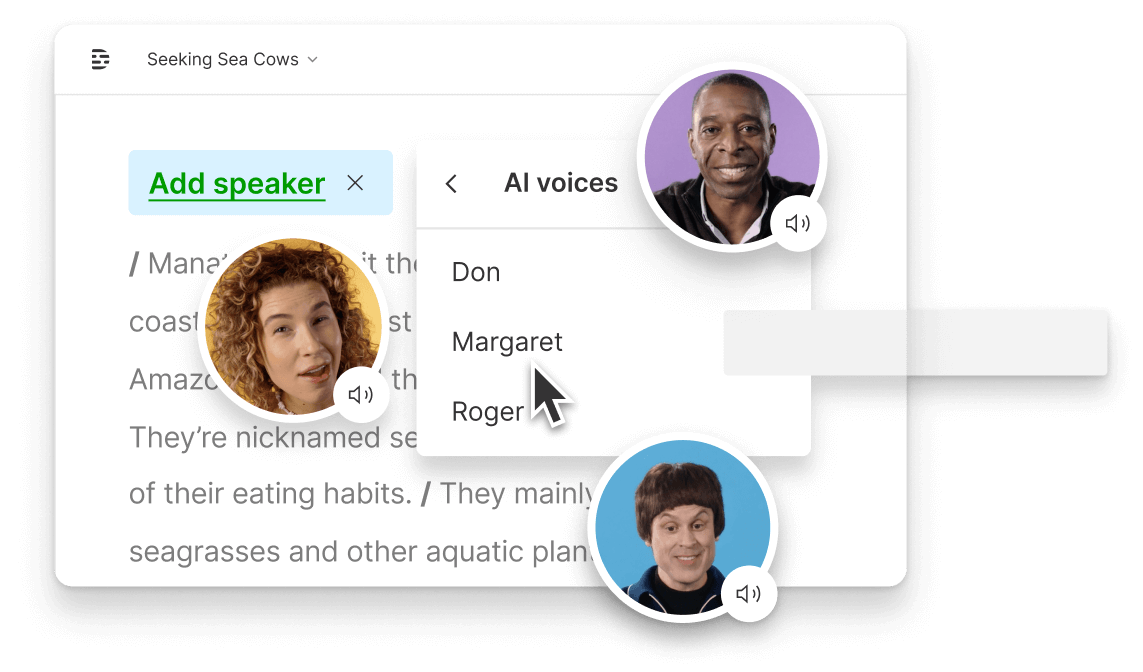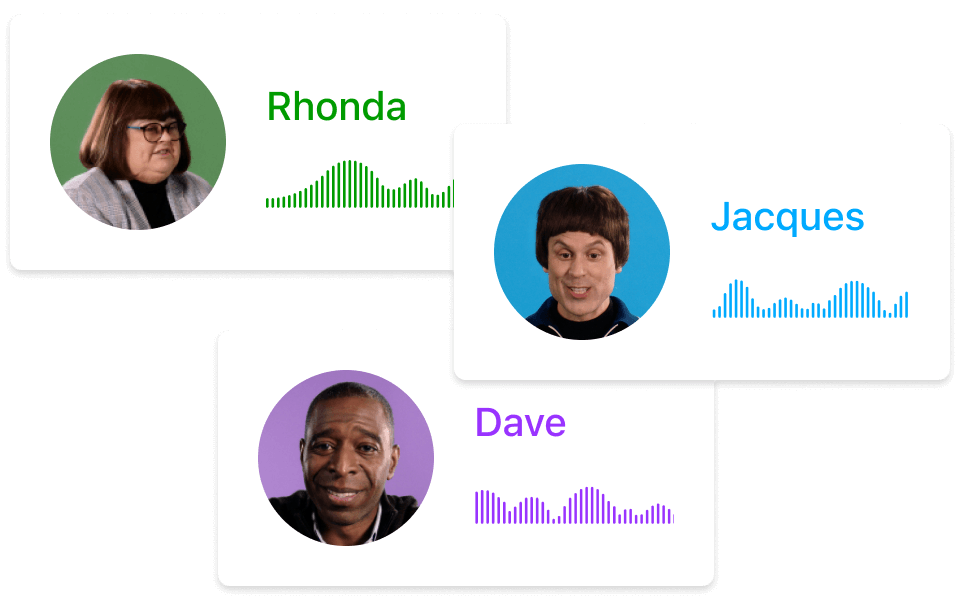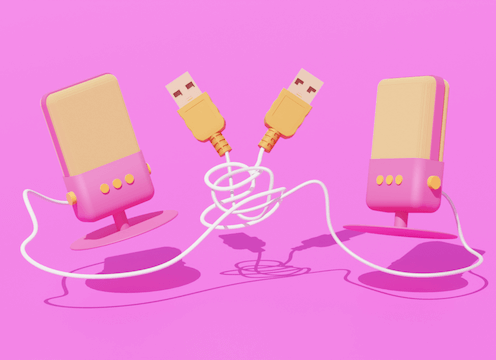Text-to-Speech Voice Generator
Turn any text or script into natural-sounding speech with Descript's text-to-speech voice generator. Choose from dozens of lifelike AI voices or create your own voice clones in minutes. It’s perfect for podcast intros, voiceovers, faceless videos, and more.
Get started ->