Remove Background Noise from Audio
Use AI to remove background noise, annihilate unwanted ambient sounds or even music, and enhance recorded voices. All it takes is one click with Descript's Studio Sound effect.
Get started ->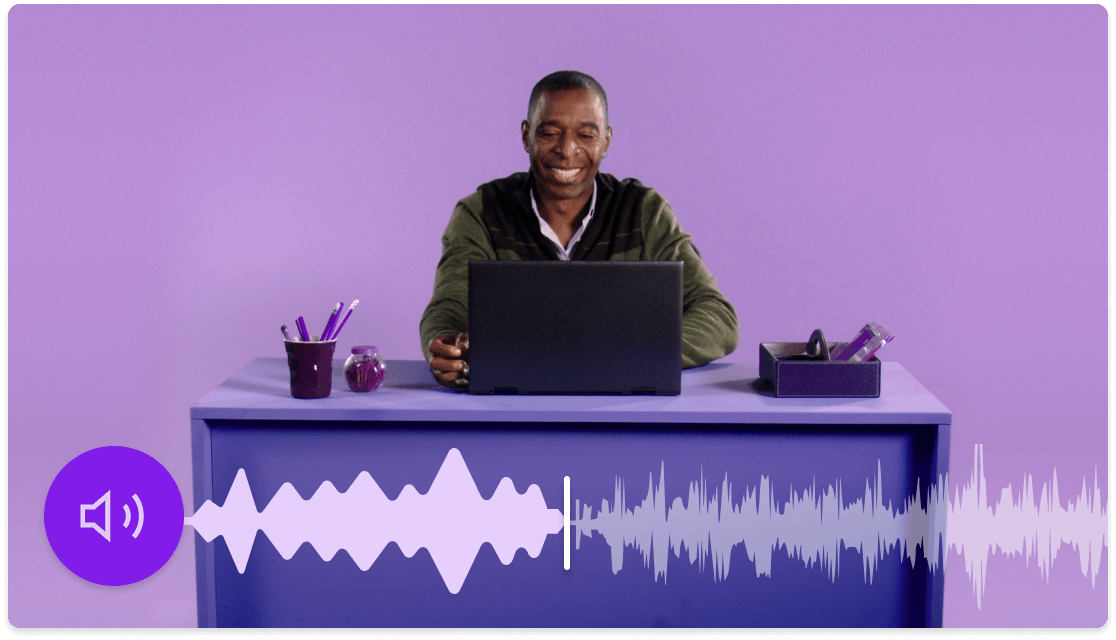
Use AI to remove background noise, annihilate unwanted ambient sounds or even music, and enhance recorded voices. All it takes is one click with Descript's Studio Sound effect.
Get started ->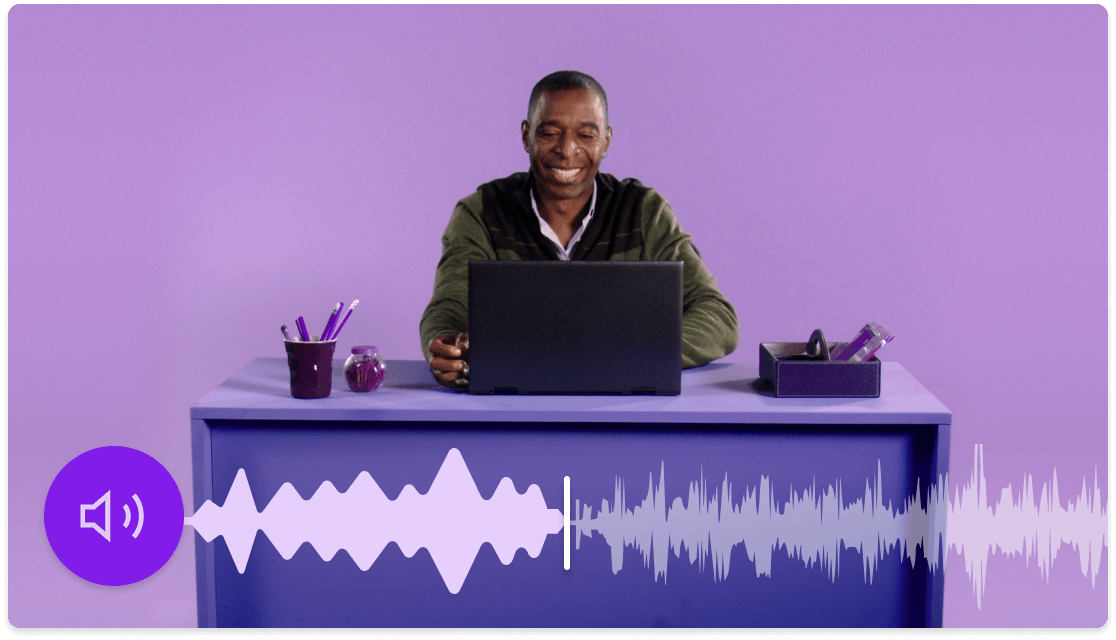
Import your file into Descript as a new project. Once it’s imported, it will automatically start transcribing your audio to text.
As soon as transcription is complete, you’ll be able to select the video or audio in the timeline. This will open a variety of options in the properties panel. Go to Audio Effects > Studio Sound to toggle the background noise removal effect on or off.
Let Studio Sound do its AI thing. After a few seconds, you’ll be able to adjust its intensity and hear the magic at work. Hello, studio-quality audio. Bye bye, background noise.
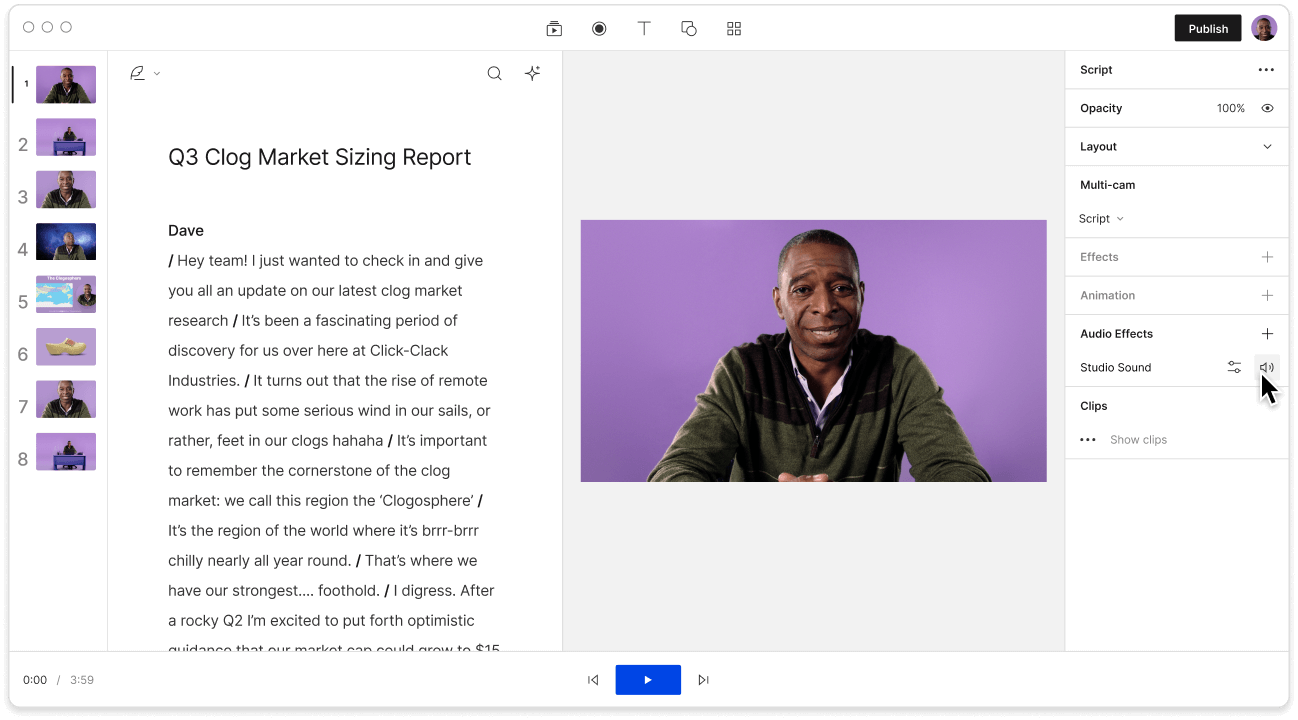
Let AI do the audio work for you
With Studio Sound, audio editing couldn’t be easier. It’s an AI-powered, regenerative audio effect that can remove noise, keyboard typing sounds, and echoes, then restore and elevate speakers’ voices.
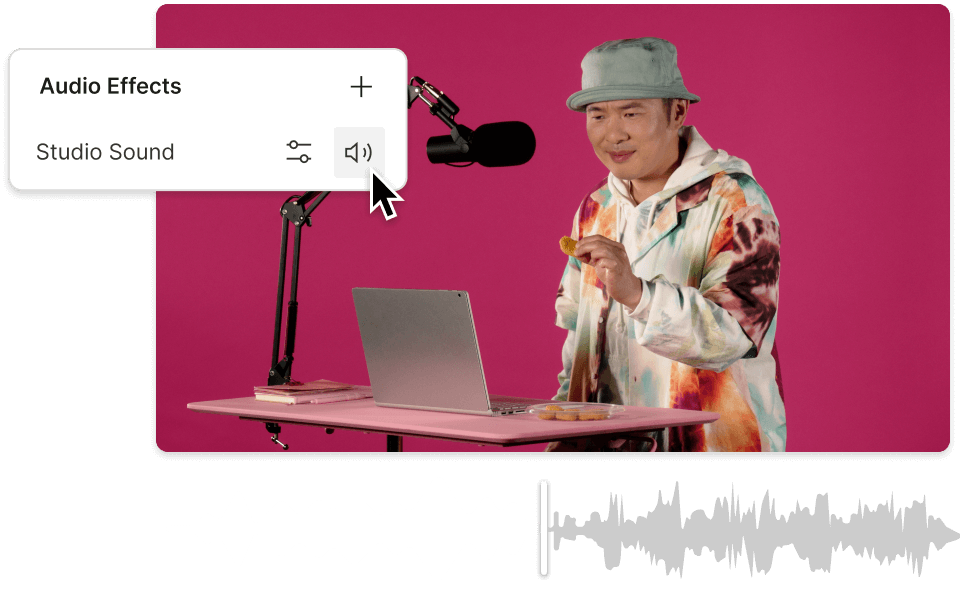
Instantly remove filler words
The audio enhancements don’t stop there–Descript gives you one-click filler word removal so you can instantly cut out all “um”s, “uh”s, and “like”s. You can also remove or reduce word gaps and awkward silences.
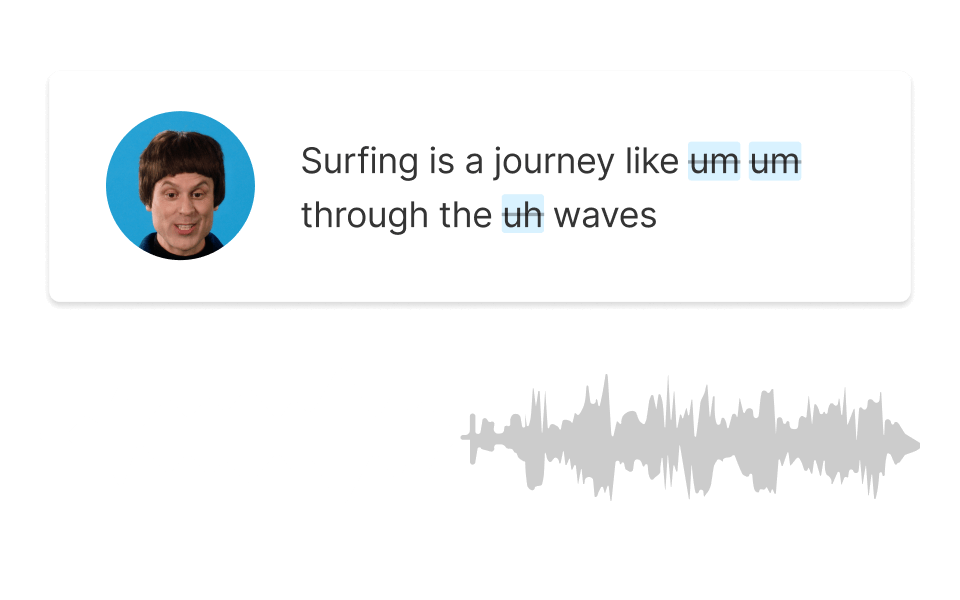
Professional sound, simplified
No more expensive microphones. Take down all the blankets from your windows. Studio Sound works for any audio or video file, on both Mac, Windows, and web browsers.
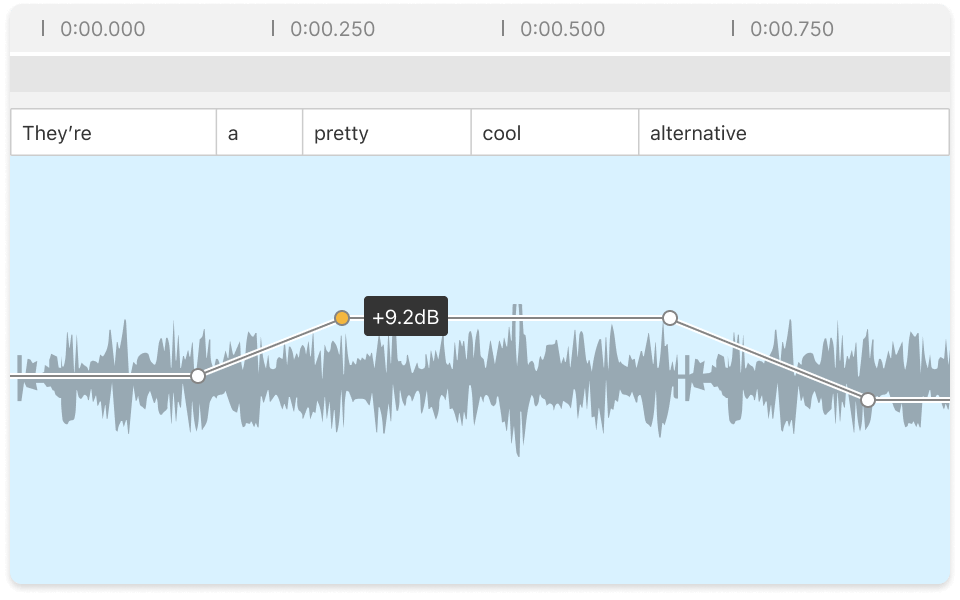
Descript is an AI-powered audio and video editing tool that lets you edit podcasts and videos like a doc.
Edit sections of the transcript to make changes in your video and audio files. It's easy—select a word and delete it.
Let AI smooth out jarring cuts and regenerate quiet audio. No more re-recording.
Remove filler words like "um", "uh", and "like" in one click.
Screen recording
The tool does it all
"This tool saves literally thousands of hours. I can't believe how far this technology has come in such a short span of time."
Maggie H., Digital Community Manager
Incredible features
"Descript is an amazing timeline and text-based editor with some incredible features.I love the timeline editor and the ability to do multi-track editing very quickly."
Phoebe O., Freelance Writer & Content Developer
Descript exceeds expectations
"I am new to video content creation and found narration and editing challenging... it cut my work time by more than half and significantly improved quality."
Kim H., Chief Operating Officer
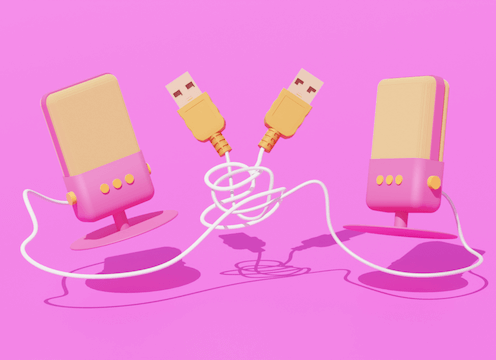
How to record with multiple USB microphones
Read the blog ->
All About B2B Marketing: From One Company to Another
Read the blog ->
The essential video podcast setup guide: Tips from the pros (2023)
Read the blog ->







