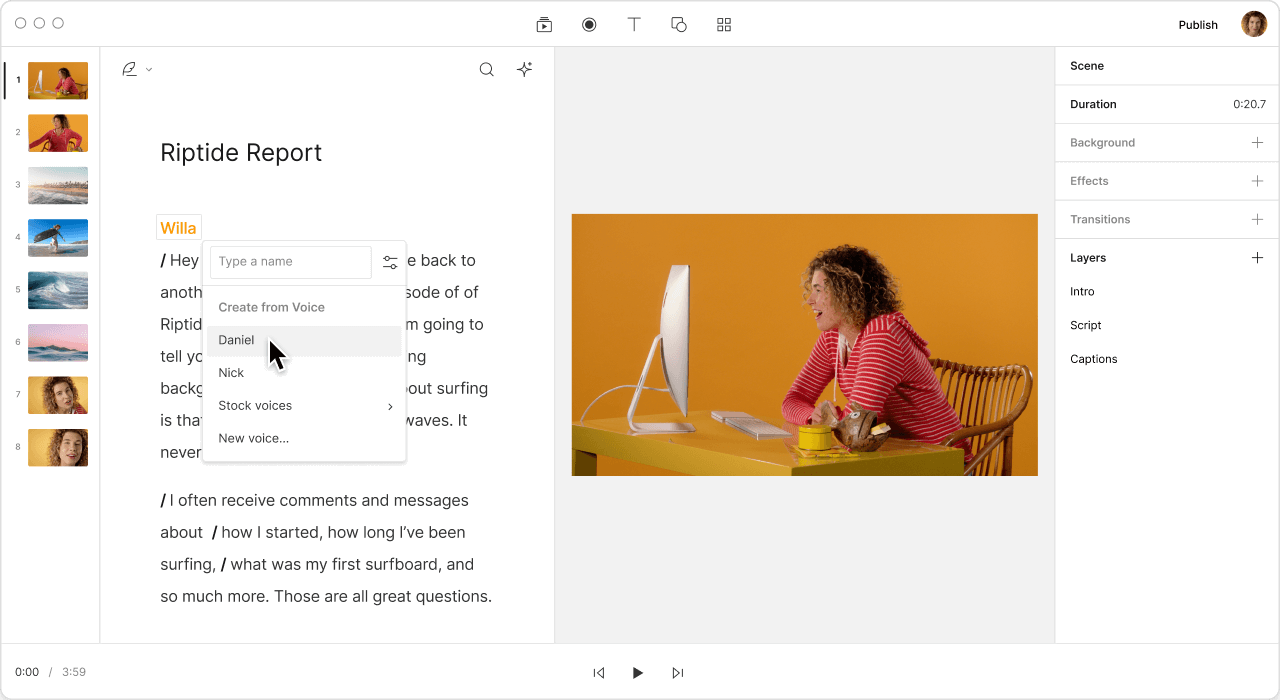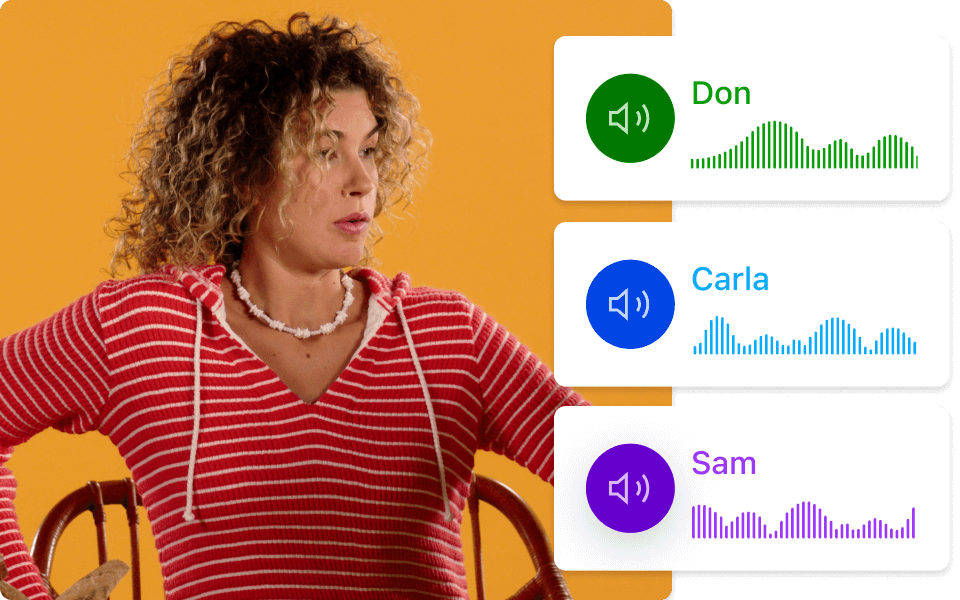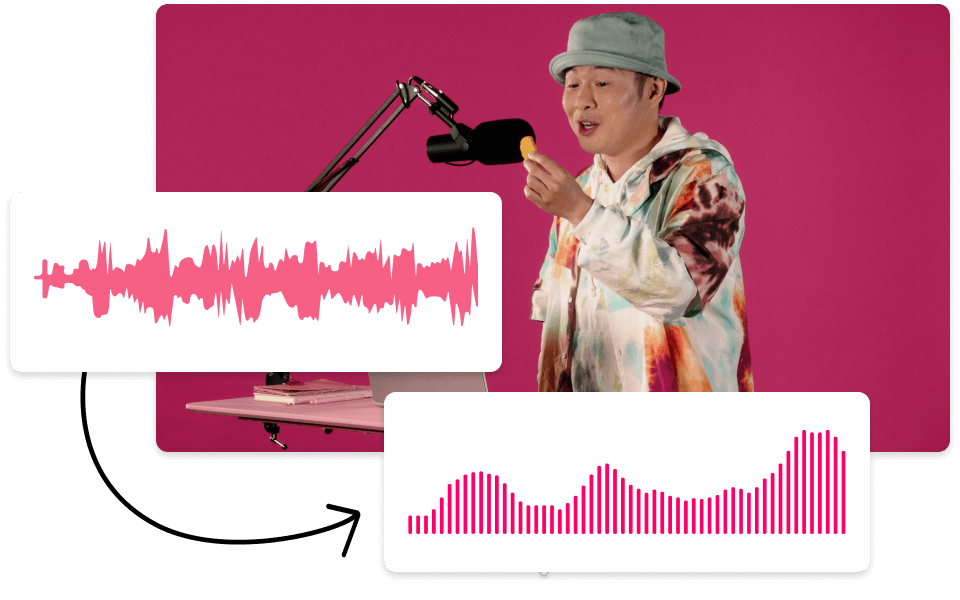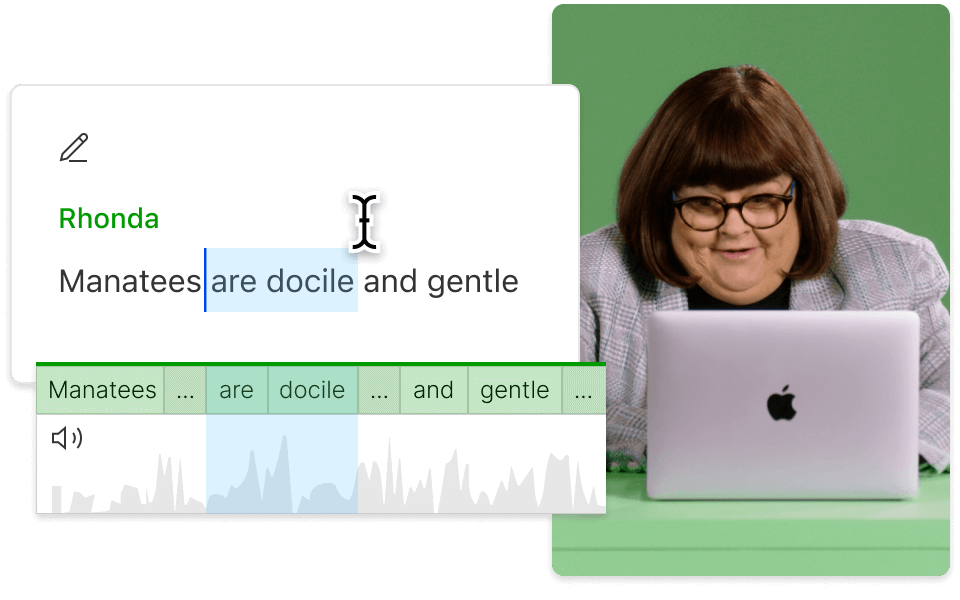Voiceover Generator
Add professional voiceovers to videos using Descript’s voiceover generator. With AI voice cloning, you can turn text into natural-sounding, studio-quality narration. Choose a stock voice, create an AI voiceover based on your own voice, or record your own narration enhanced with Studio Sound.
Get started ->