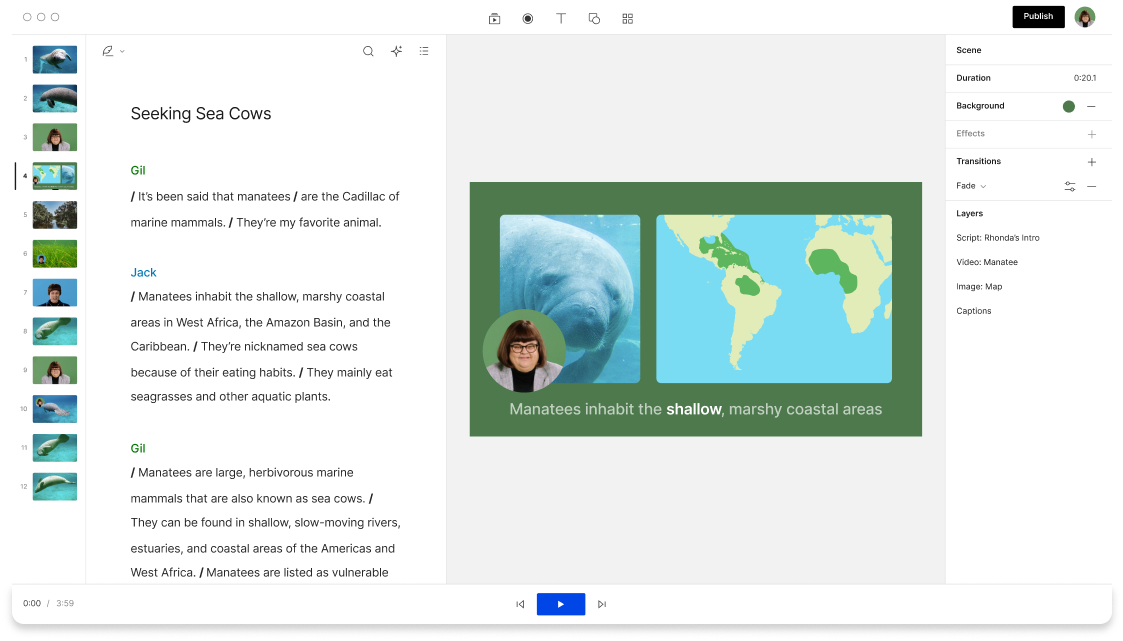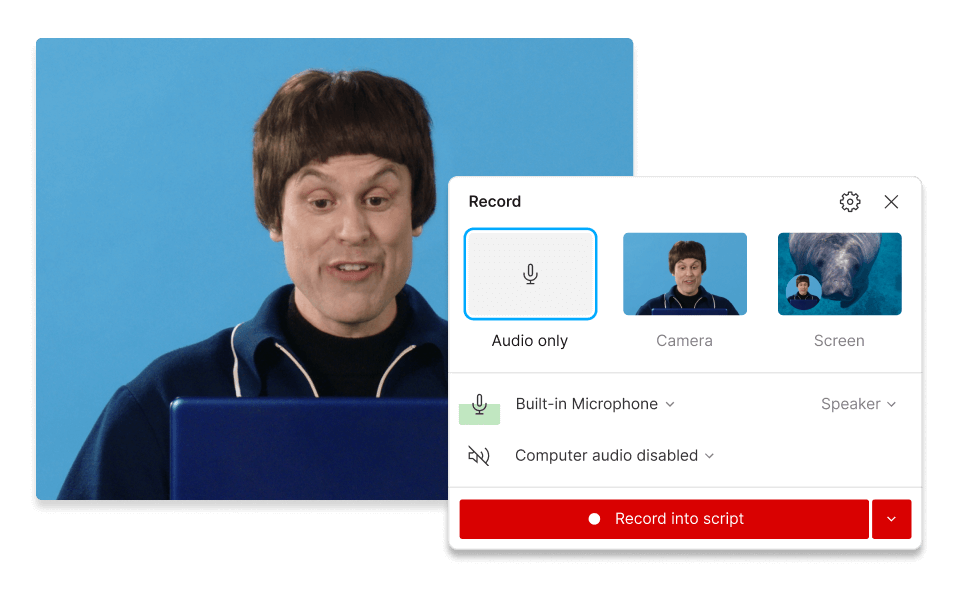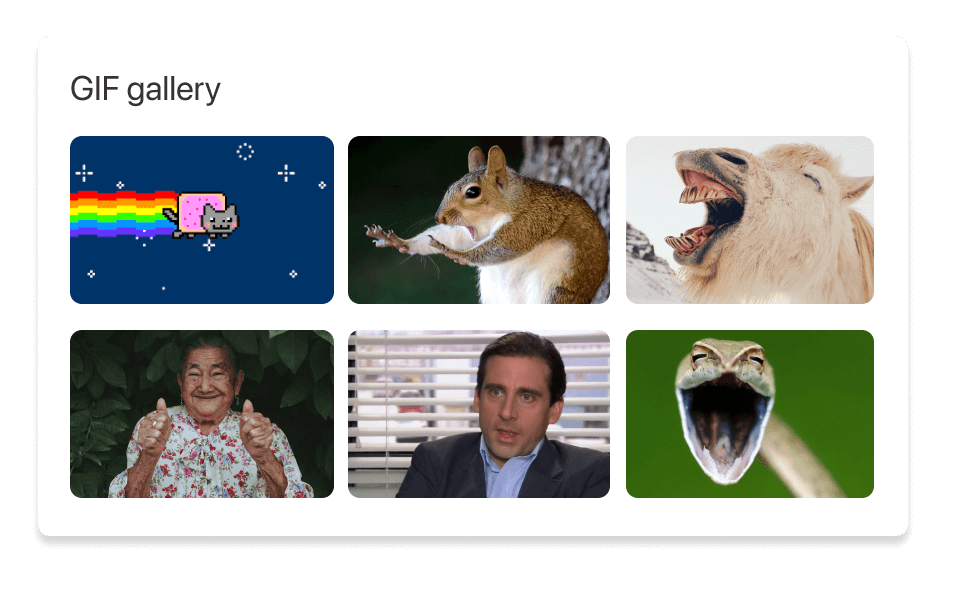Video Presentation Maker
Make your ideas stick with Descript as your free video presentation maker. Get everything you need to record, edit, and share great video presentations, whether you're presenting a pitch, project feedback, course content, or a quick async video message.
Get started ->