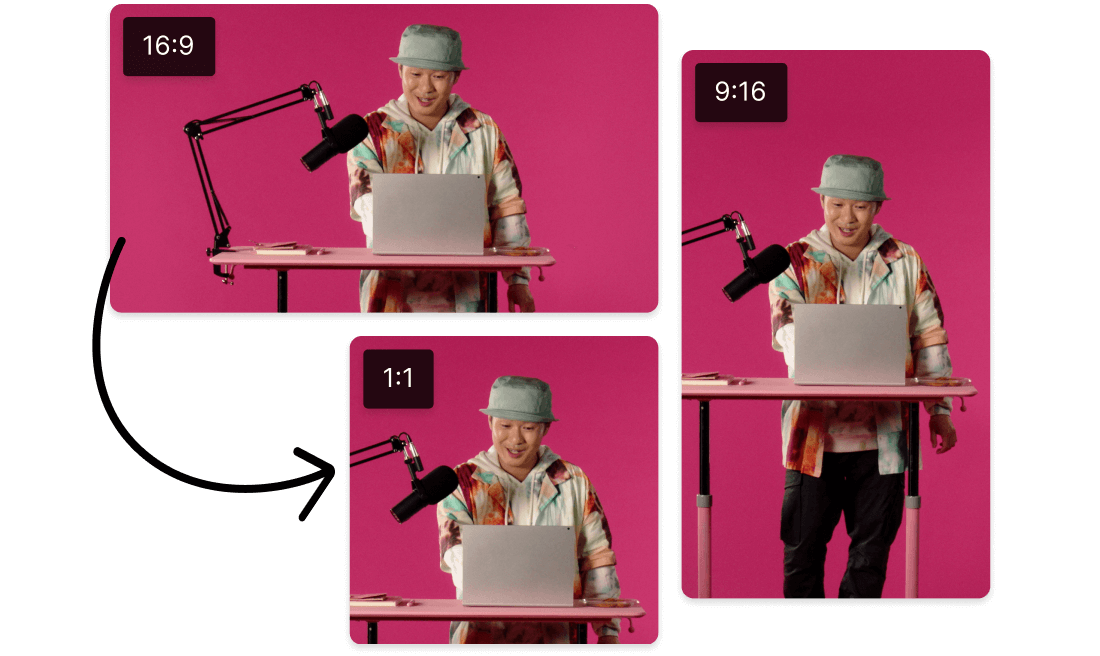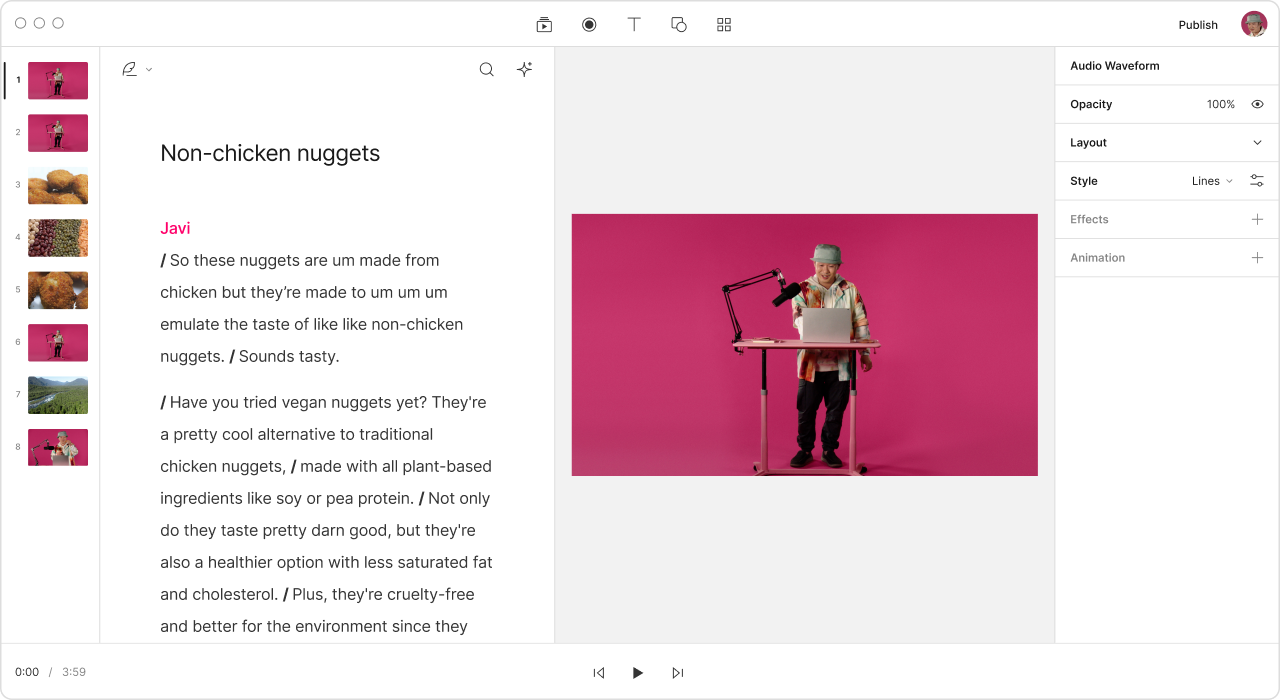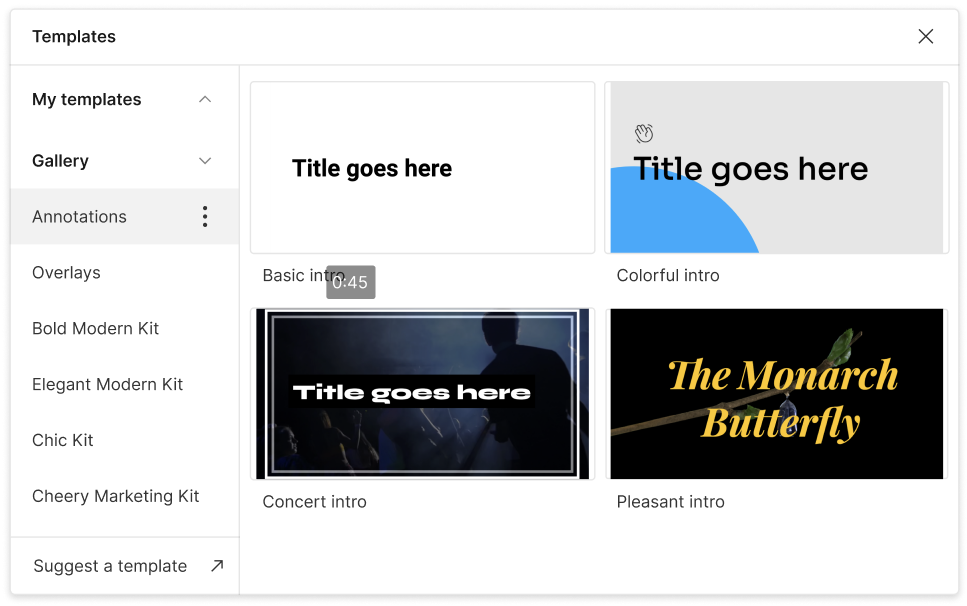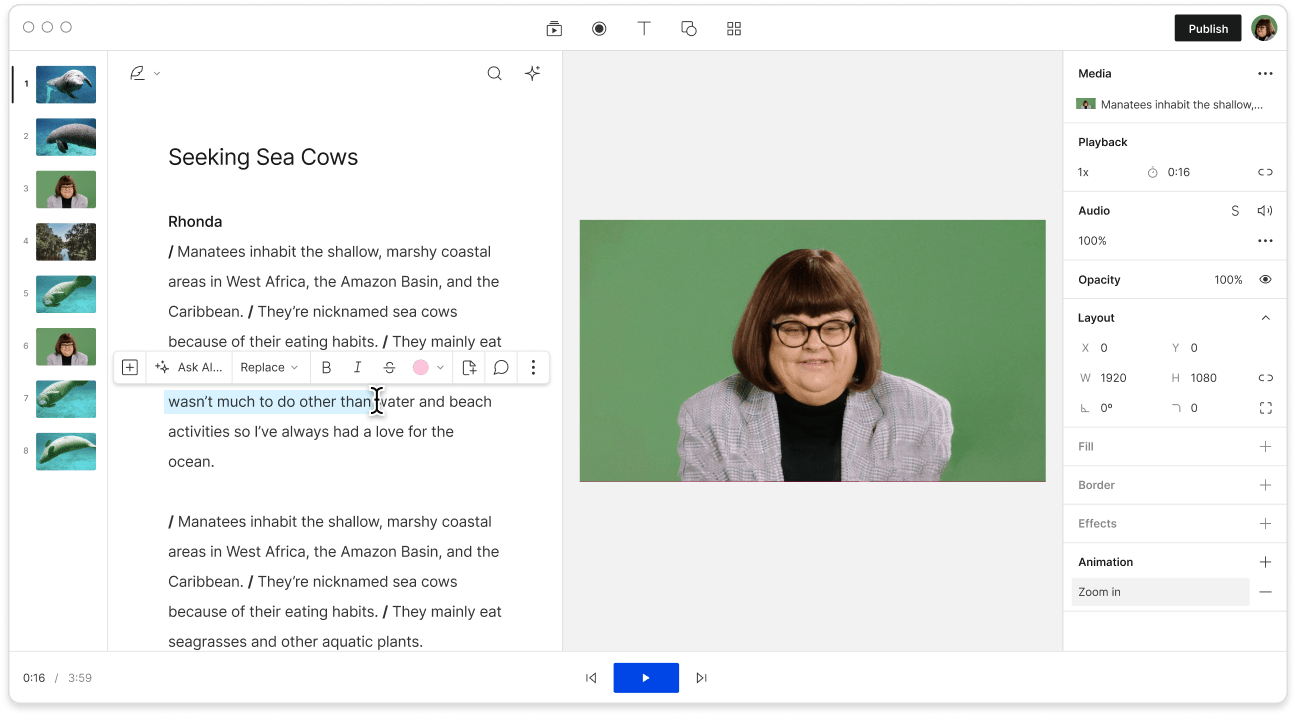Video Clip Maker
Record, edit, and create video clips for any platform with Descript. Use AI to automatically transcribe your footage and find the best clips in longer videos, then create clips as easily as highlighting moments in your transcript.
Get started ->