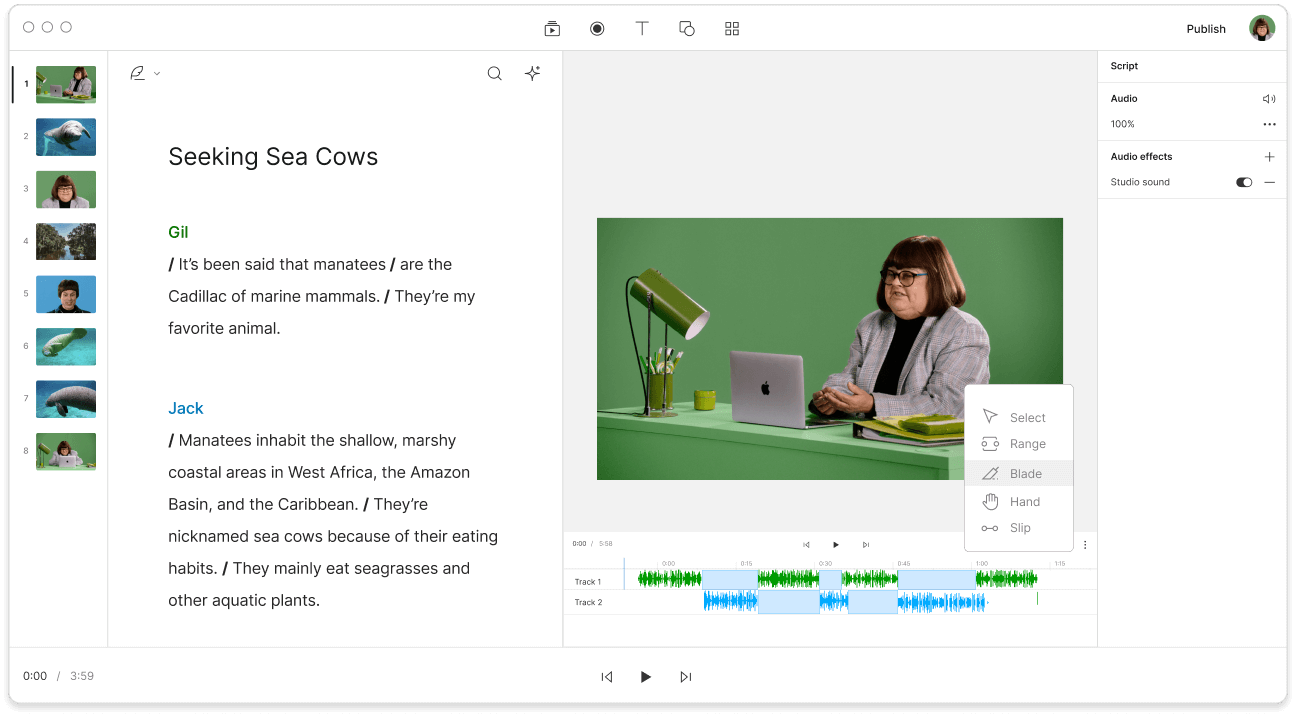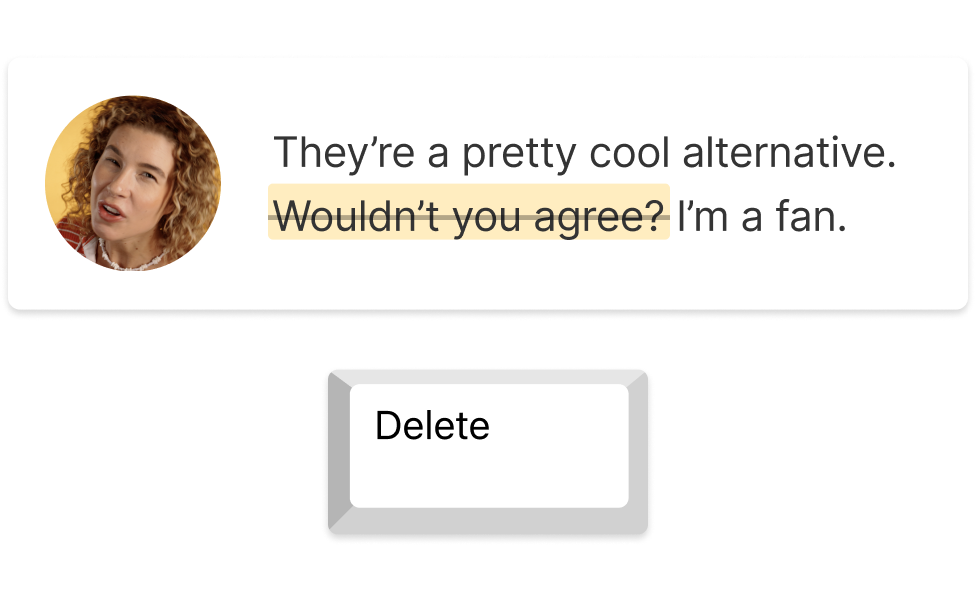Trim Audio
Easily trim down long-form audio files to just the segments you need with Descript's audio trimmer. Remove filler and cut audio down to only the best sound bites. Start trimming audio faster with text-based editing and one-click AI edits to give your audio content a polished sound—your listeners will thank you.
Get started ->