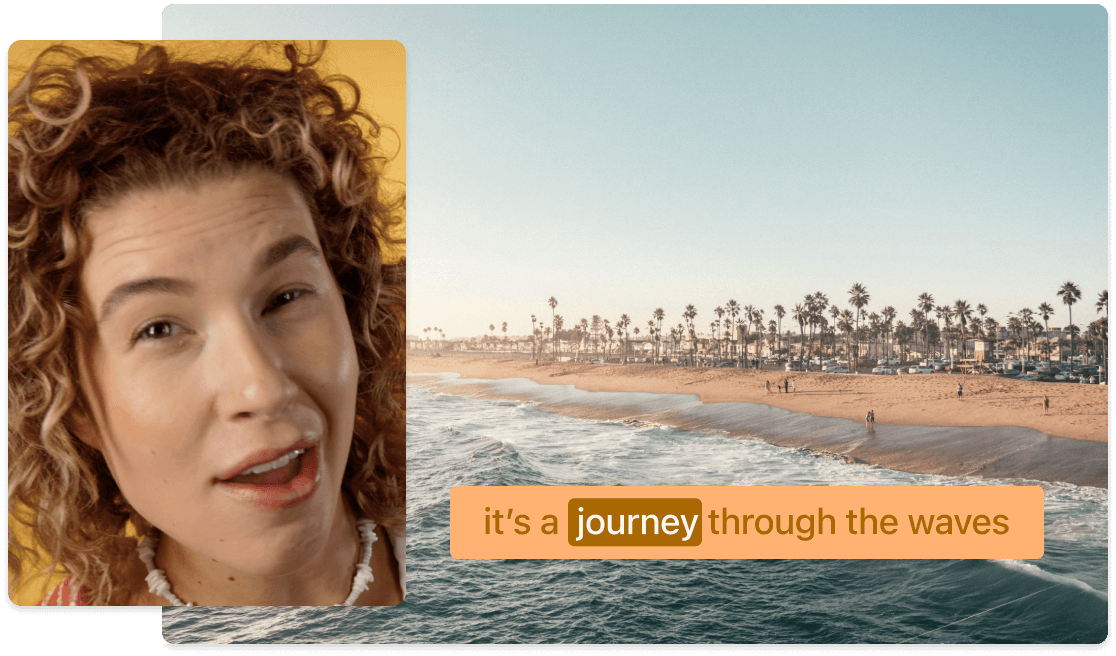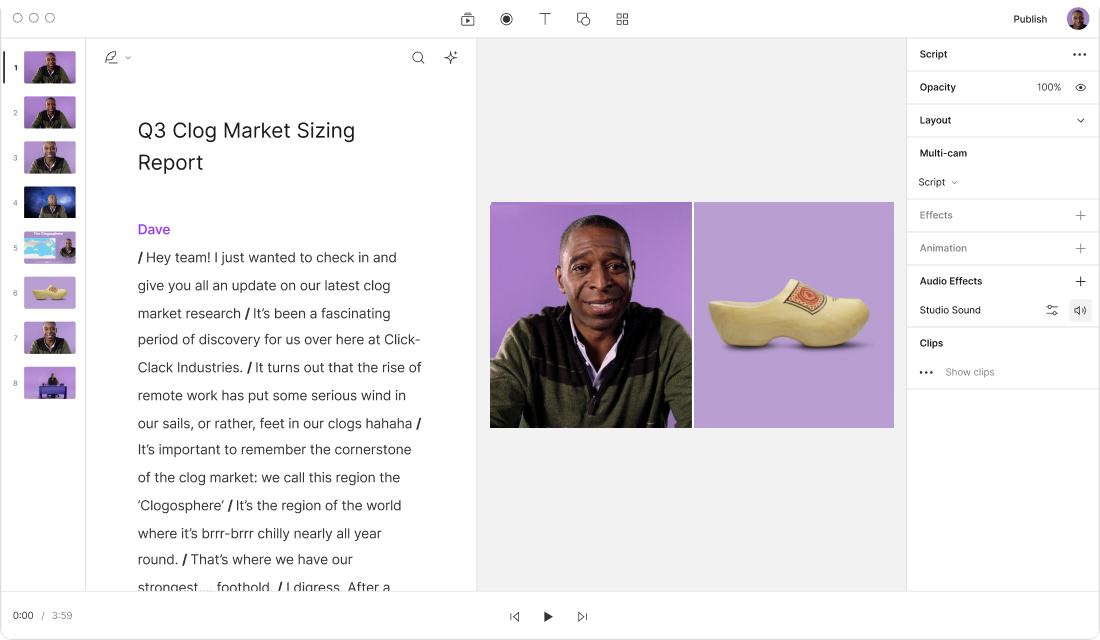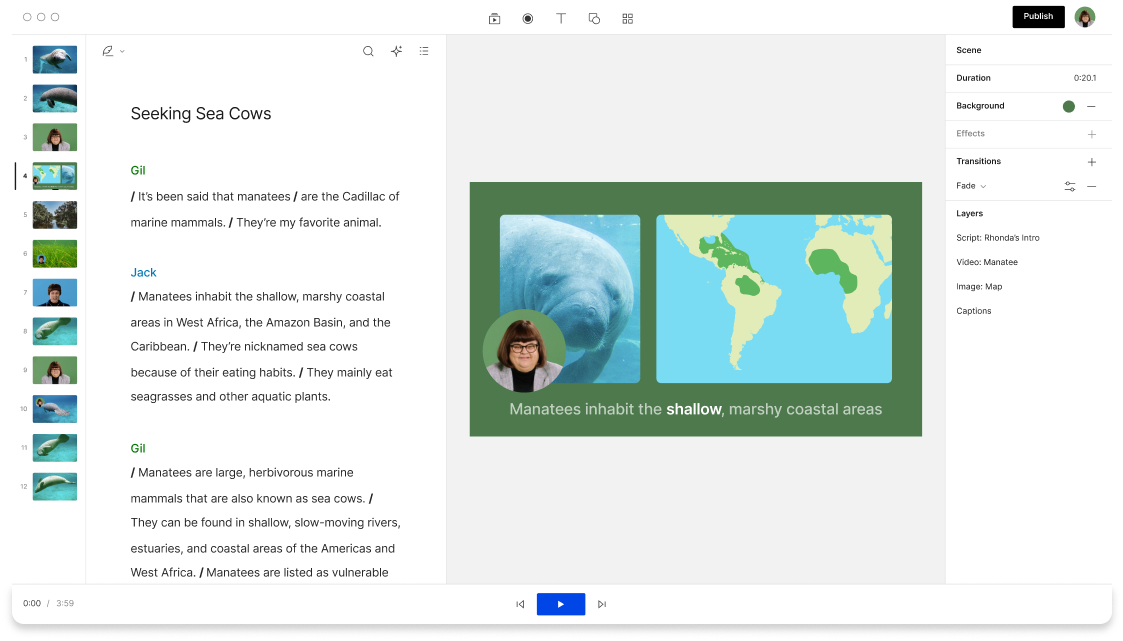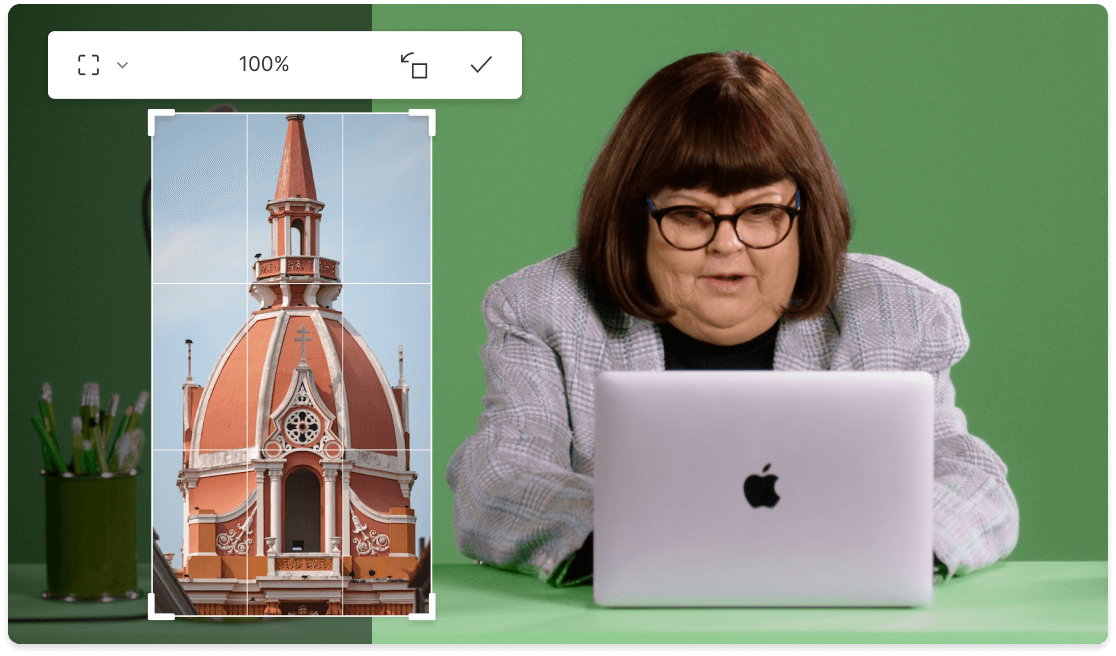Split-Screen Video Editor
Streamline the process of recording and combining multiple video clips side by side, in a grid, or any layout you want to create a split-screen or multi-cam video effect. Perfect for reaction videos, comparisons, podcast trailers, explainer videos, and more.
Get started ->