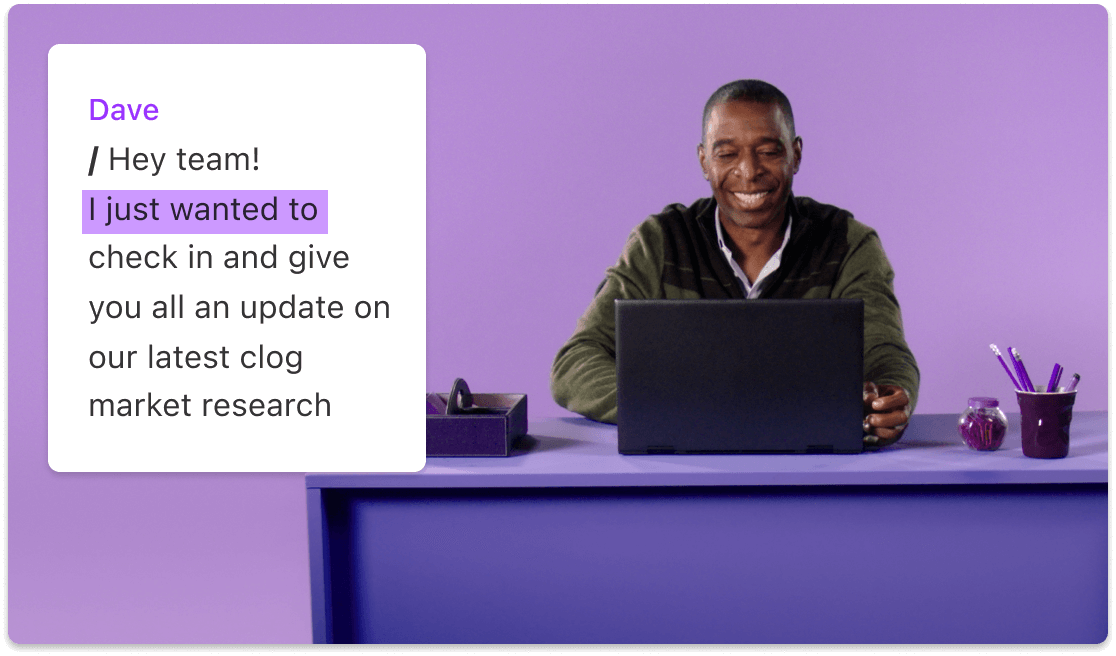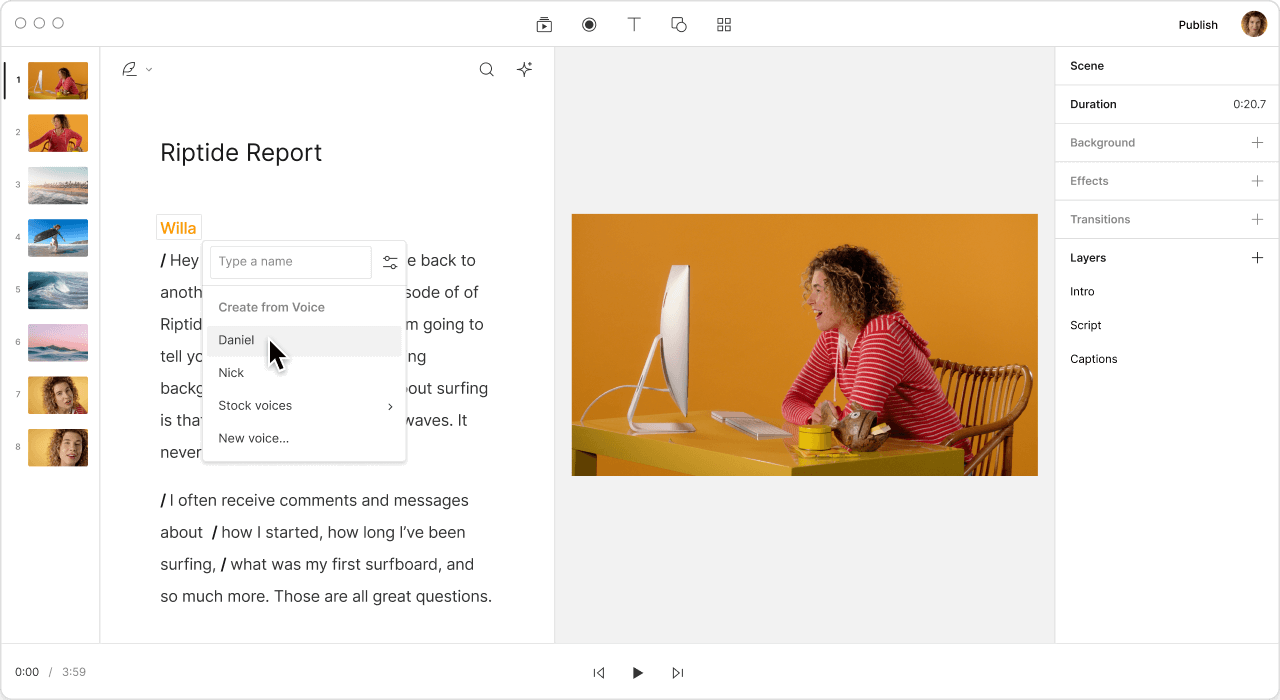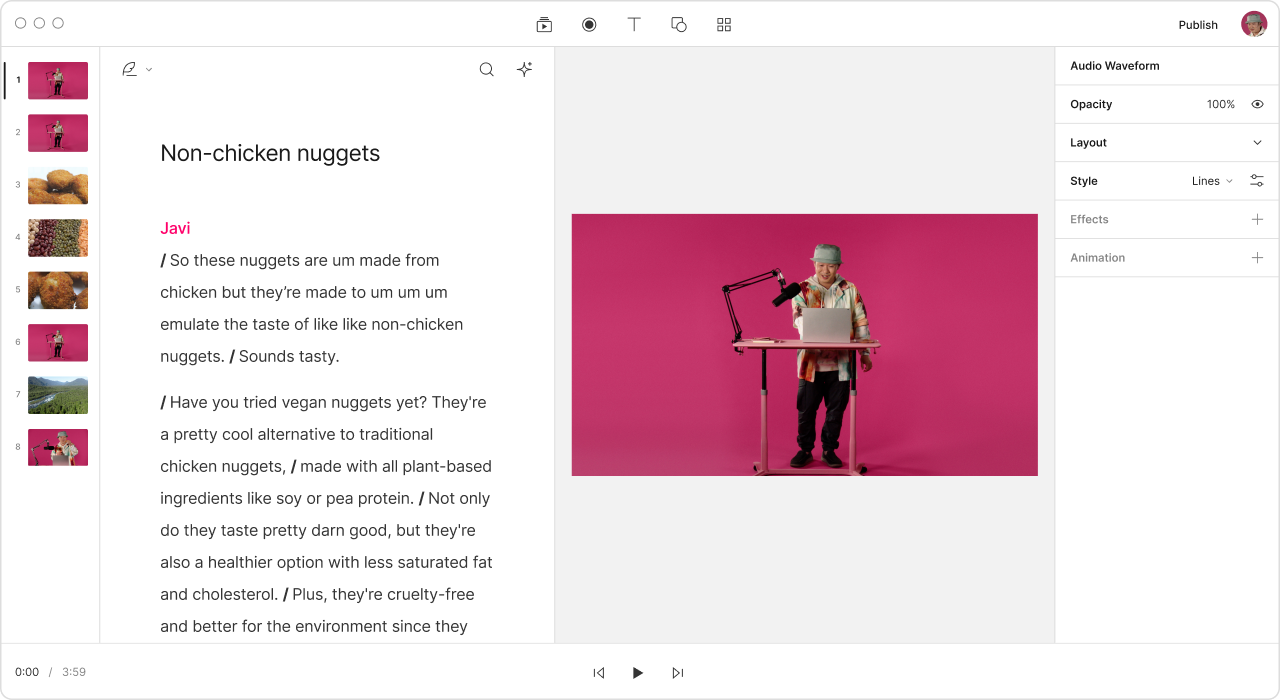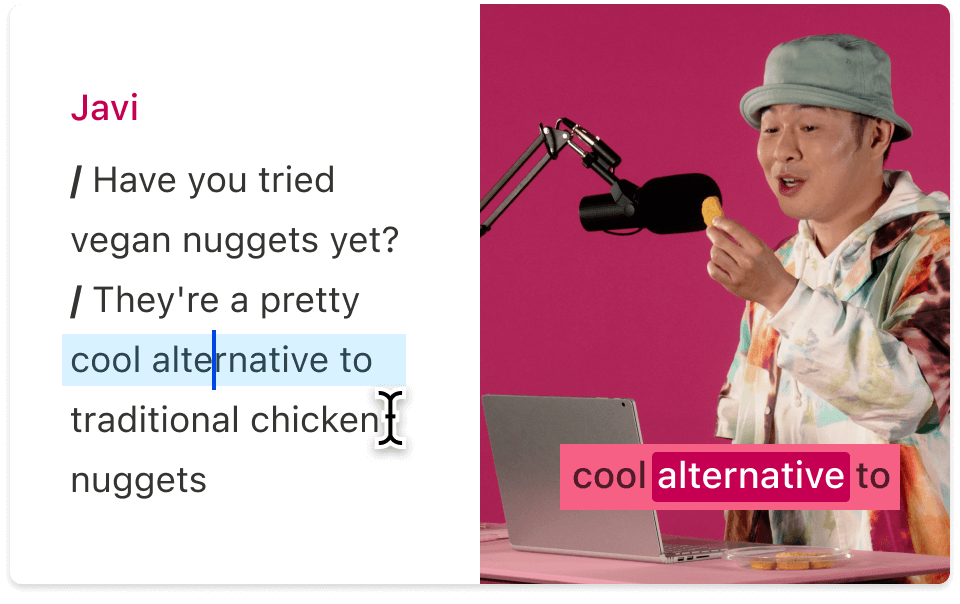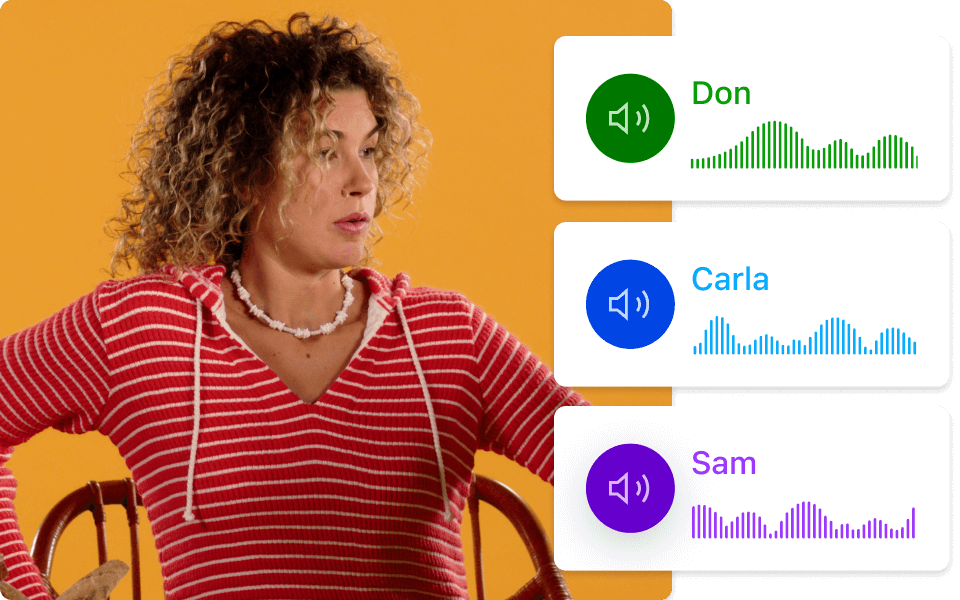Podcast Script Generator
Crafting compelling podcast scripts is a breeze with Descript's podcast script generator. Create a podcast script or outline, complete with an intro, talking points, interview questions, and more. Now you can stop staring at a blank page and focus on delivering engaging content instead.
Get started ->