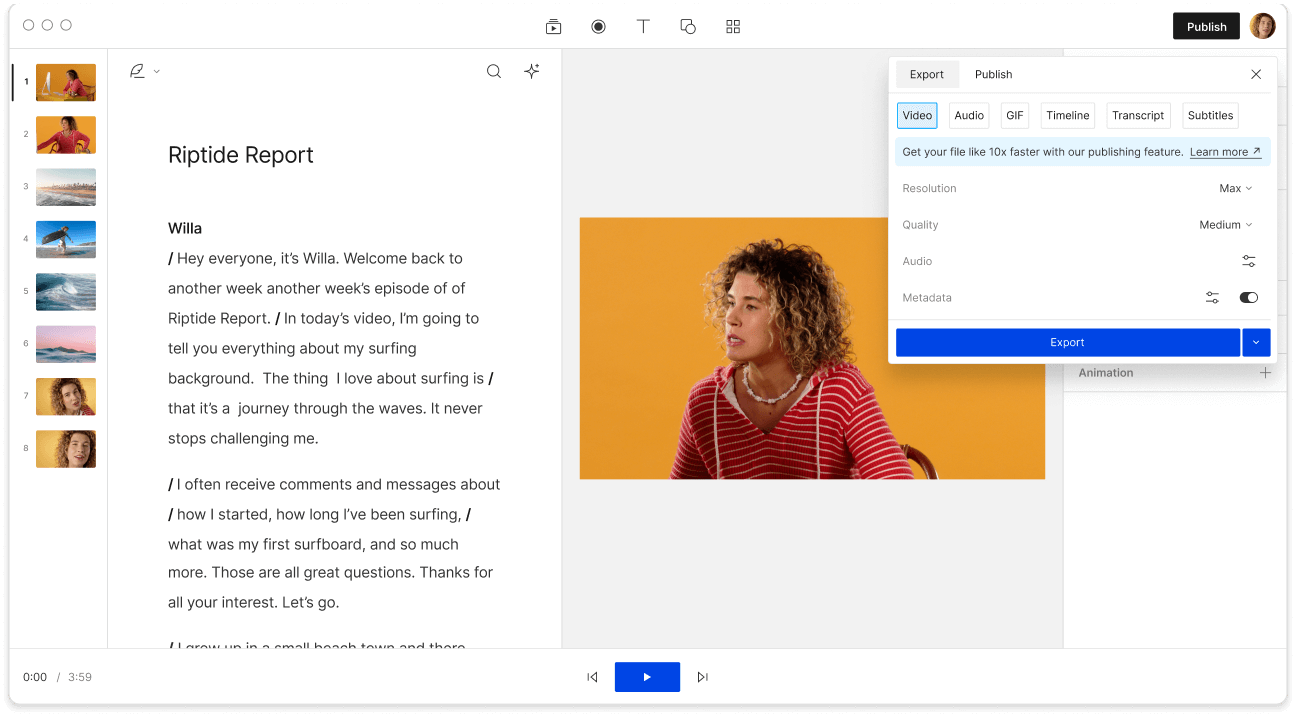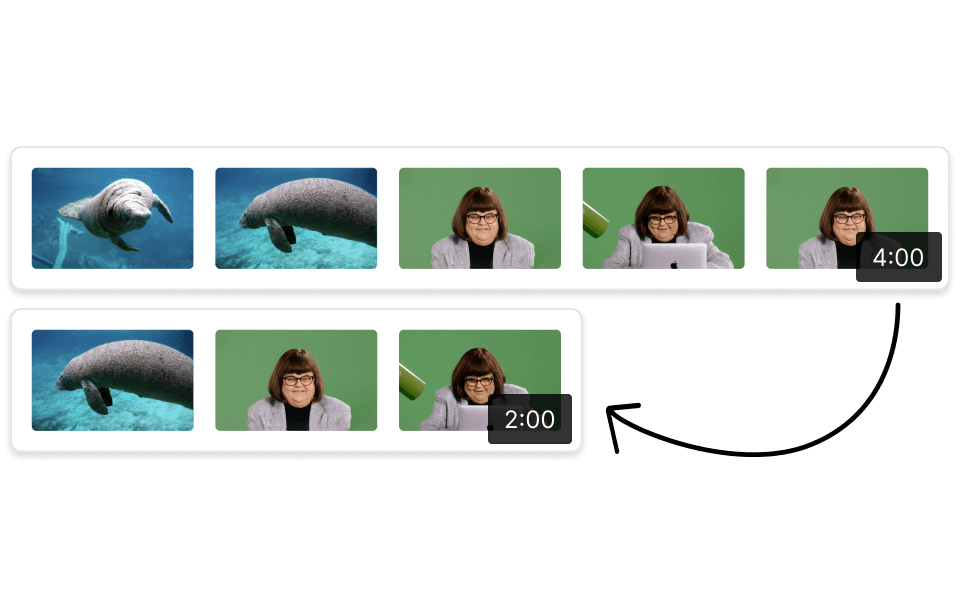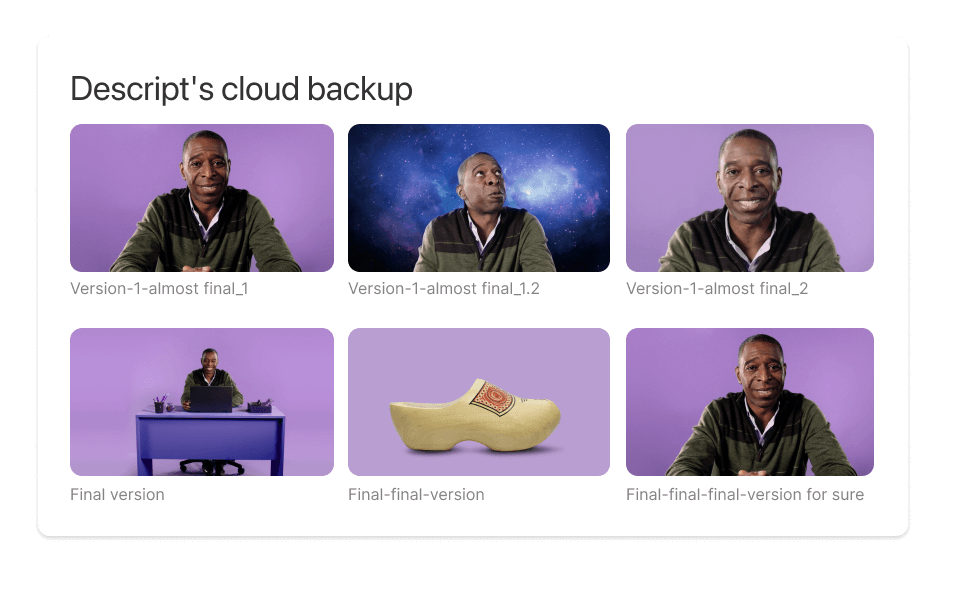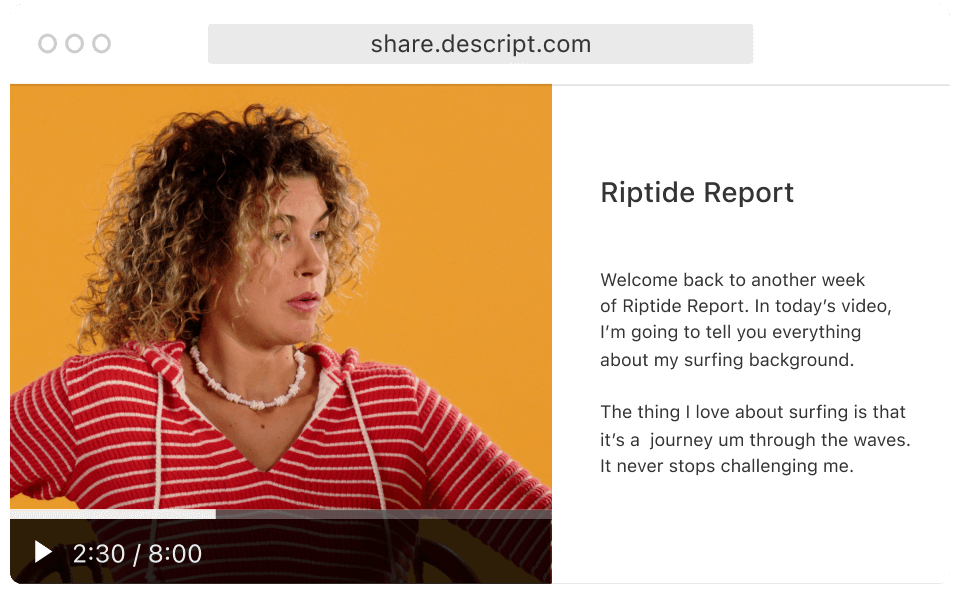MP4 Compressor
Descript's free MP4 compressor optimizes your videos to take up less space without sacrificing quality. Compress MP4s for faster downloading, share a link to watch them in Descript's web player, or convert M4V, MPEG, MOV, and other video file types into a compressed MP4 format. Descript is a video size reducer that’s not a video quality reducer.
Get started ->