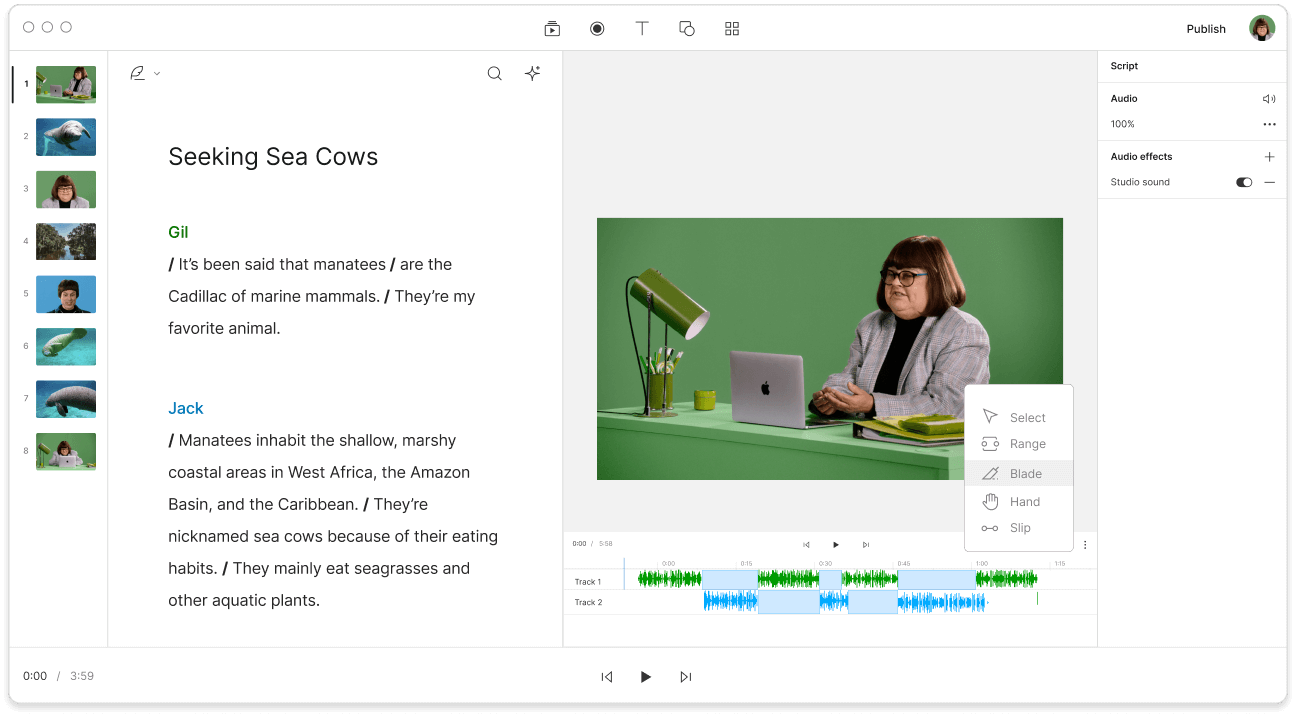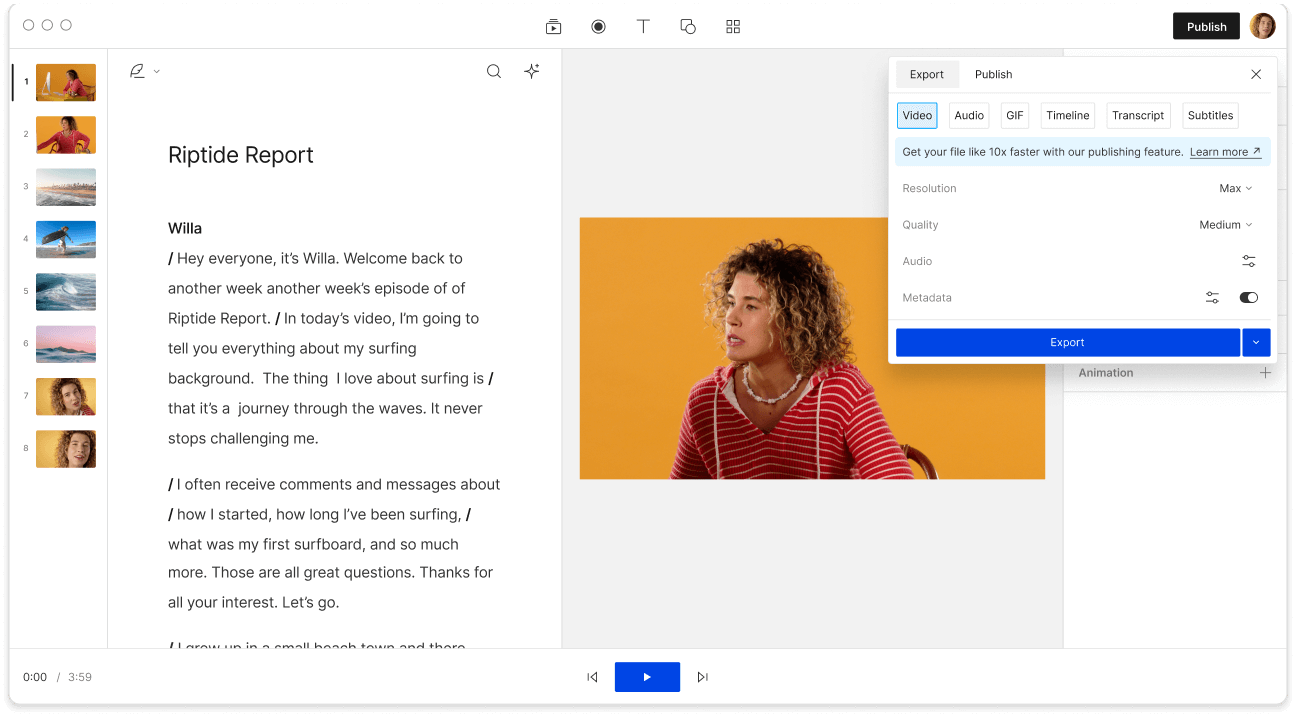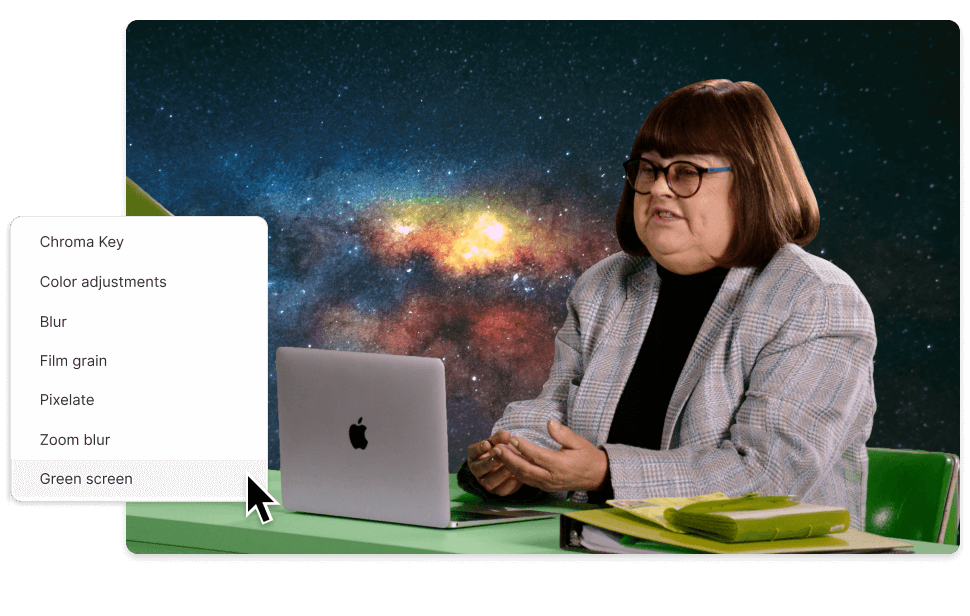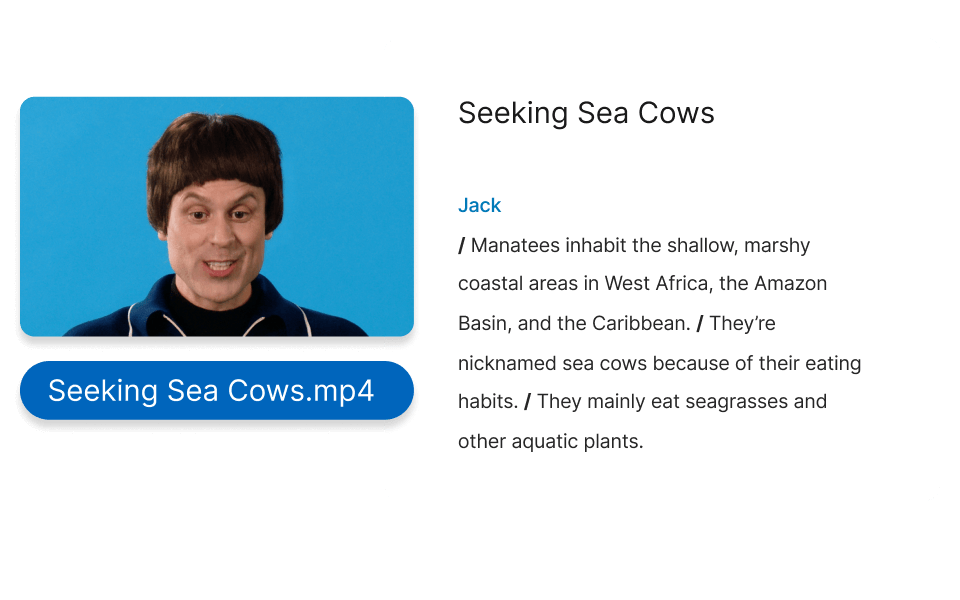MOV Editor
MOV video files are great, if your audience has installed a player for MOV, like Apple’s QuickTime. If they haven’t—that’s their problem! Fools. Unfortunately, most social media platforms won’t accept this robust video format either. So a good MOV editor should double as a video converter. With Descript, you can edit MOV files (and many more) and export them as MP4s—which will play anywhere—for free.
Get started ->