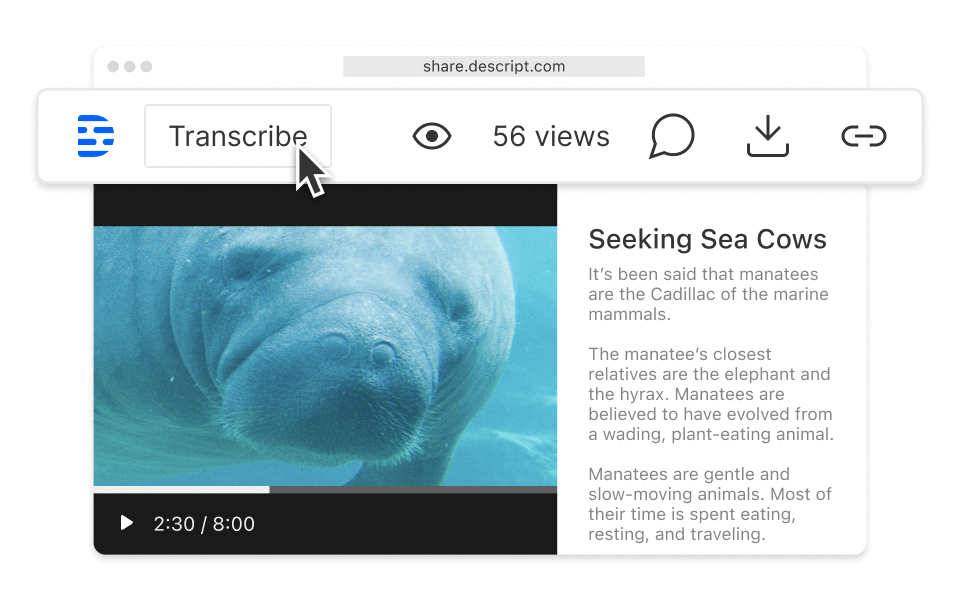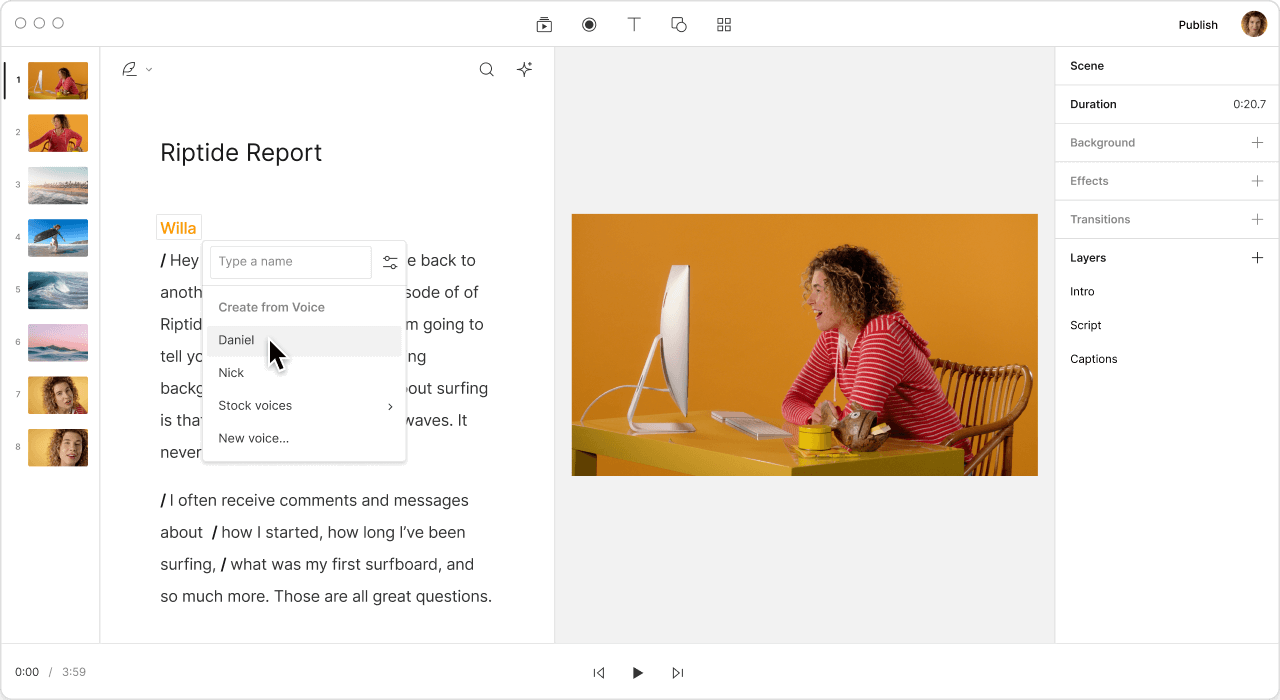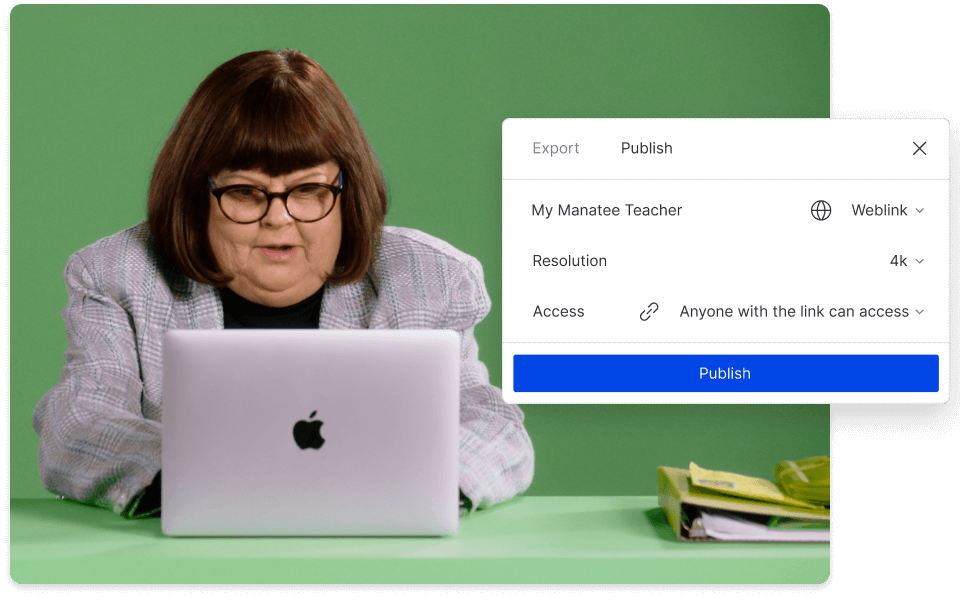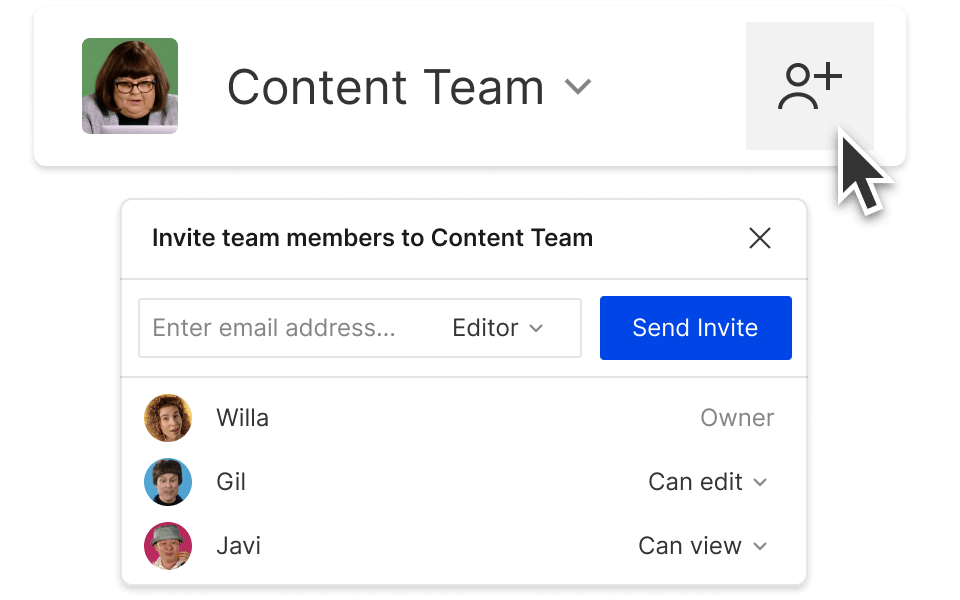Embed Video
Embed any video you create or upload in Descript with a fully-featured video player that includes a searchable transcript, timestamped comments, granular permissions, and more. Edit and update videos to publish your changes everywhere your video is embedded. It's that easy.
Get started ->