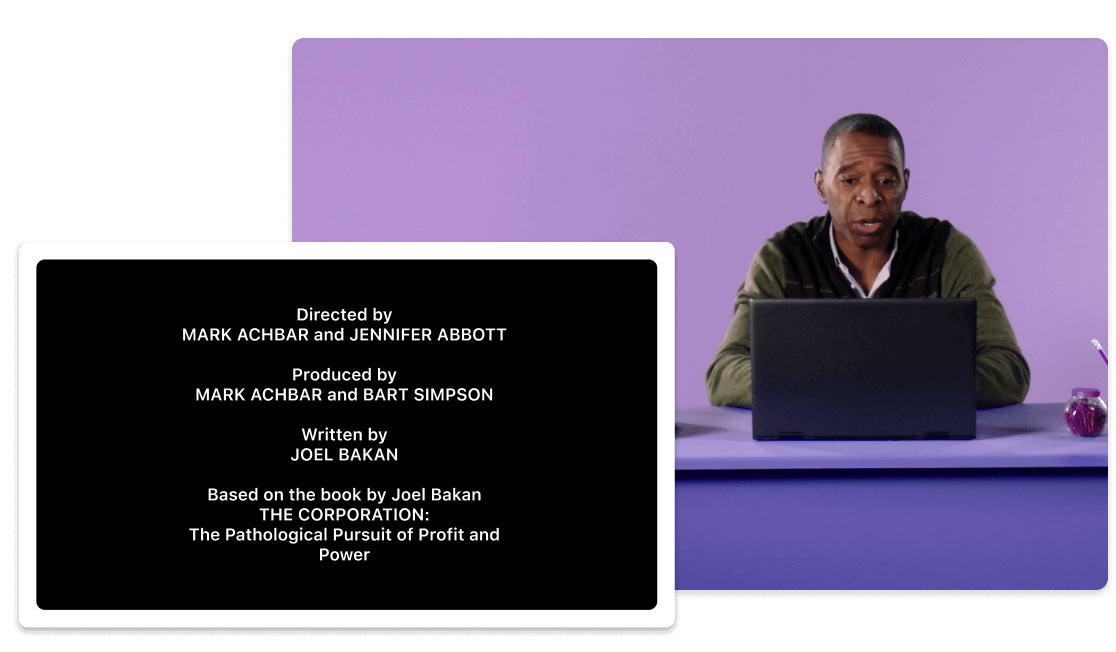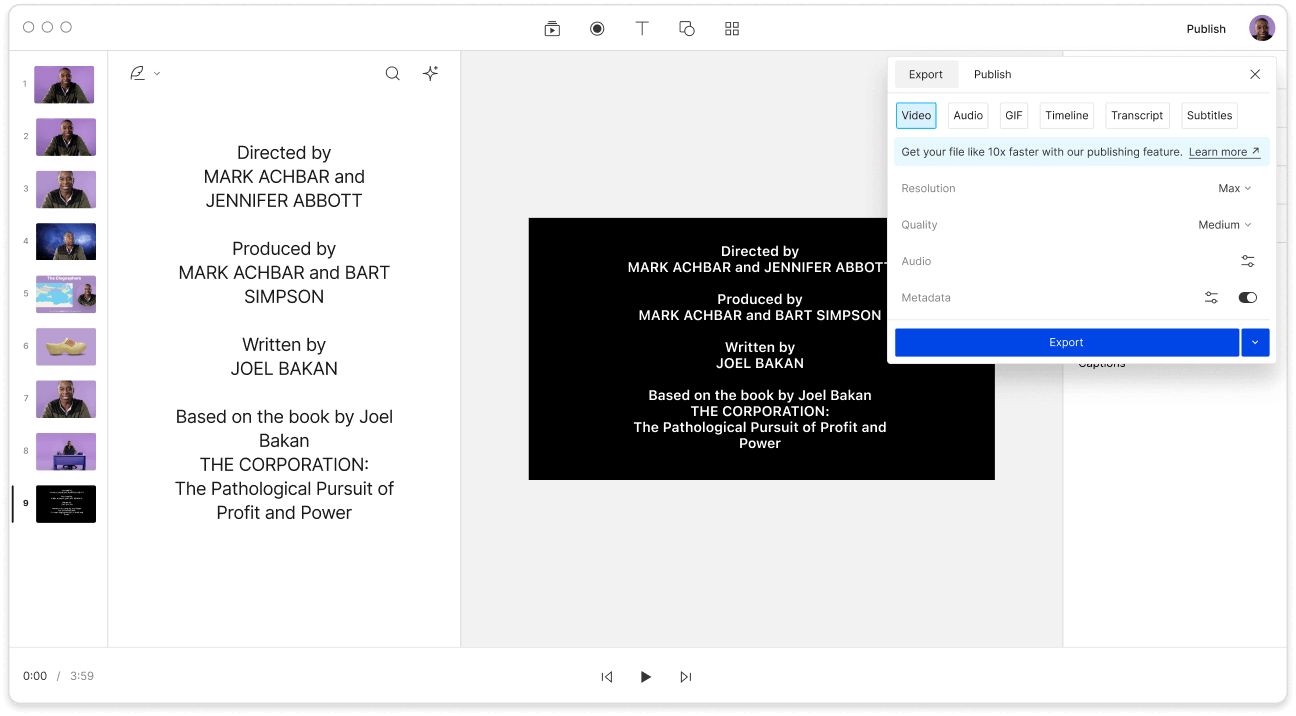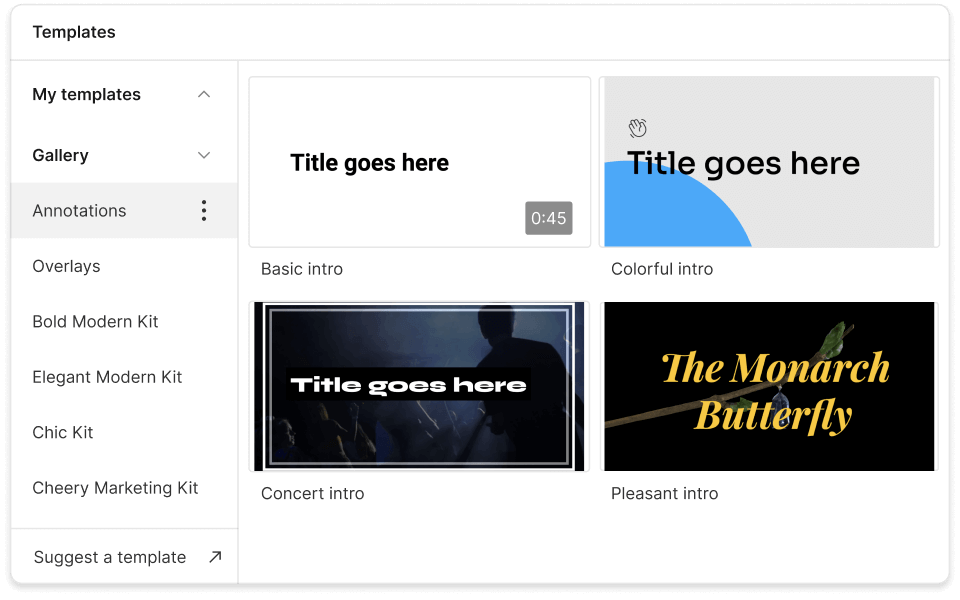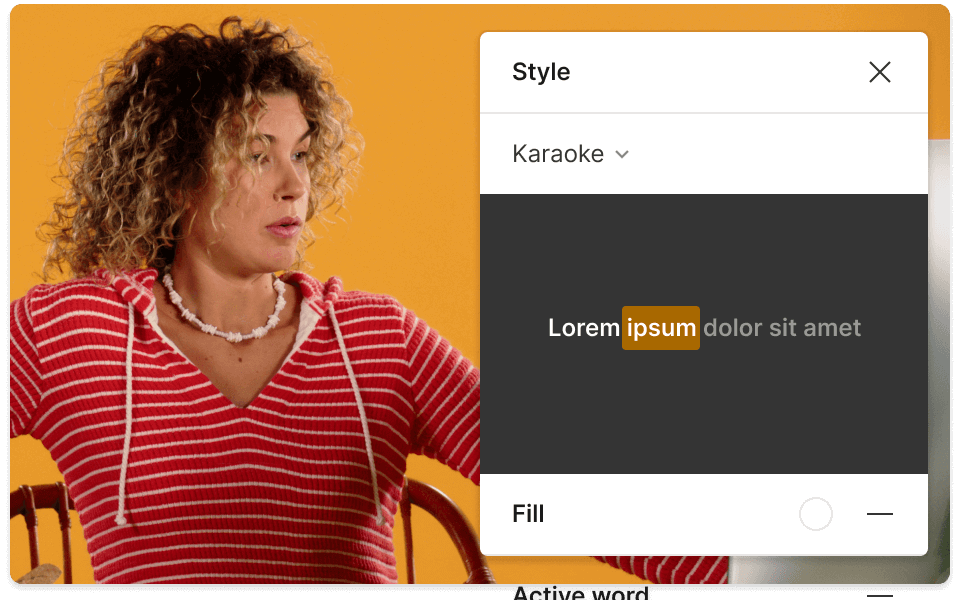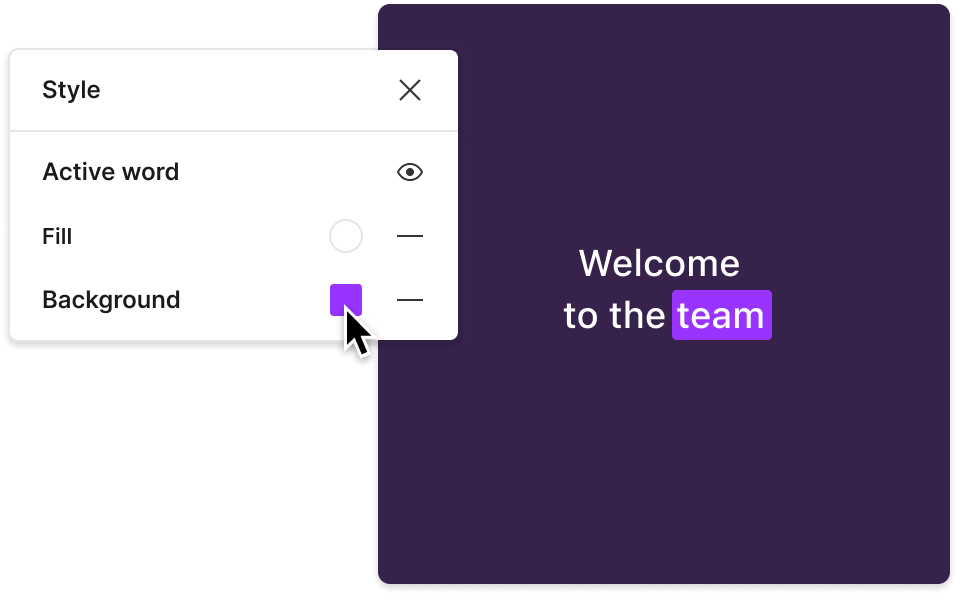Credits Maker
Add professional opening and closing credits to your videos with Descript. Choose from a variety of styles—from animated lower-thirds to traditional rolling credits—for your movie, music video, YouTube sketch, or any collaborative video project. It's the best way to credit the people who made your video possible.
Get started ->