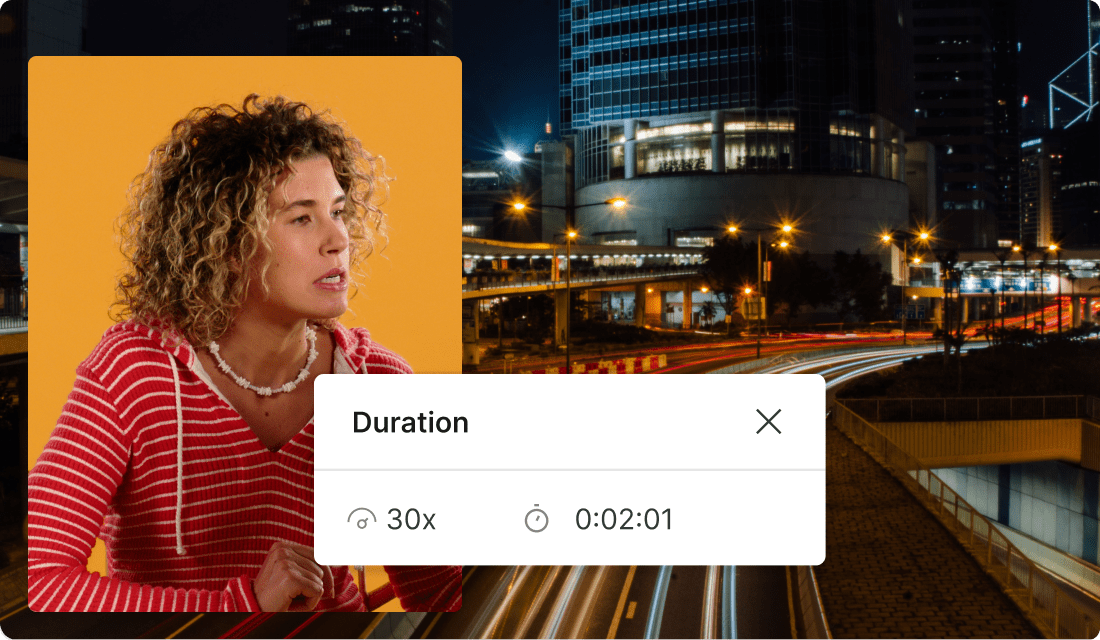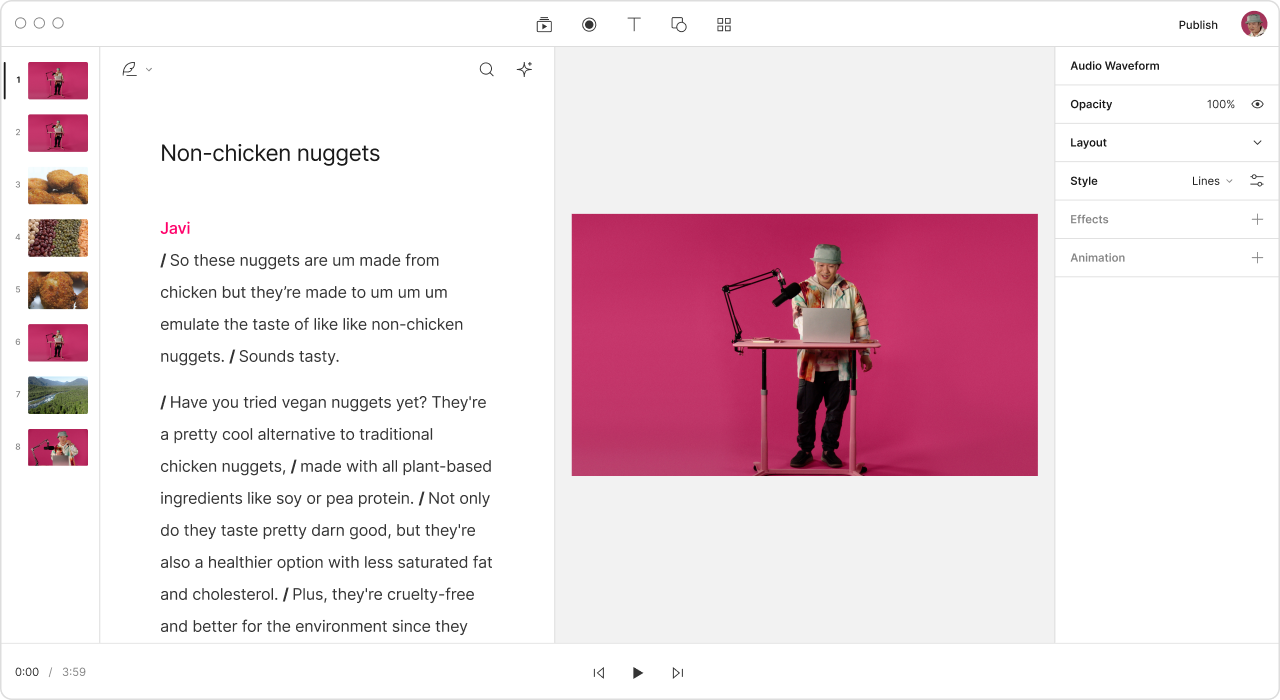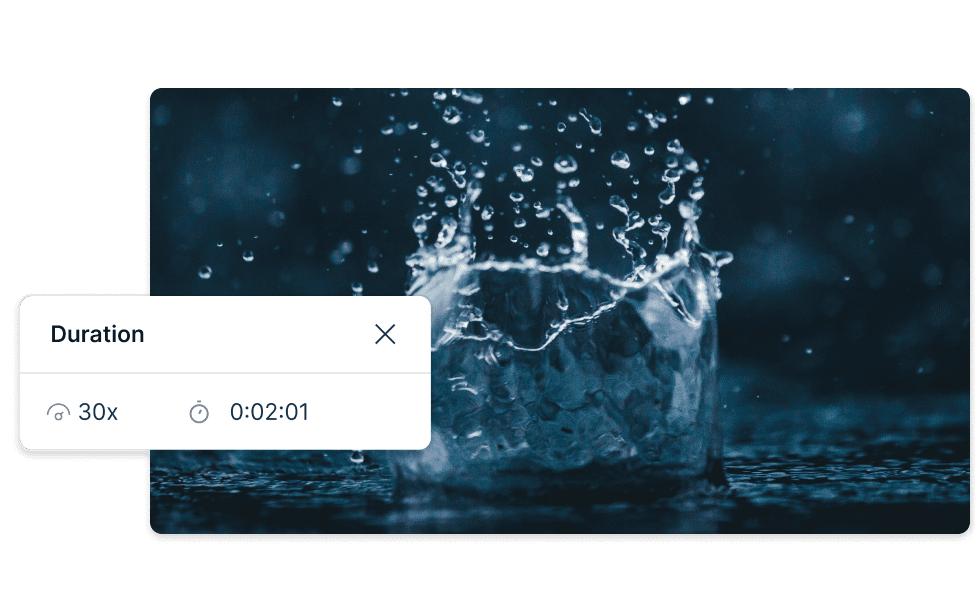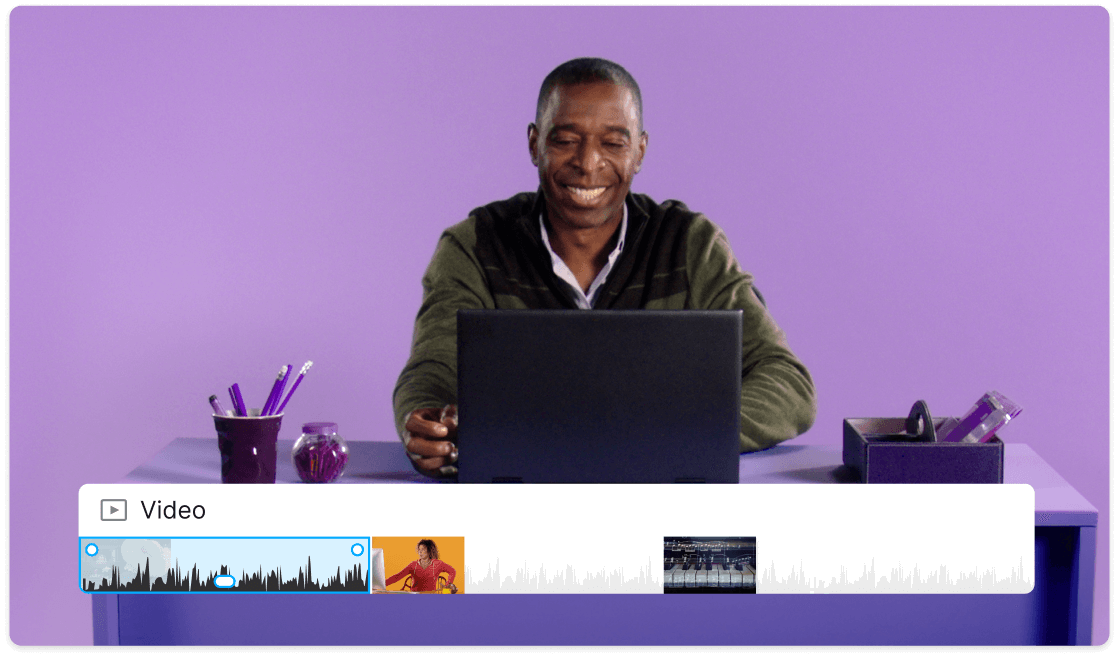Change video speed fast & easy
Whether you need a sped-up video or a slowed-down clip, you can use Descript to change the video speed for perfect pacing in just a couple of clicks. The best part? Descript preserves your original video so you can edit freely.
Get started ->