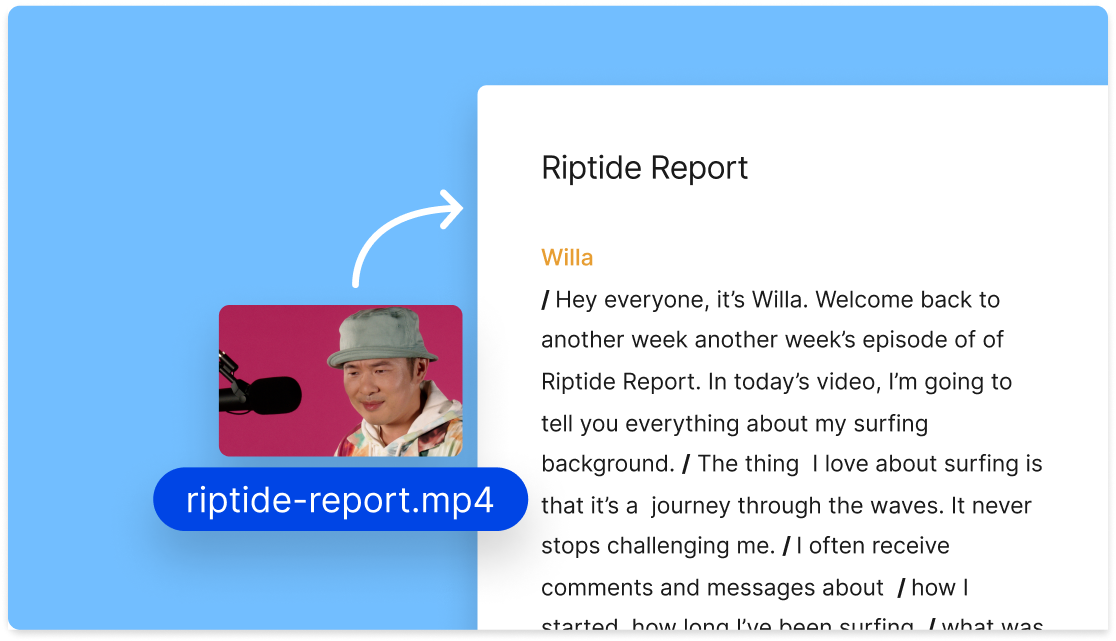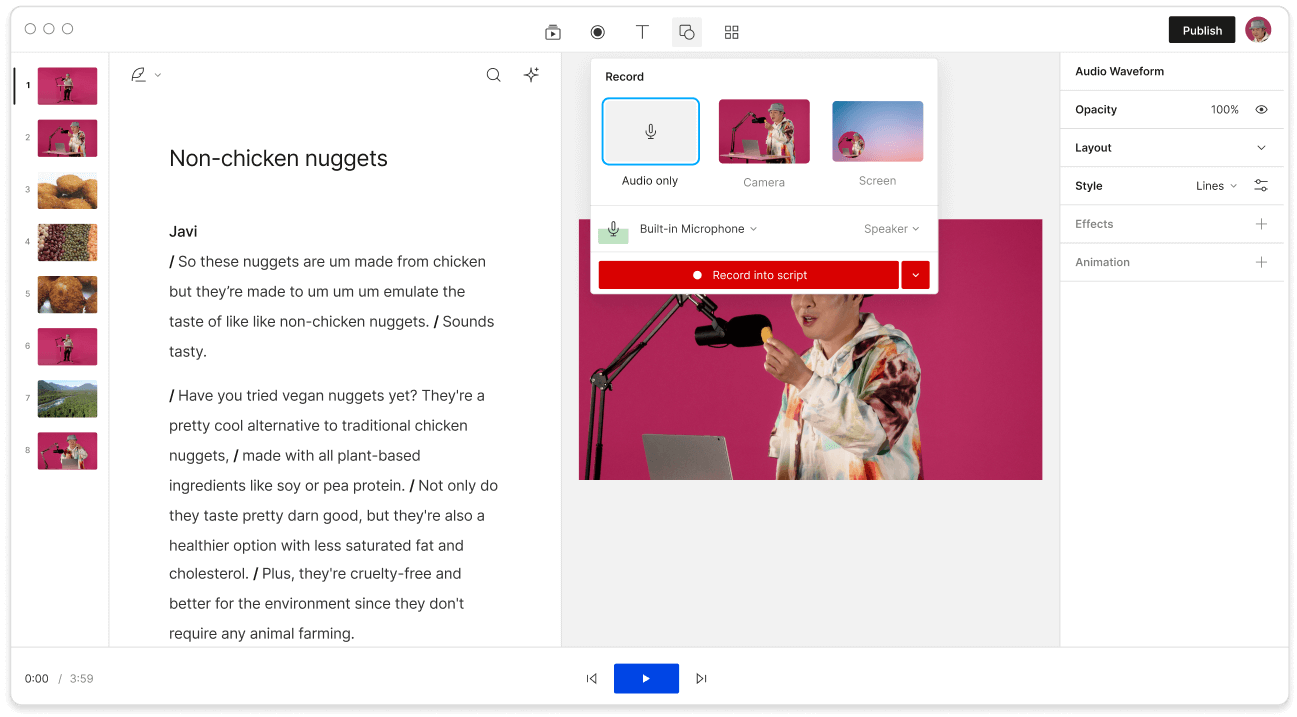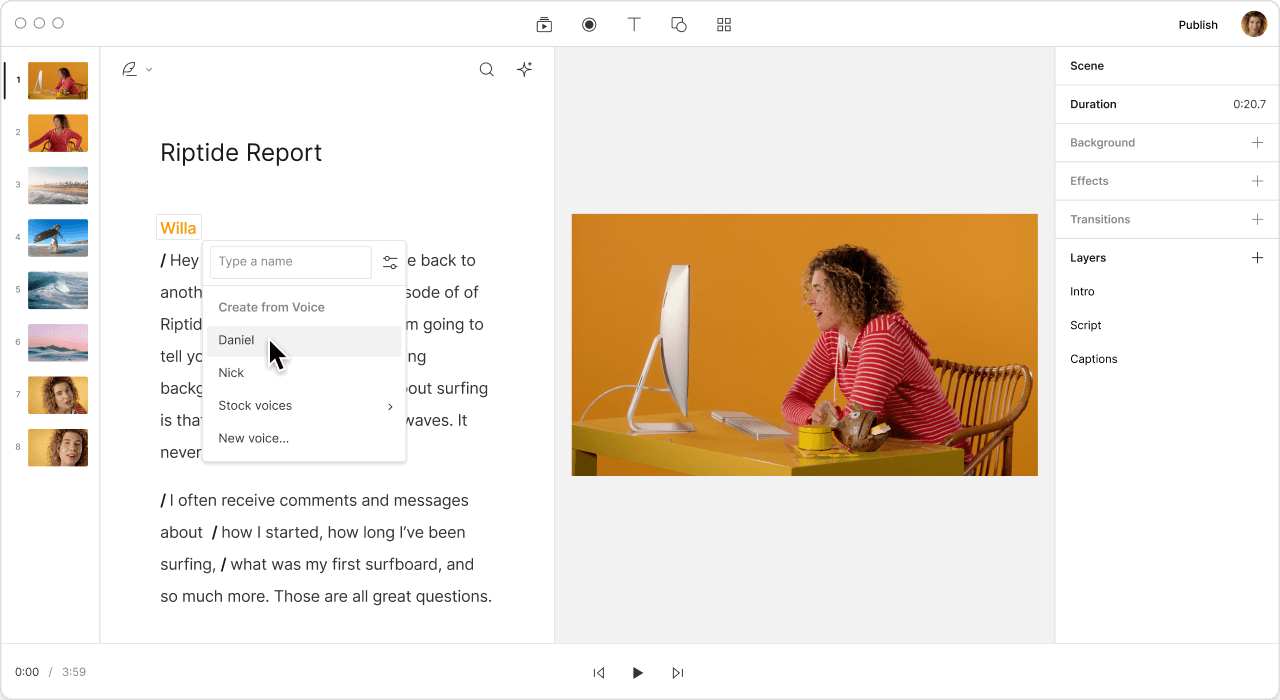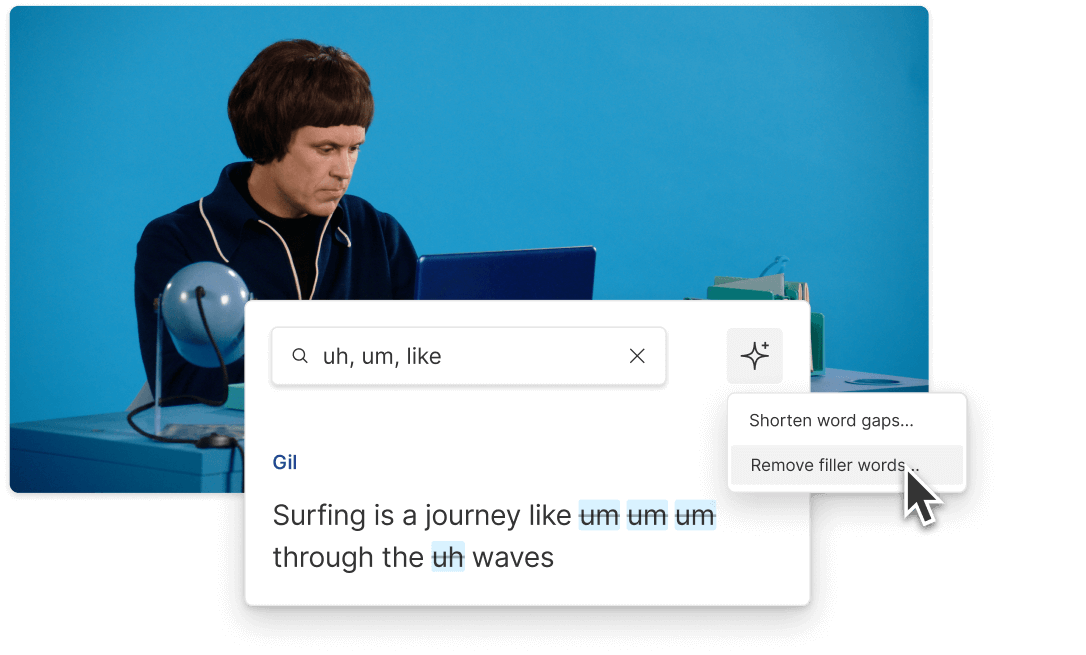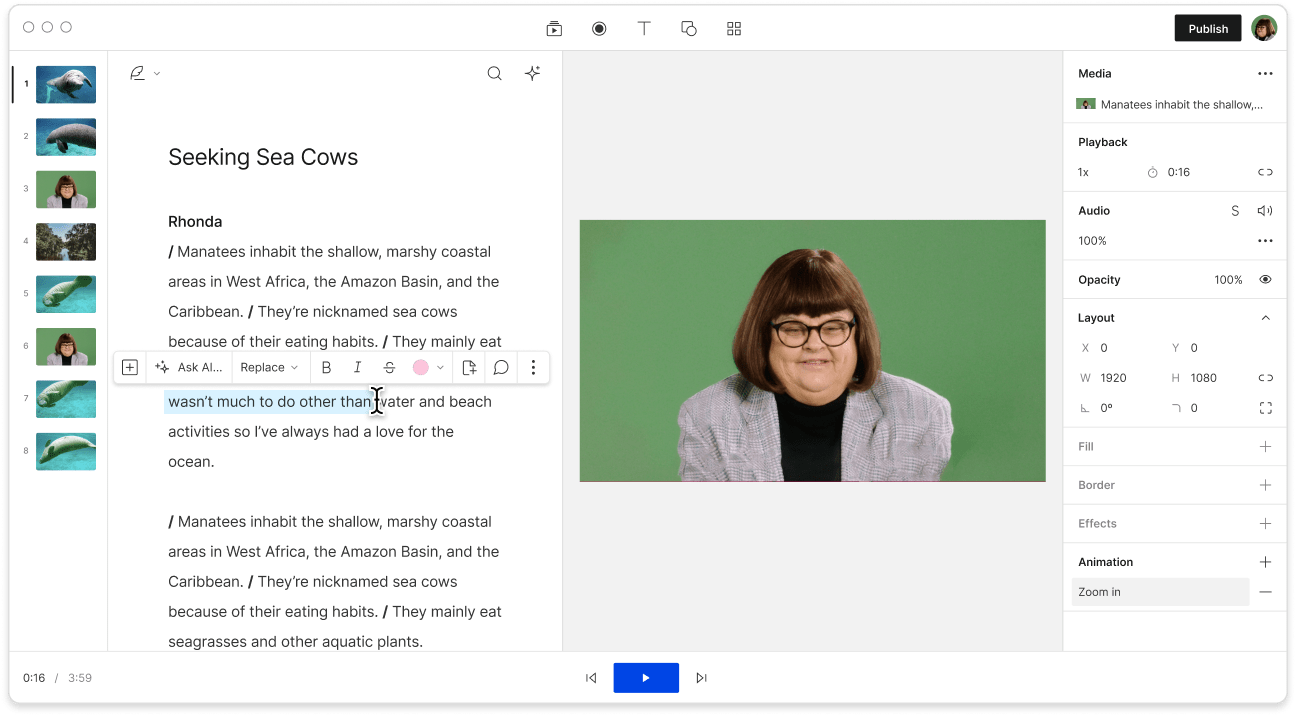Convert audio to text
Descript’s audio-to-text capabilities transcribe audio with up to 95% accuracy to create transcripts, captions, subtitles, and text files. The best part? You can edit your audio by editing the text—just like a doc—to remove filler words and make cuts with just a few keystrokes.
Get started ->