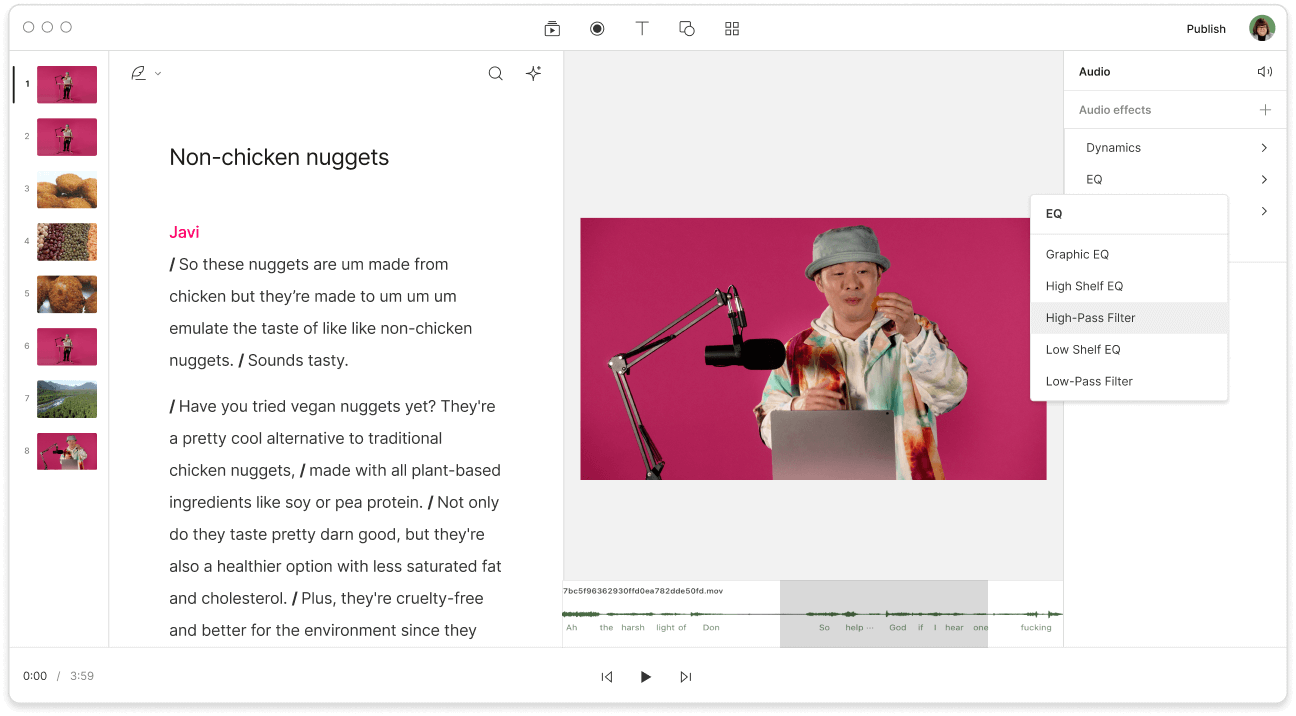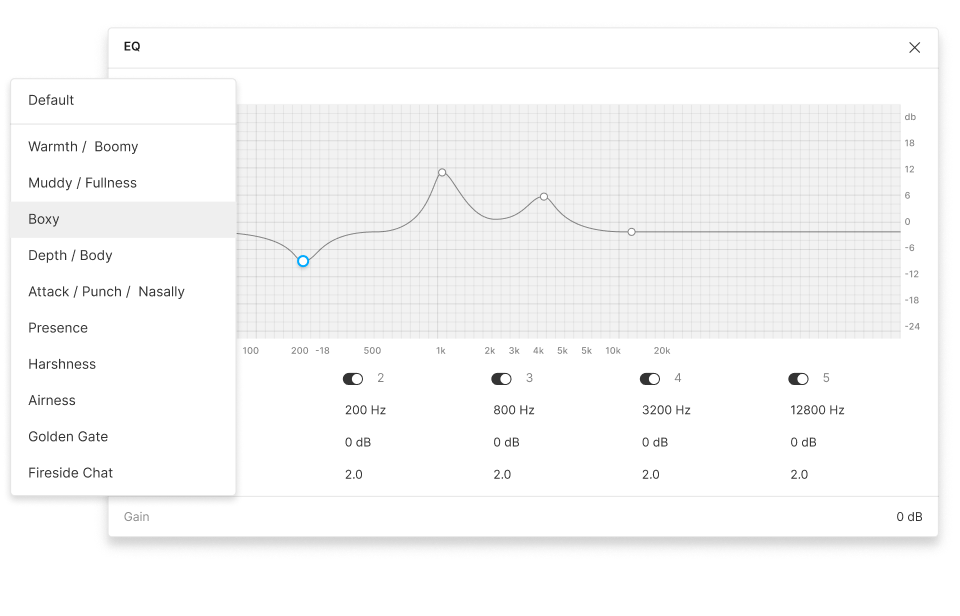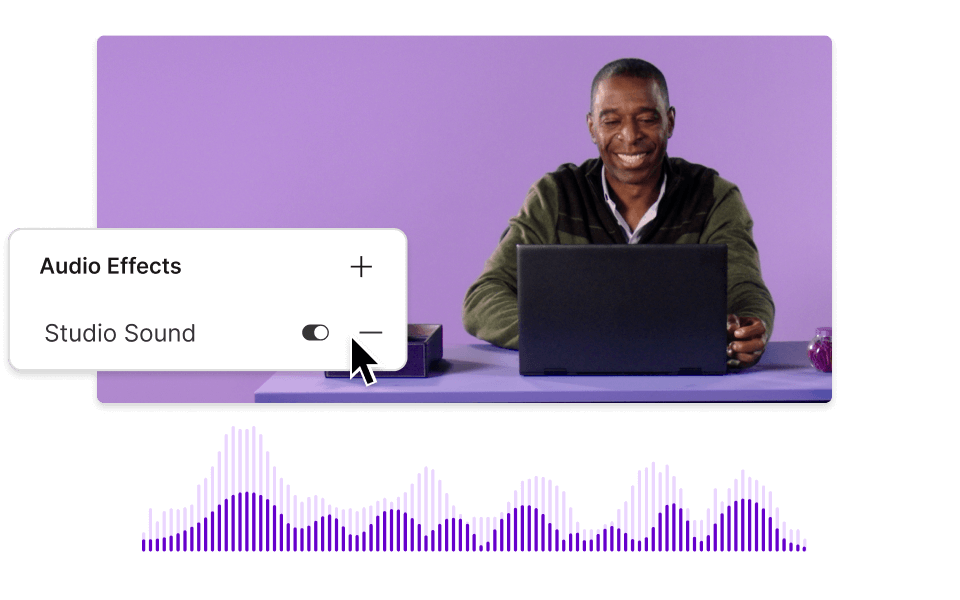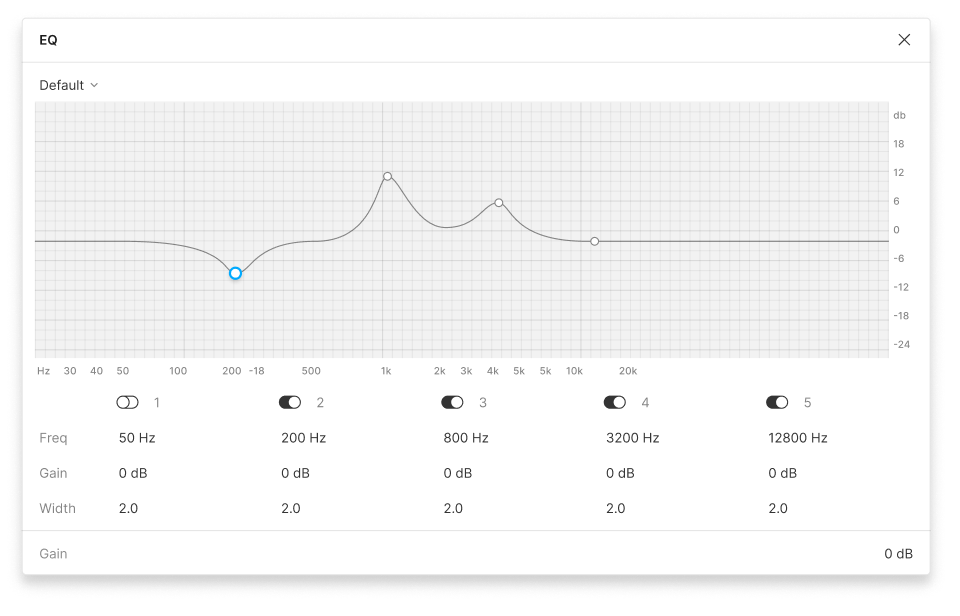Online Audio Equalizer
Achieve the perfect sound and quality for your audio or video project with Descript’s audio equalizer tools. Apply various EQ presets, adjust the gain and bandwidth of specific frequencies, apply high-pass and low-pass filters, eliminate background noise and enhance vocals in one click. Get started for free.
Get started ->