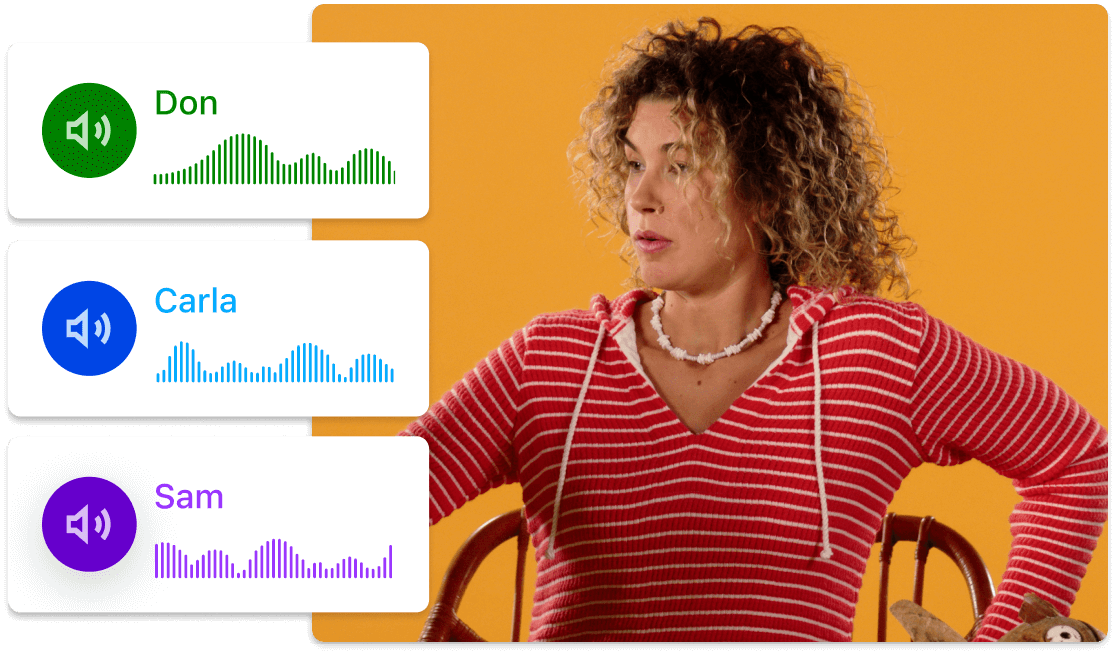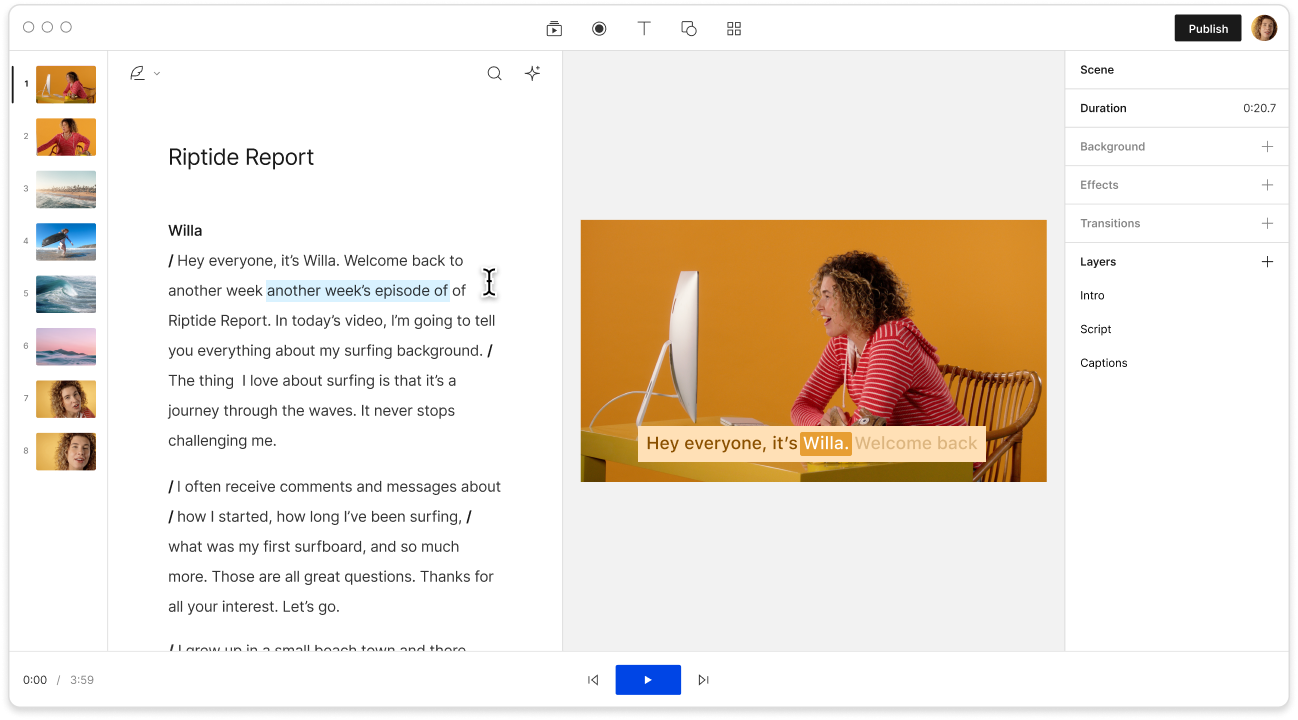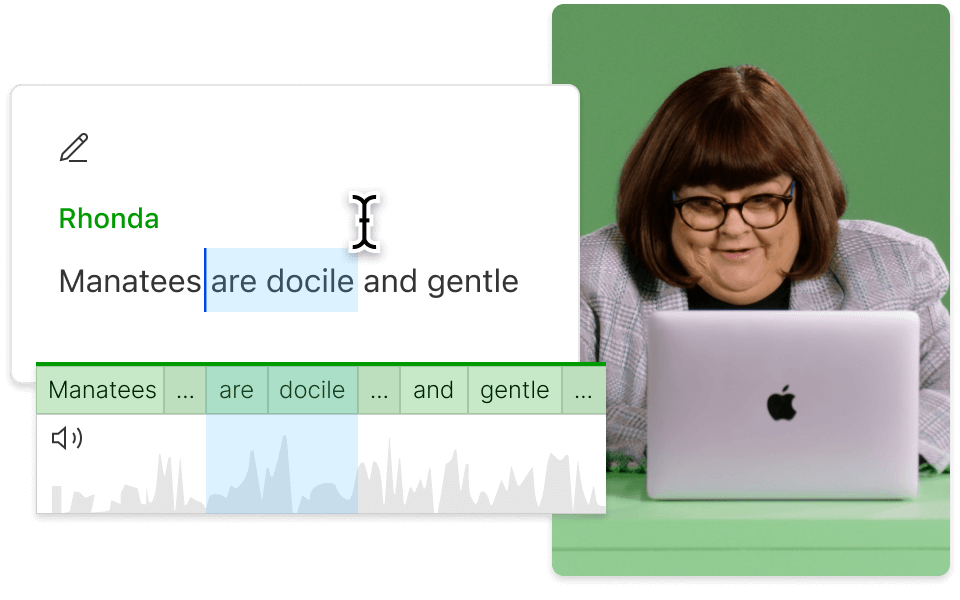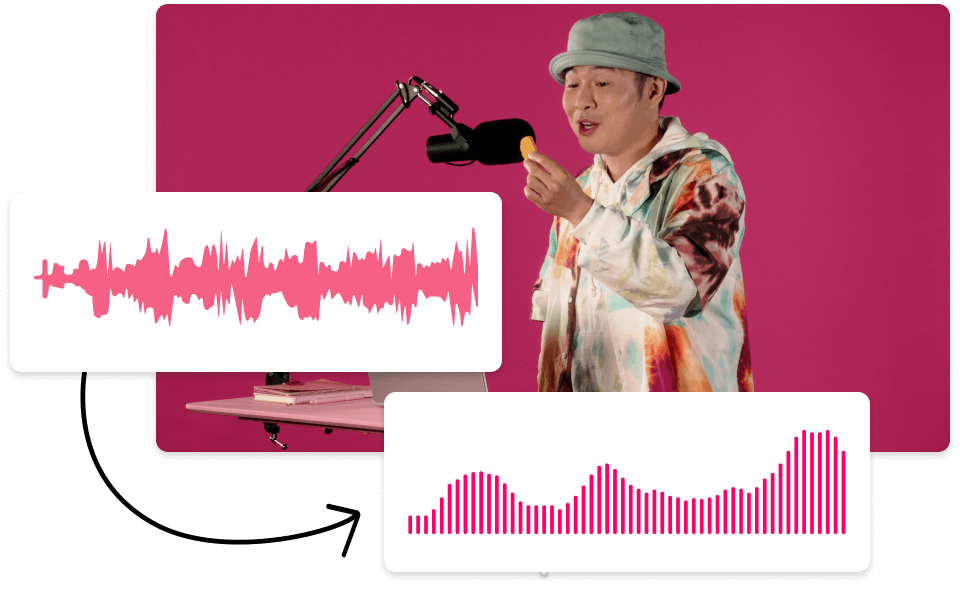AI Voice Changer
Use Descript’s AI to create audio in someone else’s voice. Choose from a library of AI voices—like the Don the movie-trailer voiceover guy and Imogen the posh British lady—or create your own voice clone with different moods and tones. Then just start typing and Descript’s AI will turn your words into realistic voiceovers.
Get started ->