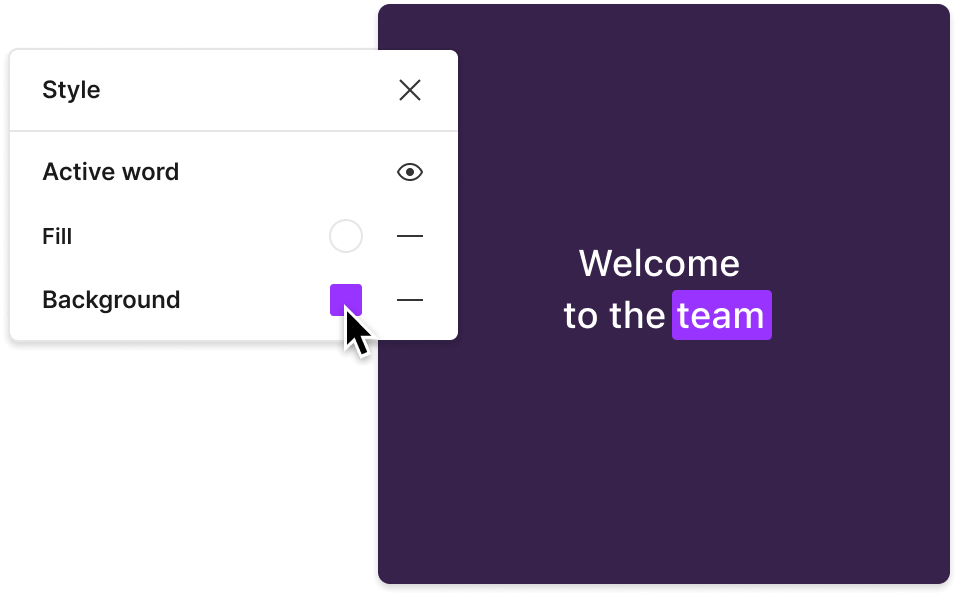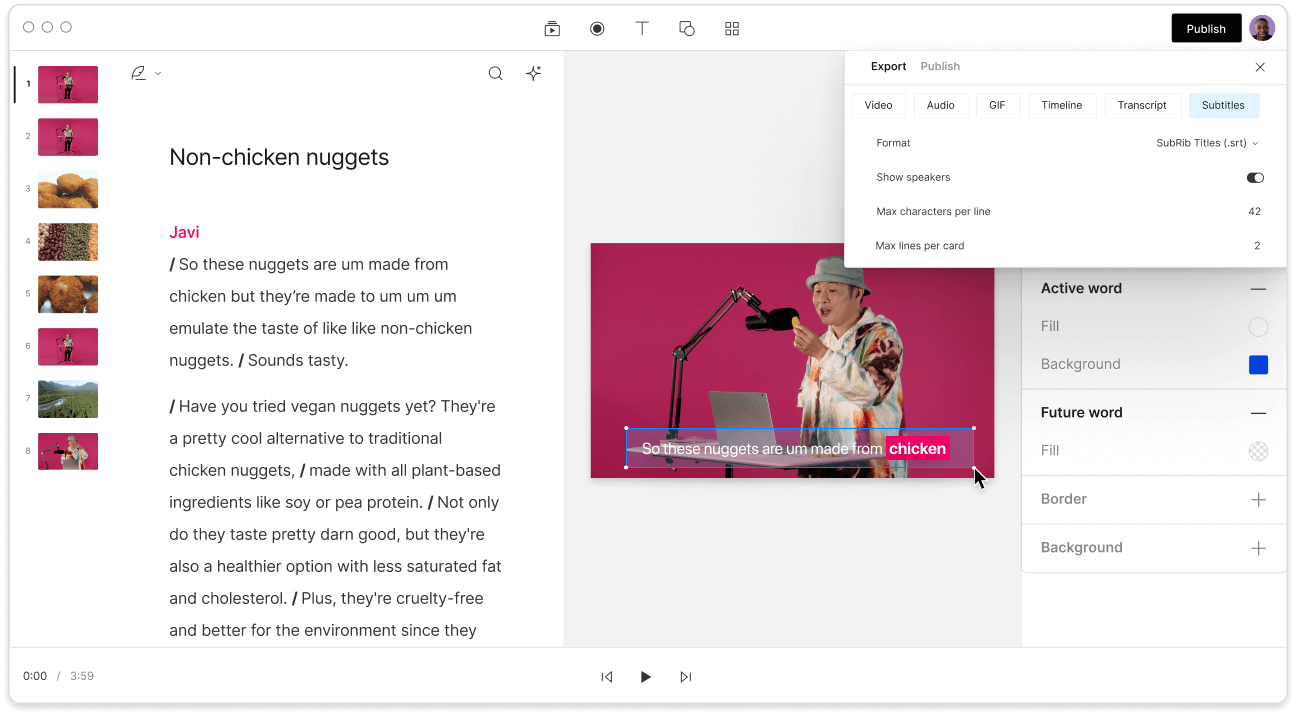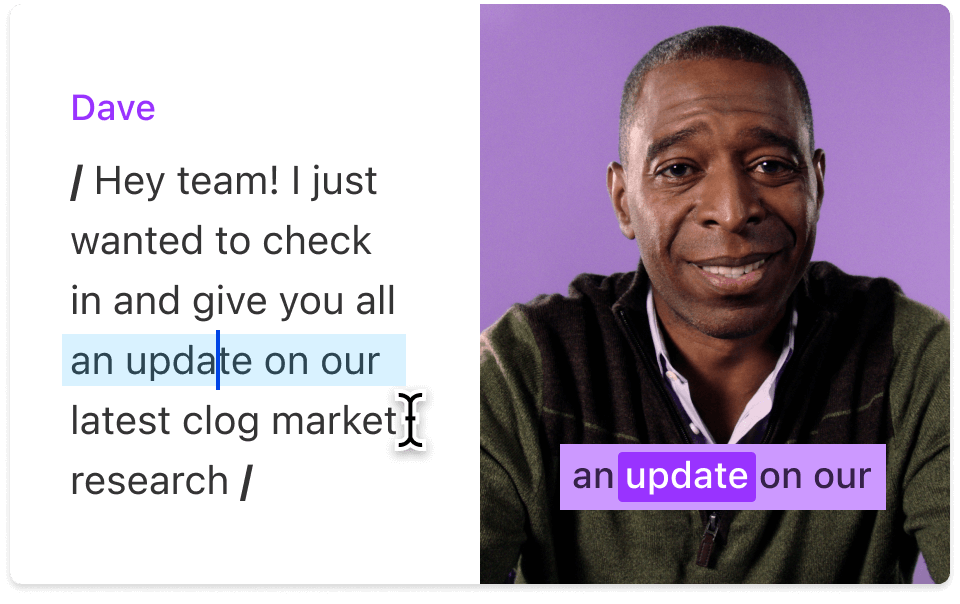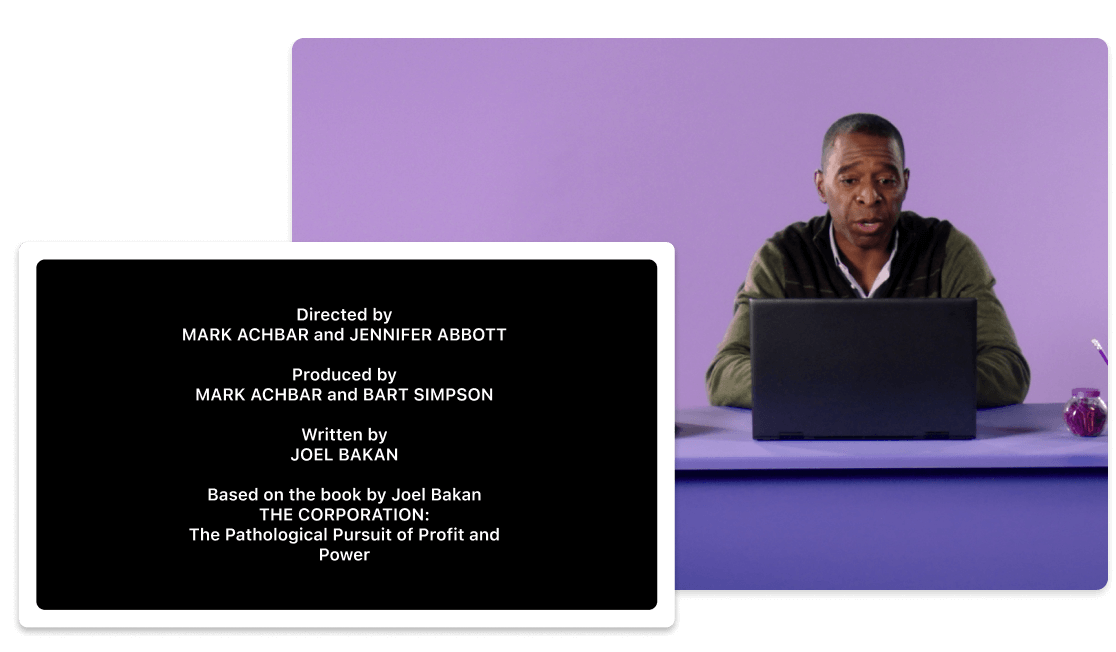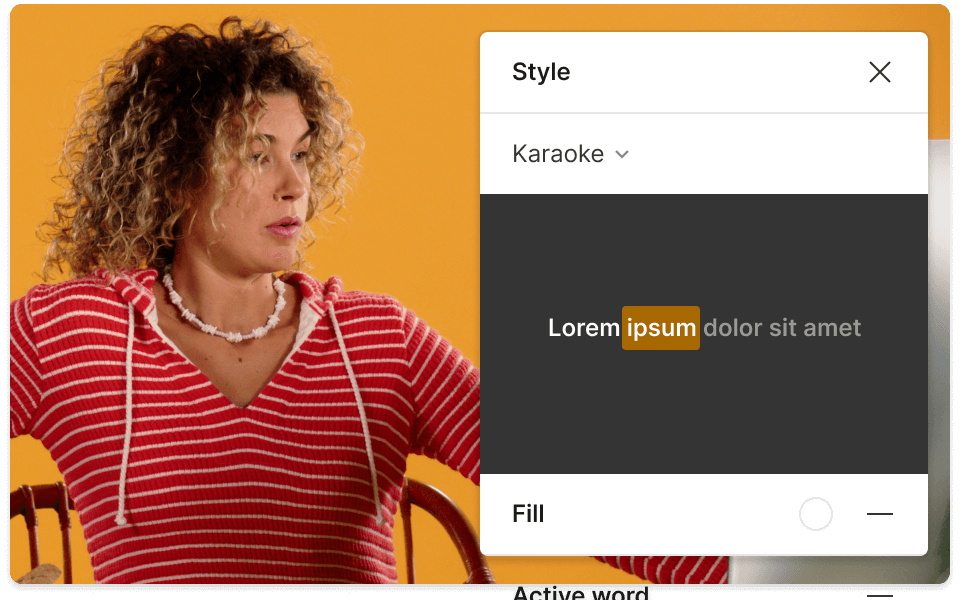Add Text to Video
Add text to any video the easy way with Descript. Just upload your video or record your webcam, get an automatic transcript, and highlight the moments where you want to add text or animated captions in your choice of colors, fonts, backgrounds, animations, and styles.
Get started ->