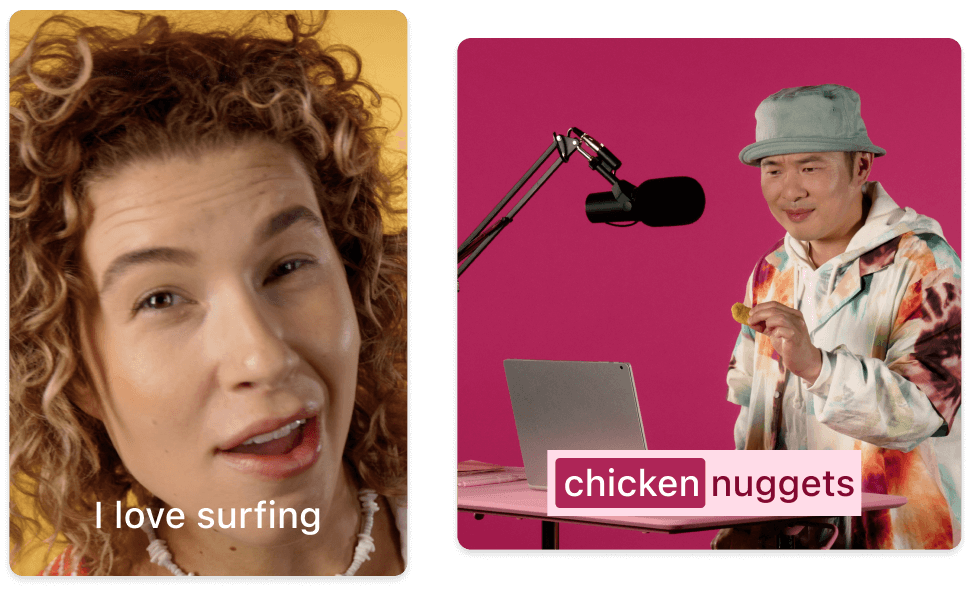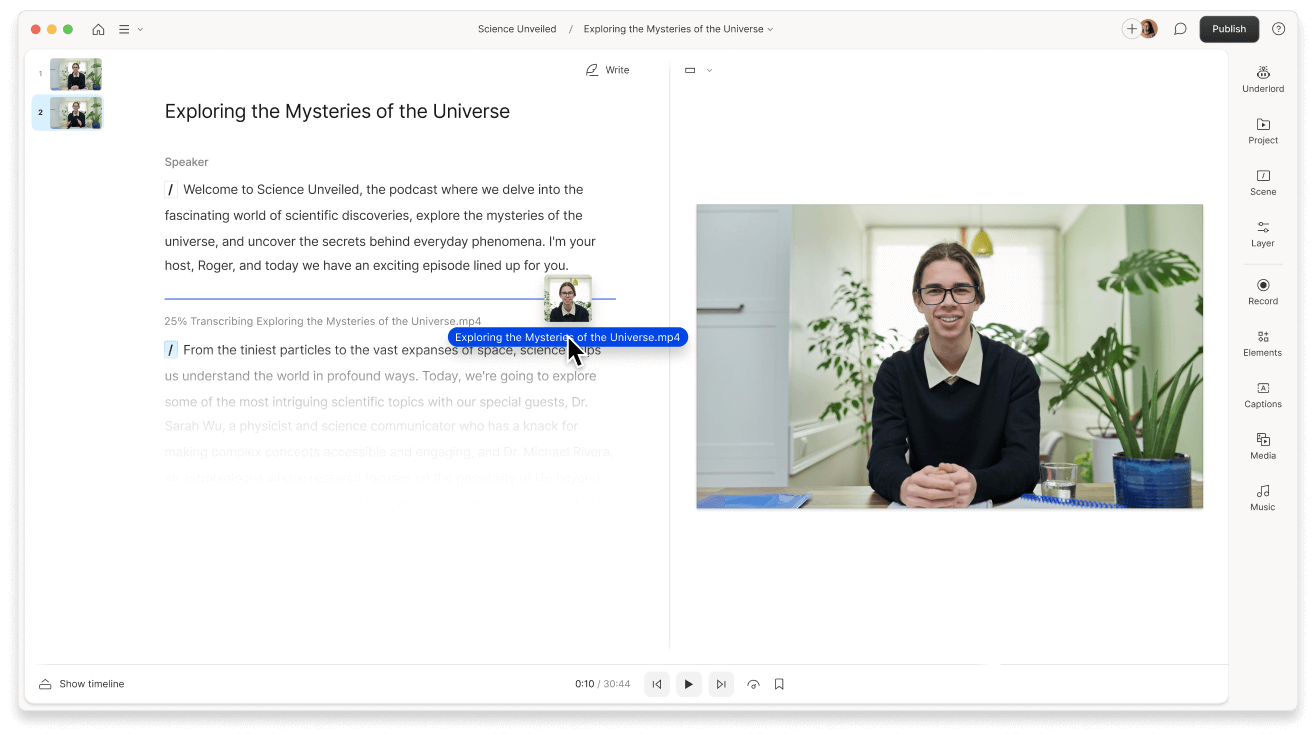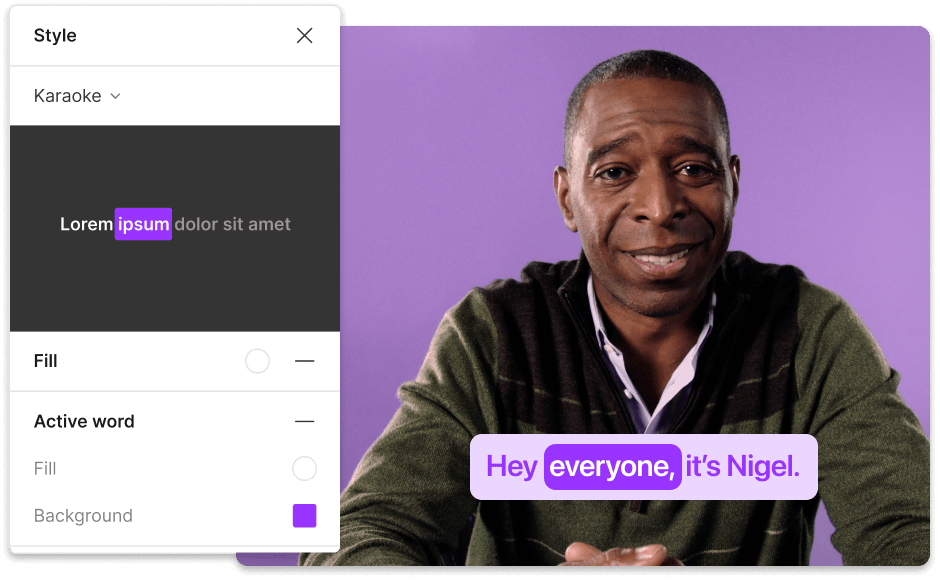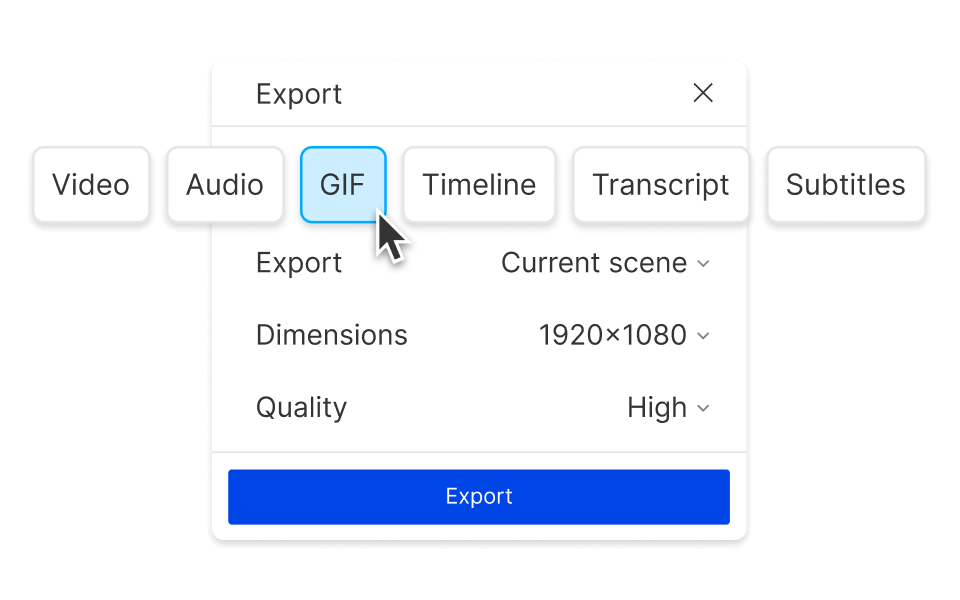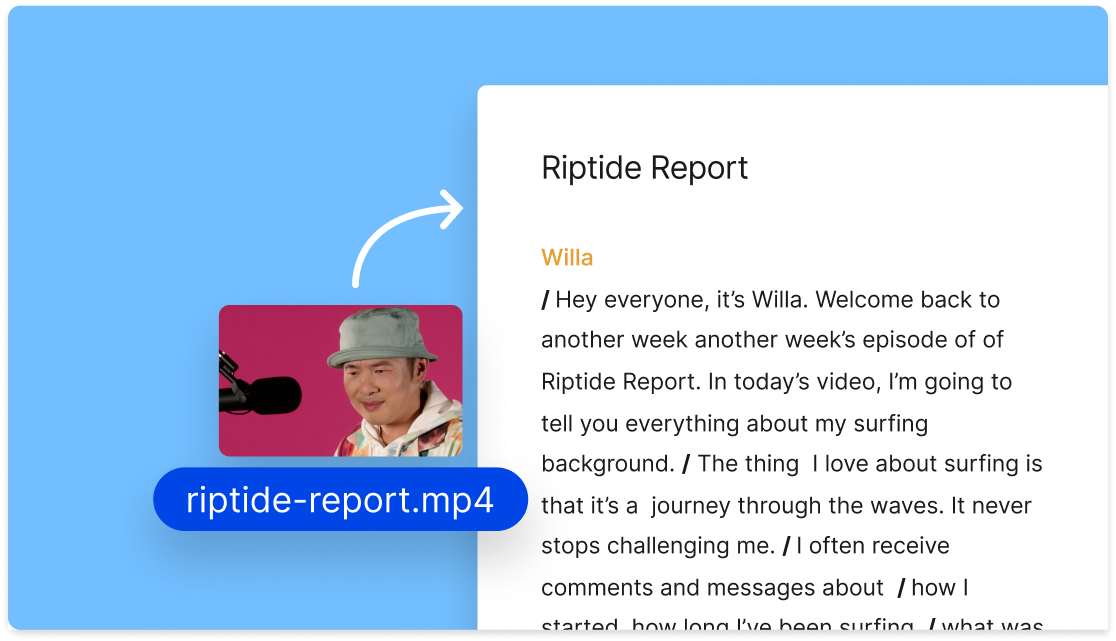Add Subtitles to Video
Add subtitles to your videos to ensure your message gets across even with the sound off. With AI transcription, automatic speaker labels, and customizable captions, Descript lets you produce more accessible and engaging videos in a fraction of the time.
Get started ->